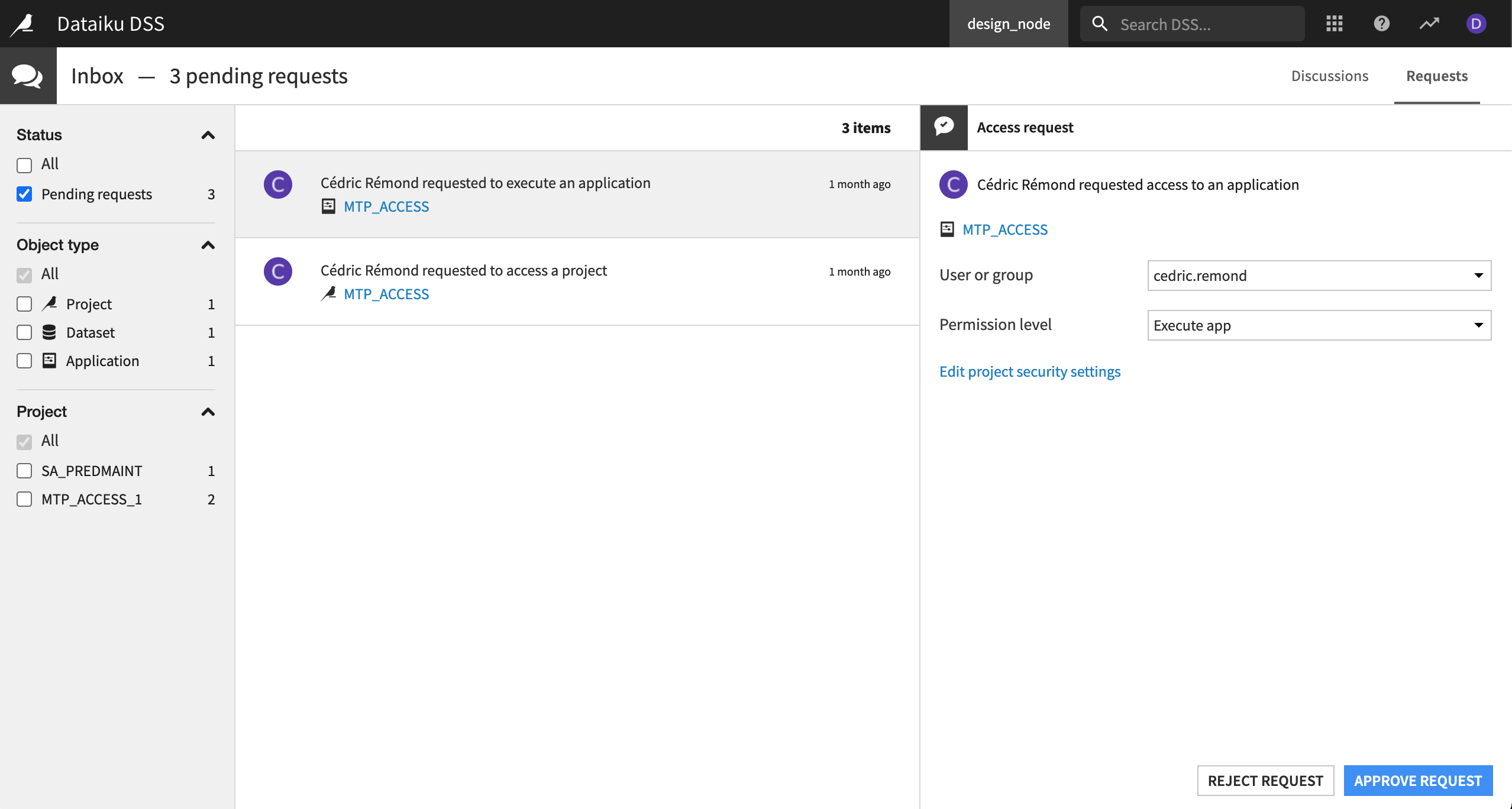How-to | Manage project access requests#
As the project owner you can see and manage requests to access the project from the Inbox.
After another user requests access to your project, you’ll see a notification on your profile icon in the top right. To manage the request:
Click on your profile icon in the top right, and select Go to Requests.
Select the request you want to manage.
Choose the Permission level you want to grant from the dropdown menu. You can allow this user to either Read project content or Write project content. You can grant more granular permissions in the Permissions pane of the project Security menu.
Select either Approve request or Reject request.