Concept | Discussions#
The Discussions feature in Dataiku allows you and your colleagues to have quick conversations within Dataiku objects.
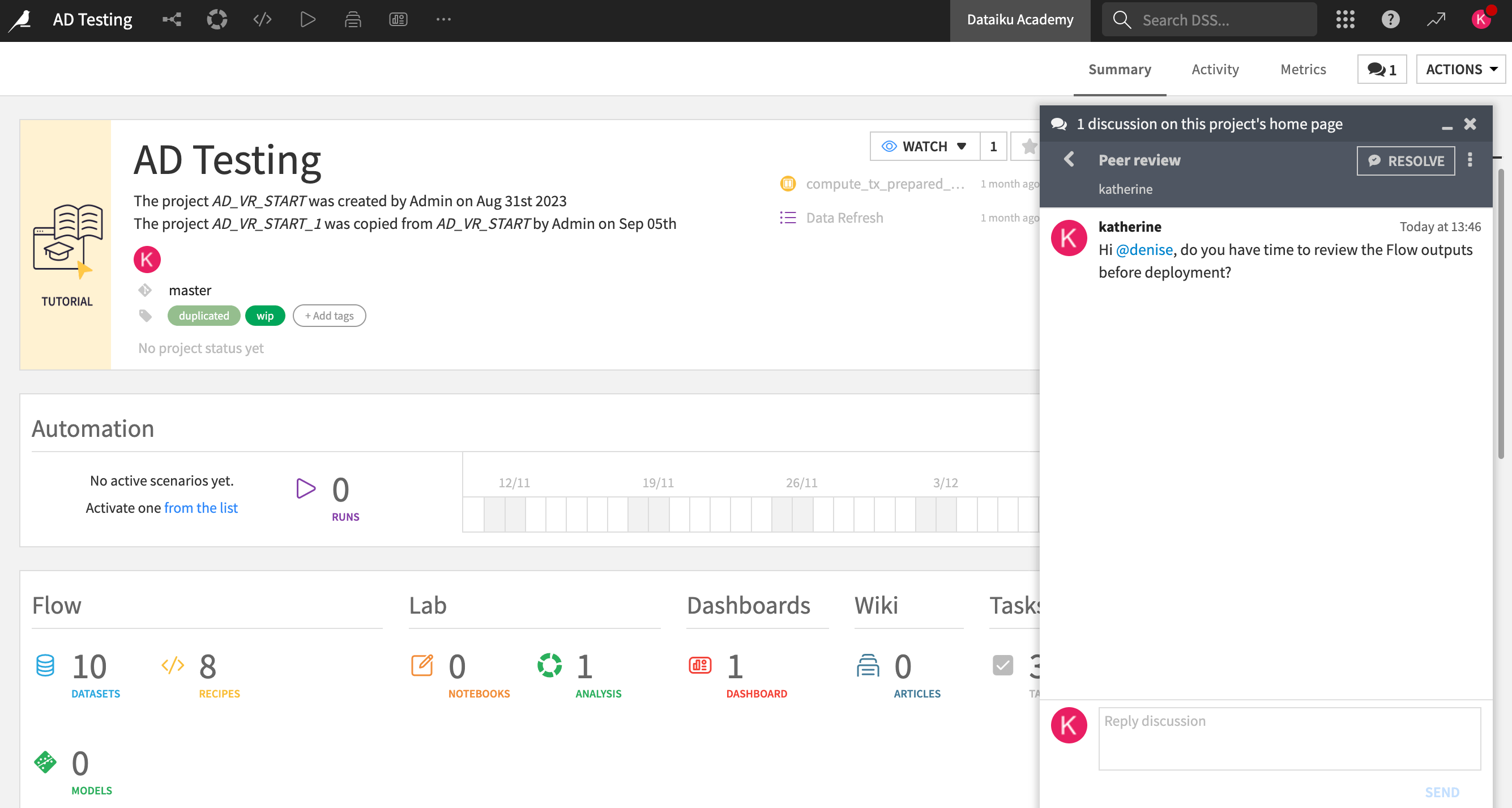
Finding discussions#
You can find discussions in:
You will either:
See a chat icon in the project navigation bar.
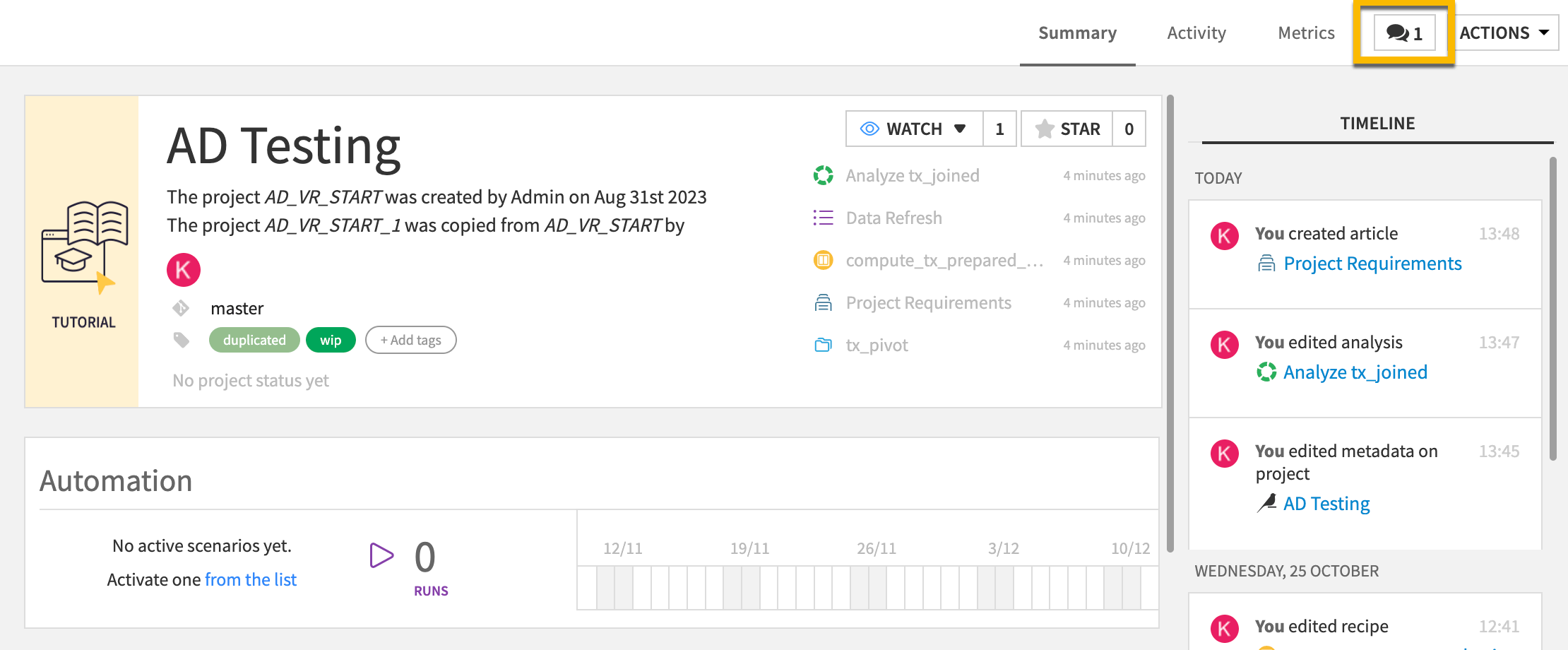
Find a discussions (
) tab in the right panel.
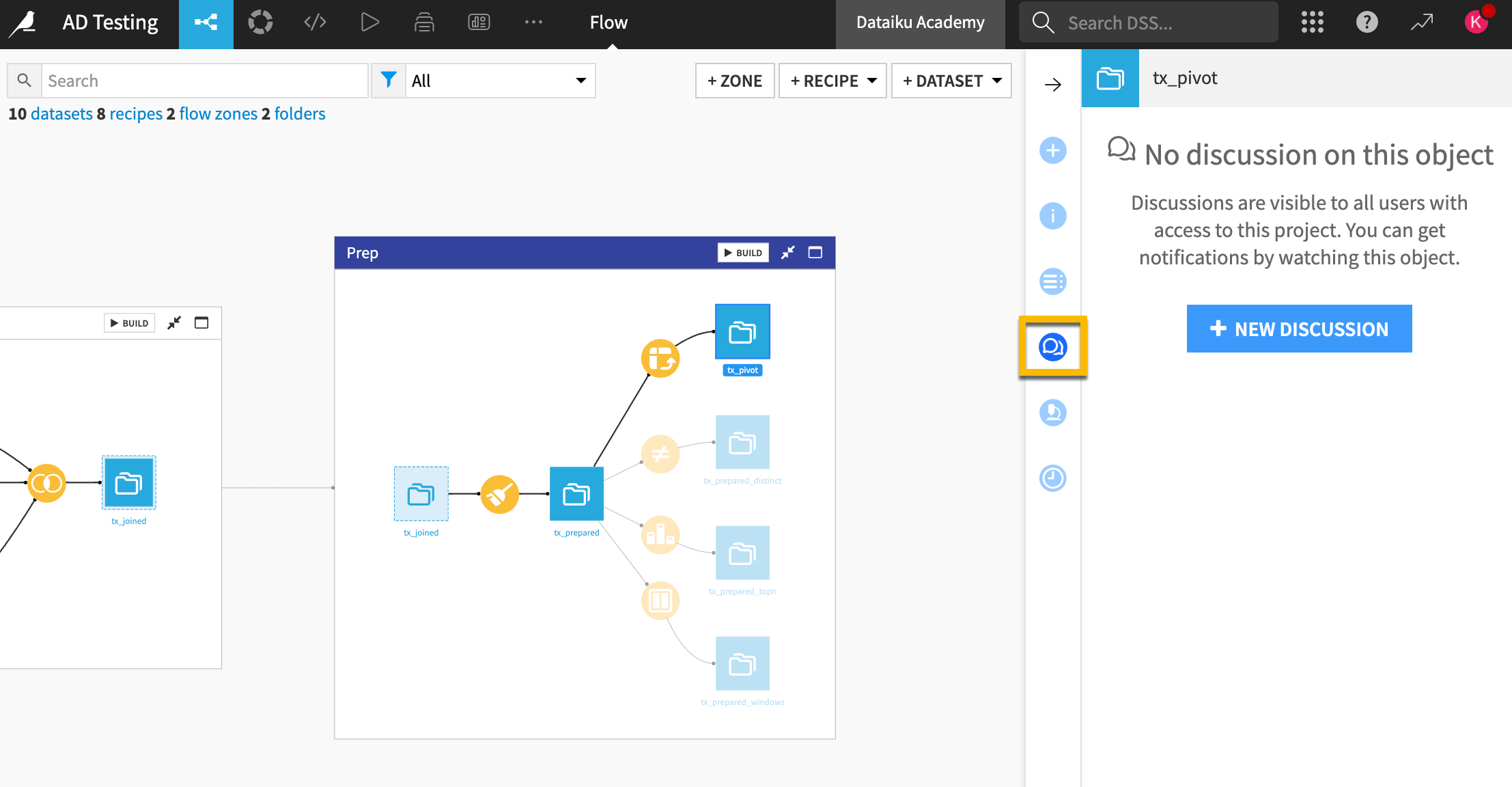
New discussions#
You can create multiple discussion threads on one page.
Resolved discussions won’t appear unless you enable Show resolved discussions in the top right of the discussions panel.
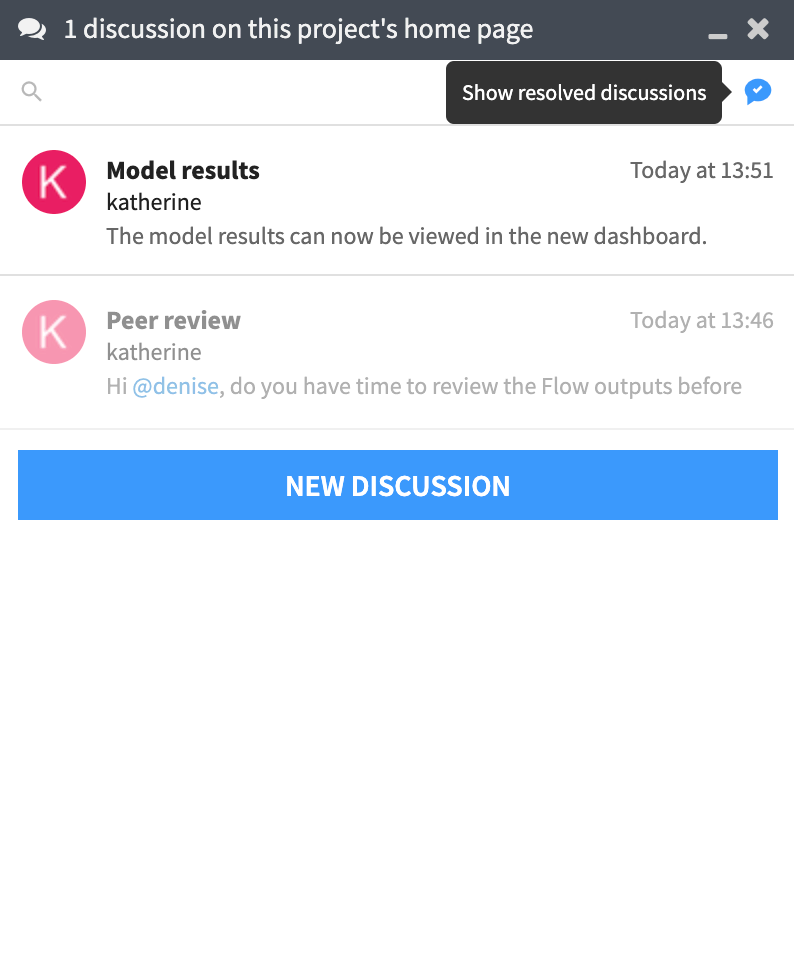
To get complete steps on how to create a new discussion, visit How-to | Start discussions in a Dataiku object.
Next steps#
Discover more tools for collaboration in our page on Collaboration.
Tip
You can find this content (and more) by registering for the Dataiku Academy course, Collaboration. When ready, challenge yourself to earn a certification!

