How-to | Manage object sharing#
In addition to project sharing, you also can enable sharing and sharing requests for objects such as datasets, folders, and models. You can either enable sharing requests for all objects in the project or enable sharing for only the individual objects you want to share.
To enable share requests for all objects in the project:
From within the project, navigate to More Options (
) > Security > Shared objects panel.
Under the Requests to use objects dropdown, choose Enabled.
Click Save in the top right.
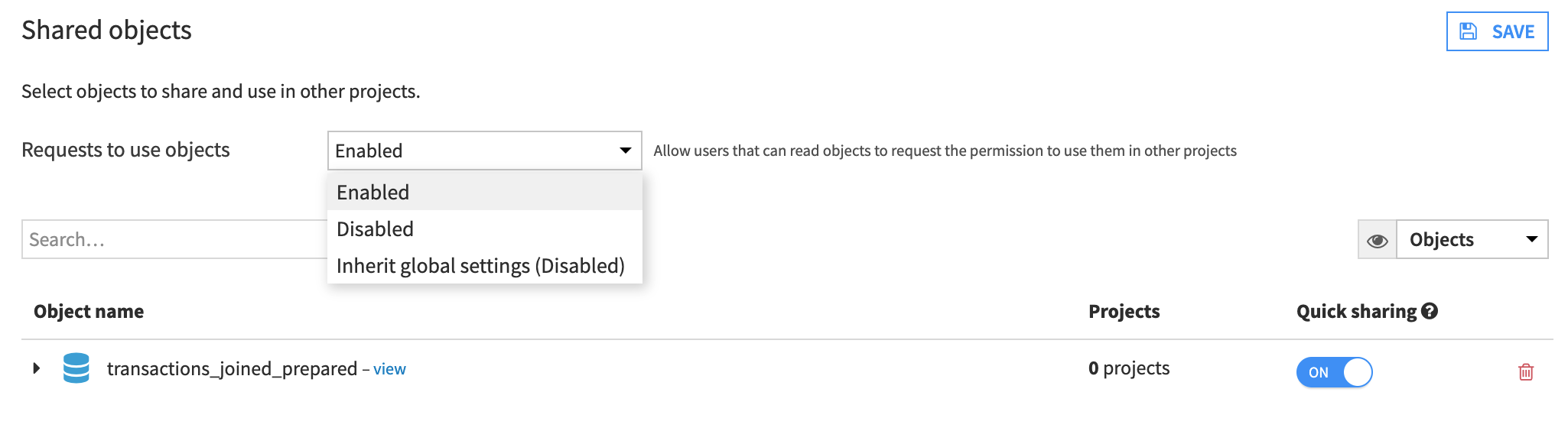
All users, even those with read-only access to a project, can request access to the object using one of two ways:
Select the dataset in the Flow and navigate to Actions tab > Share, then send a request message to the project owner.
Find the dataset or other object in the Catalog to request access.
See also
For more information, visit the reference documentation on shared objects.

