How-to | Create a workspace#
To create a workspace:
From the top navigation bar, click the waffle (
) menu, and select the Workspaces page.
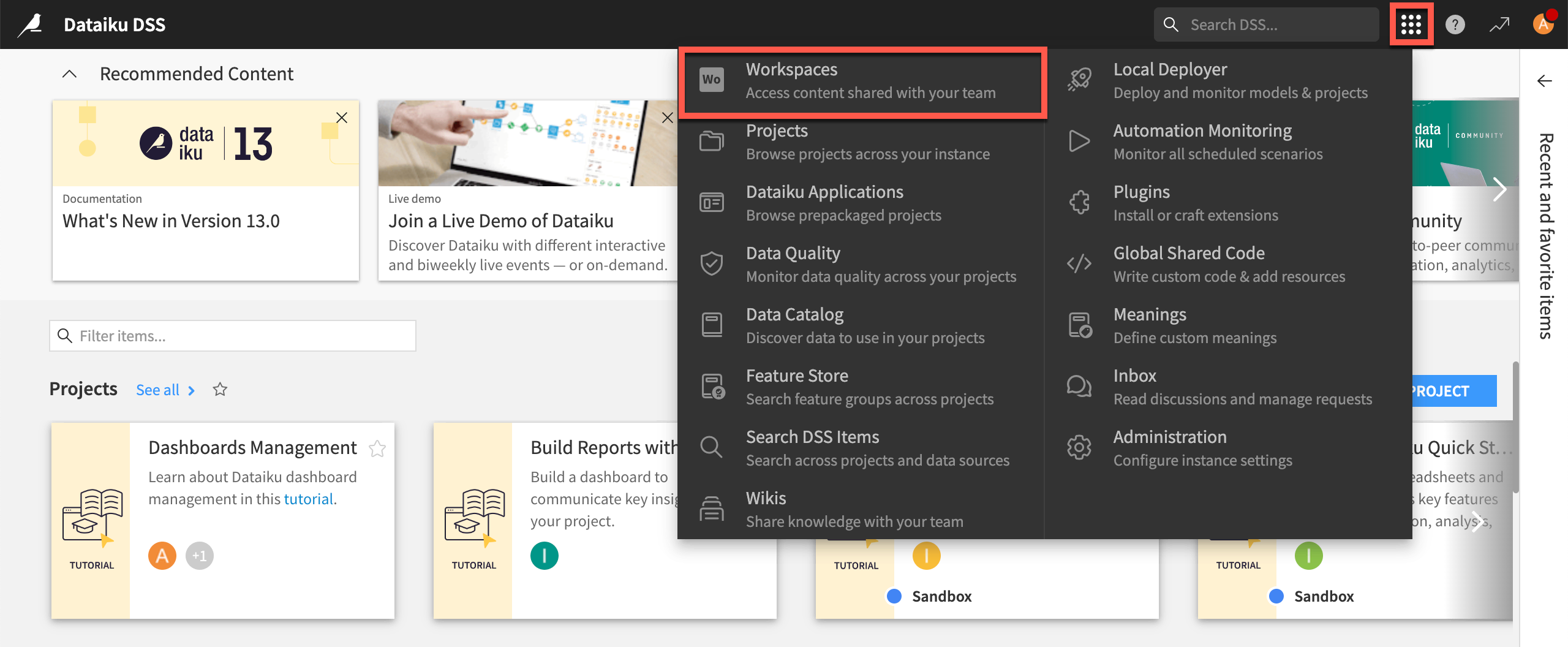
Click + Add Workspace in the left menu.
In the Name field, enter the name of your choice.
Click Next.
Optionally add groups or users with the relevant permissions based on your needs.
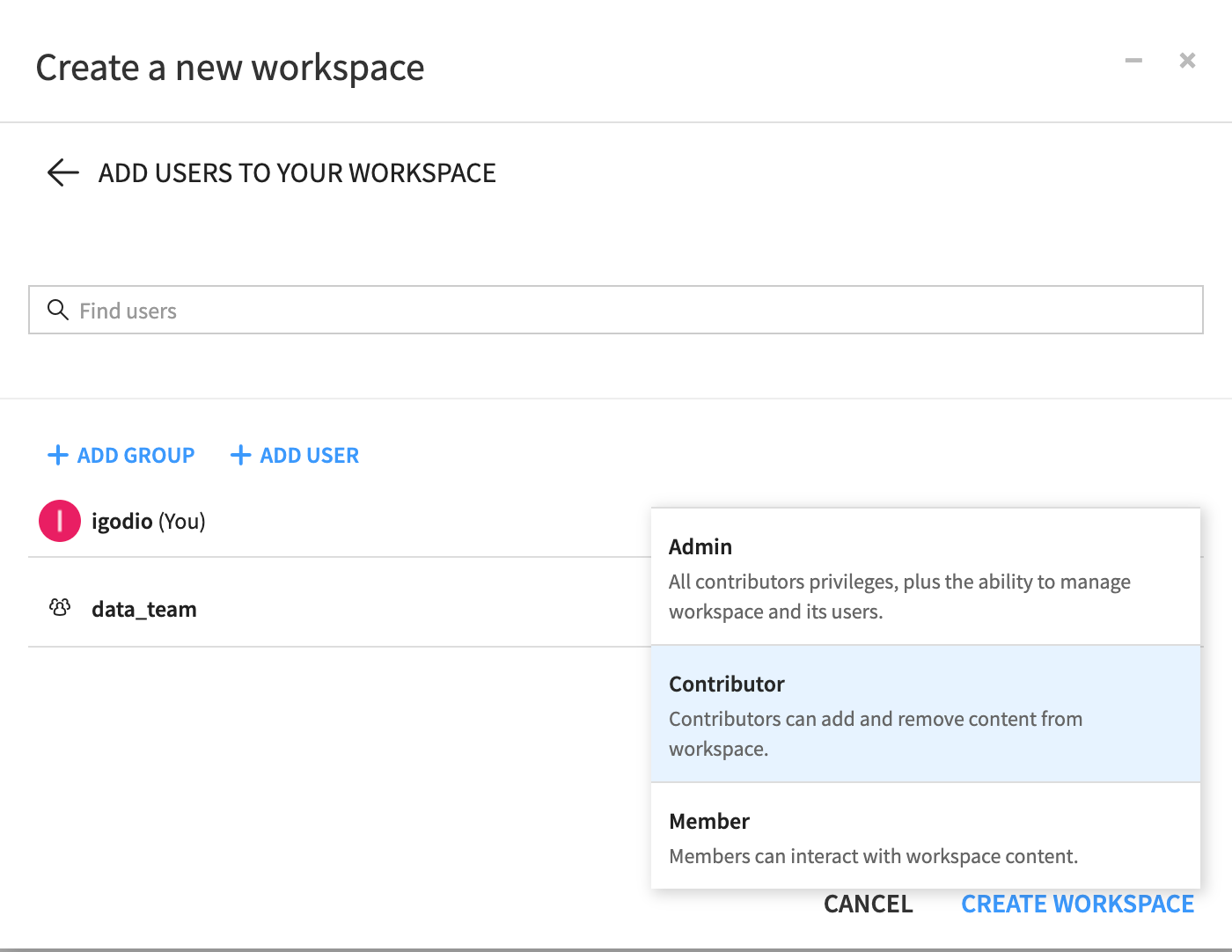
Click Create Workspace to confirm the creation.

