Concept | Tags#
Tags are a universal property of all Dataiku objects that allow you to organize work by categorizing these objects. Users can set tags at different levels, from a project to an object of the Flow. Tags can also help you organize work within projects and make it discoverable across the Dataiku instance.
Tags on projects#
Assuming you have write permissions, you can use project tags to categorize a project.
Tags are helpful for improving search results, especially in the Data Catalog. Thus, projects are discoverable by other colleagues according to what they seek, enhancing collaboration.
Also, you can rename or delete the tags at your convenience.
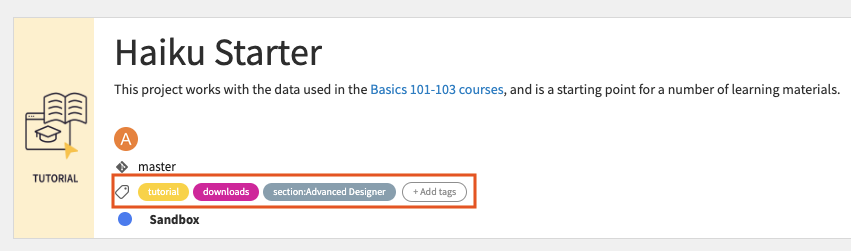
Tags on objects#
You can use tags at a lower level for objects like models, notebooks, webapps, dashboards, and even wiki articles to document their purpose and categorize them. For example, they let you quickly identify:
If a model has a regression or classification task.
If a webapp is used for analytics.
What type of data is treated within a dashboard.
The audience of the wiki article.
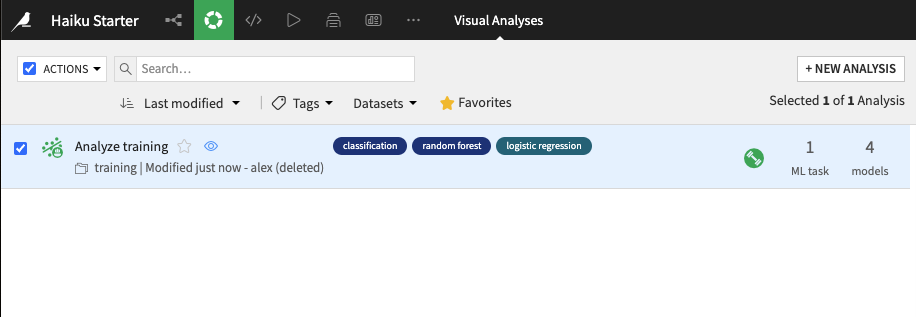
Tags view in the Flow#
Tags are also available for objects within the Flow such as datasets, recipes, and managed folders. Moreover, you can apply tags directly to a list of objects.
The Tags view provides a view of the Flow with the objects colored by tag, rather than by type of object. This view also shows a small dot at the lower right of each icon. Thus, even when a tag isn’t selected in the view, you can see that someone has tagged the object.
You can also identify which objects in the Flow aren’t tagged.
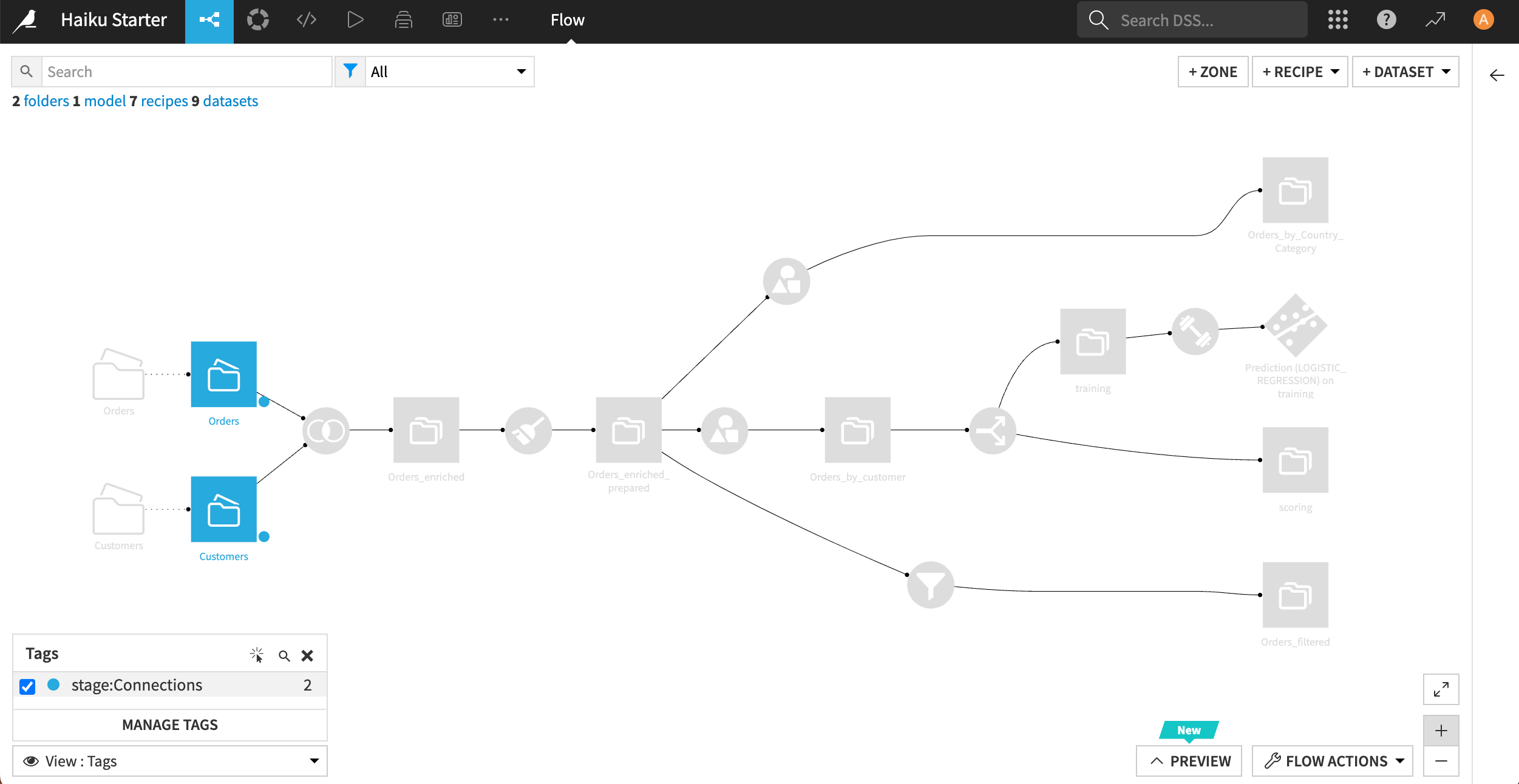
Tag categories#
You can use tag categories to group tags and create common tags across instances. They’re an administrative tool set at a global level to improve governance and consistency.
You can notice tag categories by their specific format: <category> + : + <tag>.
Once created and saved, tags from global tag categories act like any other tag.
Note
You must have the Administrator permission on your Dataiku instance to manage tag categories. Dataiku Cloud users can skip this section.
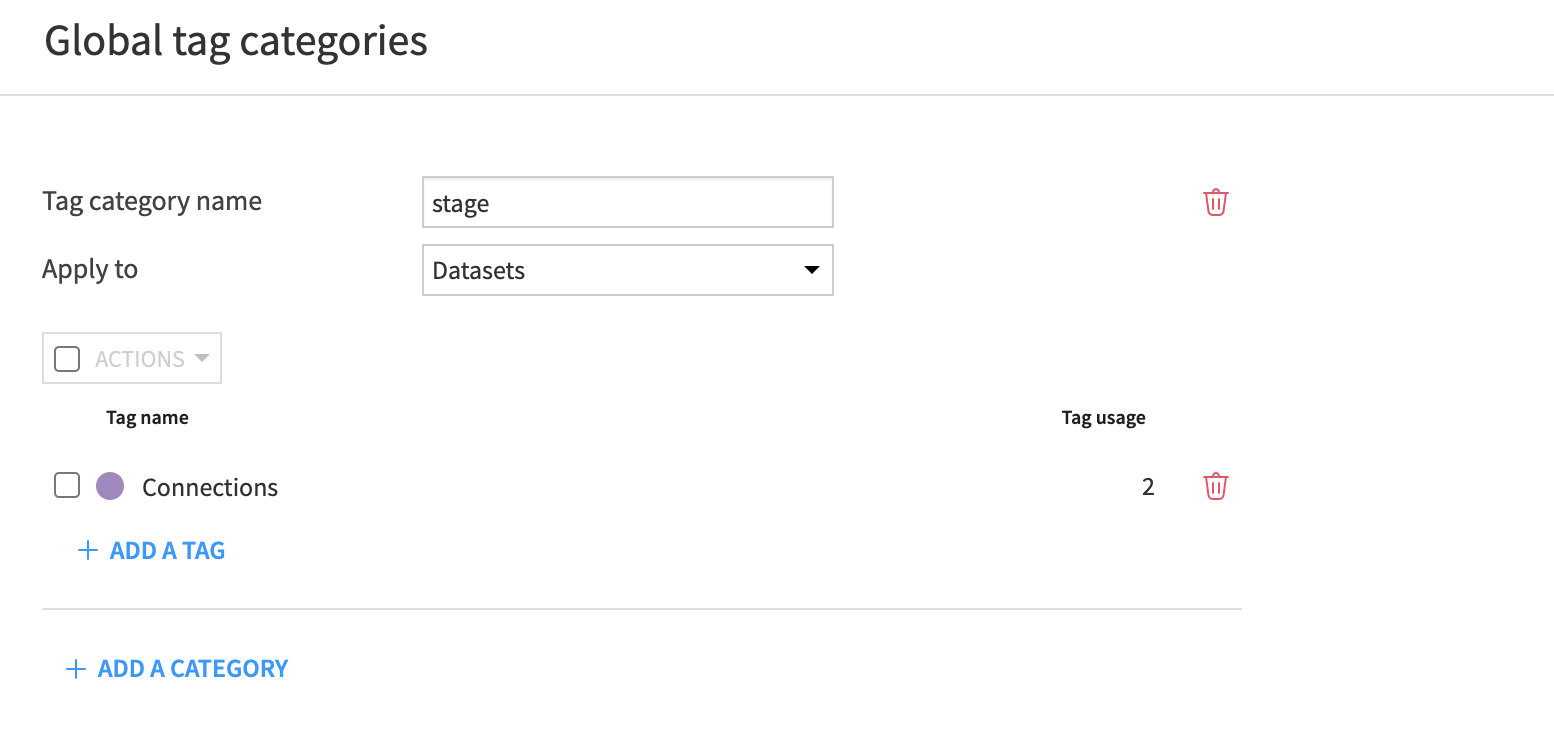
Next steps#
If interested, you can explore our Tags & Object Descriptions page to learn some tips about tags!
Tip
You can find this content (and more) by registering for the Dataiku Academy course, Collaboration. When ready, challenge yourself to earn a certification!

