How-to | Set up limited access to projects#
Let’s say you have a project initially set to private, and you want to make it possible for any user to find the project and request access. You’ll need to set up limited access and enable project access requests.
From the top navigation bar, navigate to More Options (
) > Security > Permissions panel.
For the Project visibility dropdown, choose Discoverable.
For the Project access requests dropdown, choose Enabled.
Click Save in the top right.
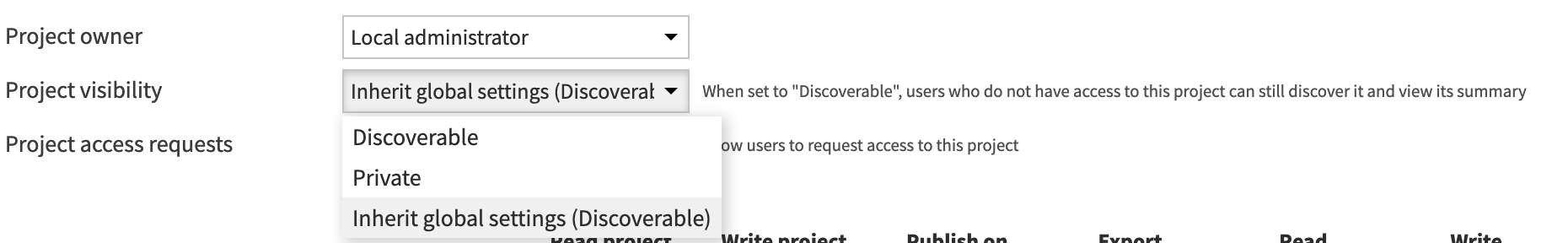
This setting makes it possible for other users to:
Search for the project from the Catalog or under Projects > See all.
Send an access request to the project owner, along with a message about why they’re requesting access.

