Concept | Statistics worksheets#
Watch the video

For a dataset in Dataiku, a statistics worksheet is a designated space with the tools for performing statistical analyses. Additionally, worksheets provide a visual summary of exploratory data analysis (EDA) tasks.
Creating worksheets#
To create or access worksheets, go to the Statistics tab of your dataset.
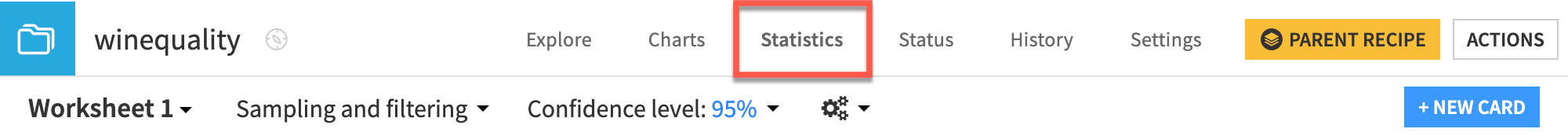
The worksheet header consists of a menu, which allows you to:
Create a new worksheet.
Rename, duplicate, and delete worksheets.
Switch from one worksheet to another.
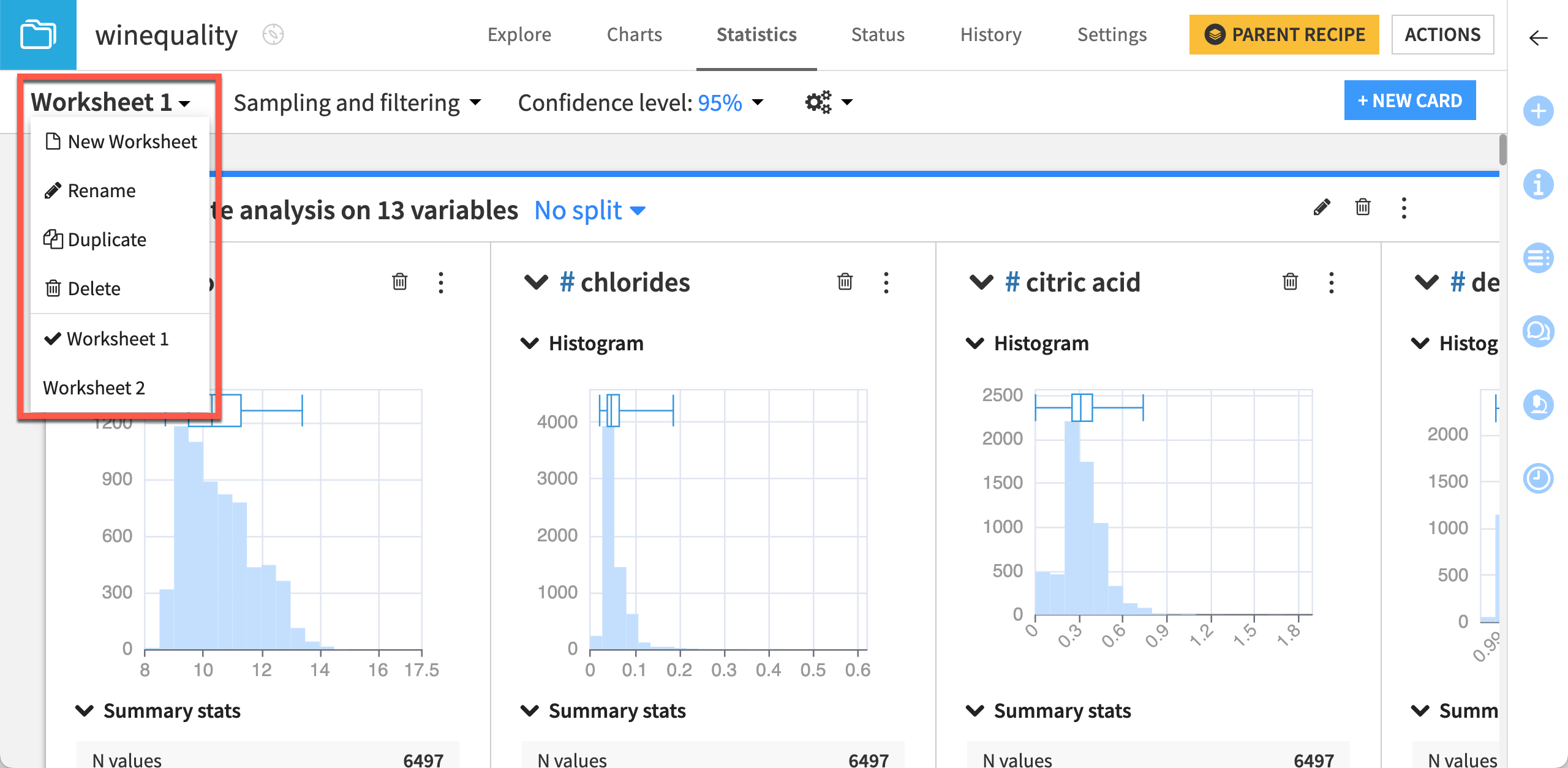
Additional configurations#
There are also buttons and menu items to:
Specify how to sample the dataset used in the worksheet.
By default, Dataiku computes statistics on a sample of first records in your dataset.
Change the global confidence level for statistical tests.
Run the worksheet in a container.
Create a new card.
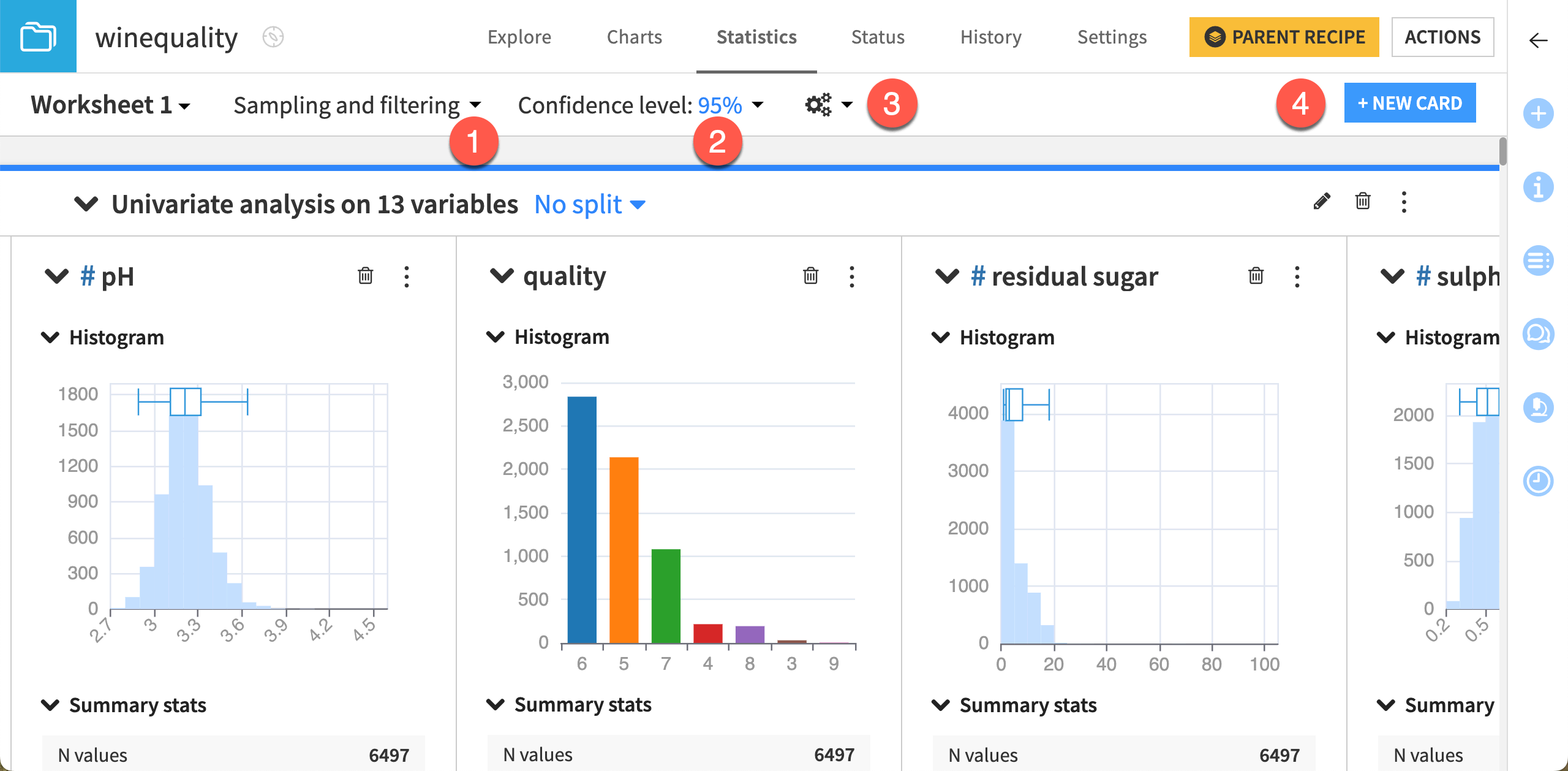
Next steps#
You just learned about the statistics worksheet, a designated space with the tools for performing statistical analyses in Dataiku.
See also
For more information about worksheets, see The Worksheet Interface in the reference documentation.
Take the next step by:
Reading through Concept | Statistics cards.
Working through Tutorial | Interactive statistics.

