How-to | Export a statistics card as a recipe#
If you want the statistics from a card in a worksheet to appear in your Flow, you can export the card as a recipe.
Open the statistics worksheet that contains the relevant card.
Click on the vertical dot menu to view more options.
Select Export as recipe.
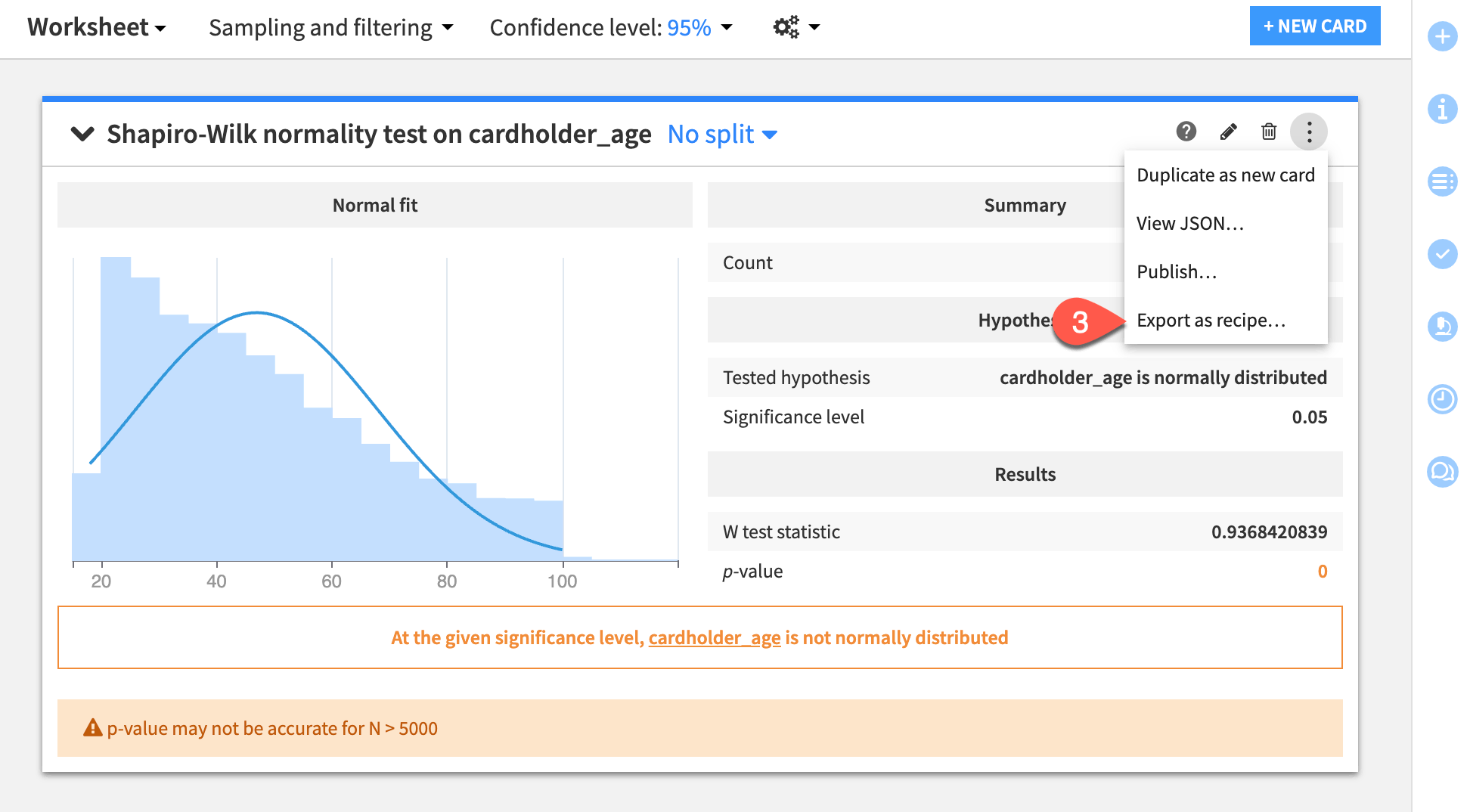
Name your output dataset and click Create Recipe.
Ensure that the recipe configuration meets your requirements.
Run the recipe.
You can always return to the worksheet by selecting View Origin Worksheet in the recipe page.
Note
This feature is only available for select statistics cards.

