Concept | ML diagnostics#
Watch the video
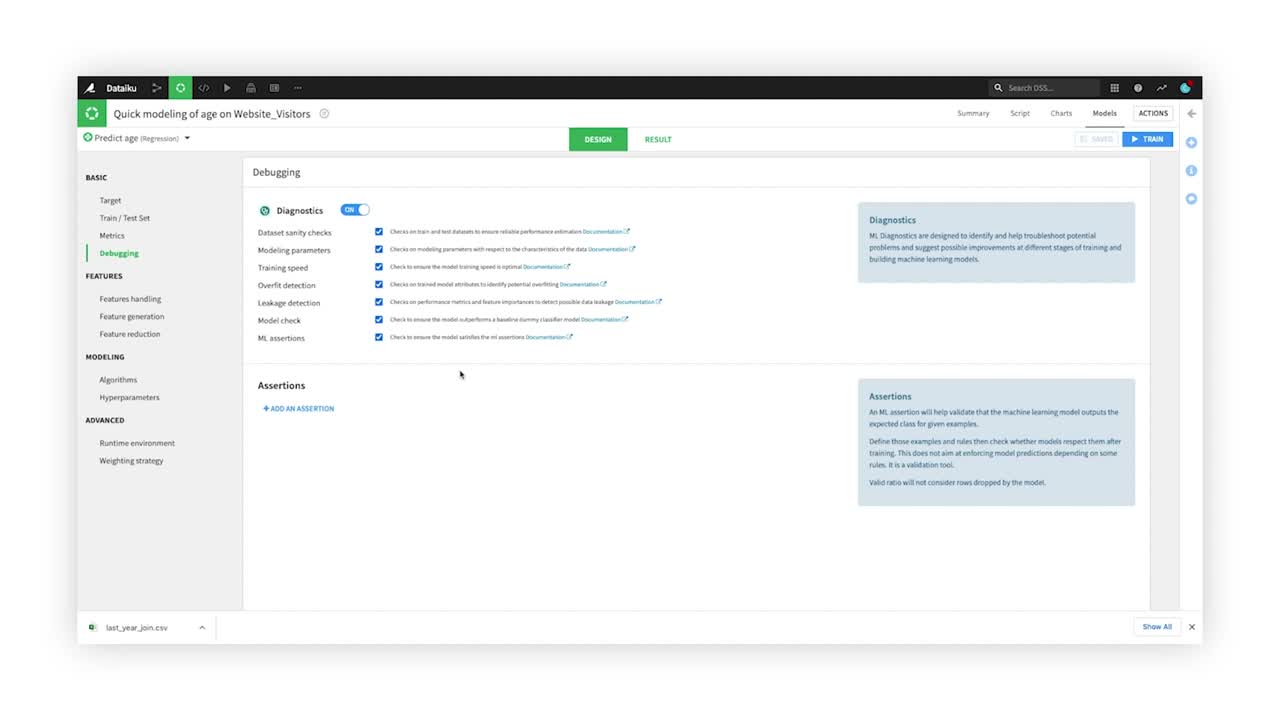
When building machine learning models, ML diagnostics help you detect common pitfalls, such as overfitting and data leakage. This set of checks act as a second set of eyes that provide warnings and advice to identify and correct these issues during the model development phase.
ML diagnostics in Dataiku#
Diagnostics are displayed in real time on the Results tab of your quick model. This means that you can quickly review warnings and decide to continue or abort the current training session.
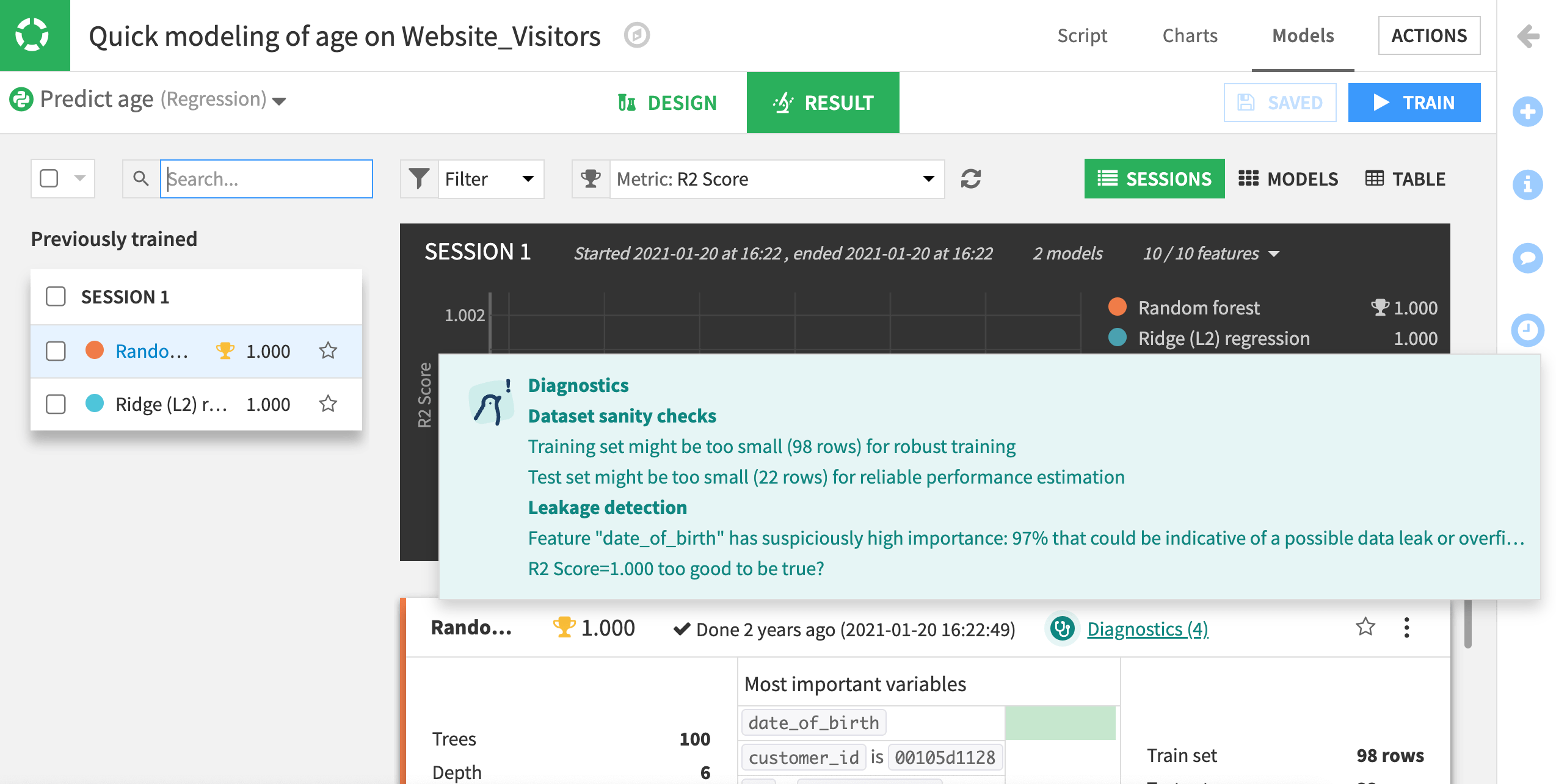
The type of diagnostics that are run depend on the algorithm used and the type of modeling task chosen.
After training is complete, you can review these diagnostics in the Training information panel of your model report. Here’s an example of a model that raised a few diagnostic warnings:
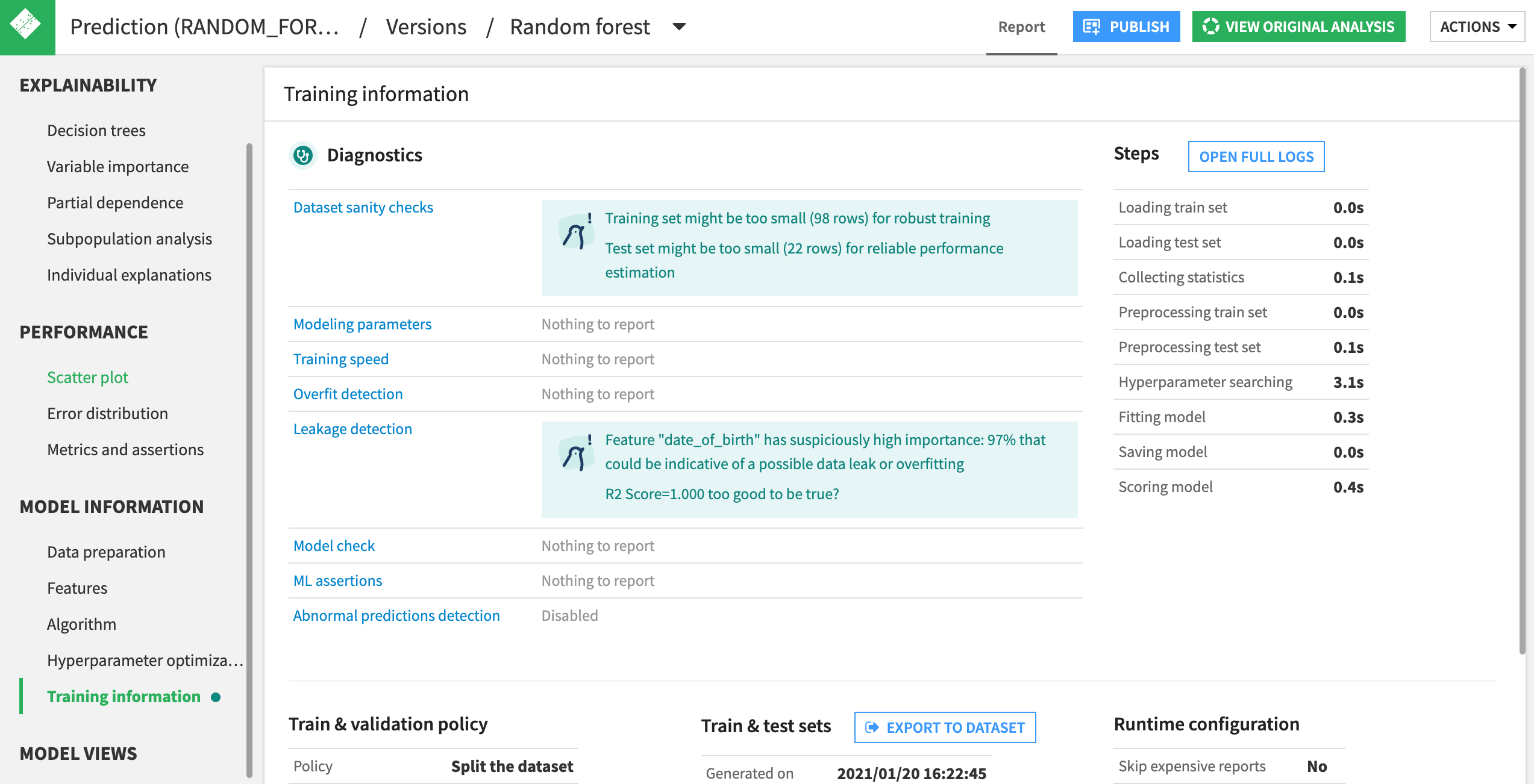
Note
You have the ability to turn off ML diagnostics in the Debugging panel of the Design tab.
Review#
Understanding these ML diagnostics can help you troubleshoot any issues in your model design. Both novice and advanced data practitioners will appreciate these built-in guardrails for developing robust and trustworthy models.

