How-to | Train a stratified or partitioned model#
When you create a visual machine learning (prediction) model on a partitioned dataset, you have the option to create partitioned models.
Navigate to the Design page of the modeling analysis session.
In the Target panel, enable the Partitioning option.
Select which partitions of the dataset to use when training in the Analysis. For example, the following screenshot shows three selected partitions.
Train the models.
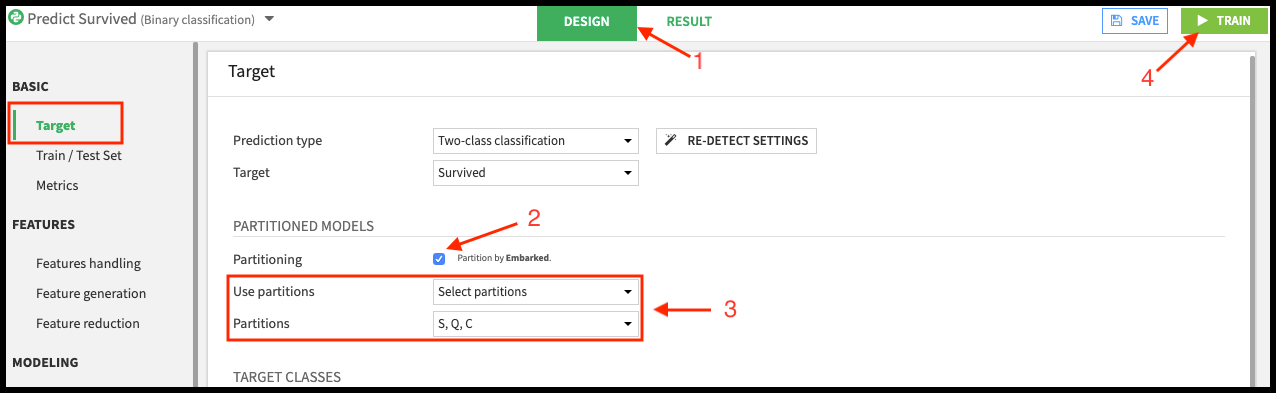
Specifying partitions to use for training#
The following results show partitioned models.
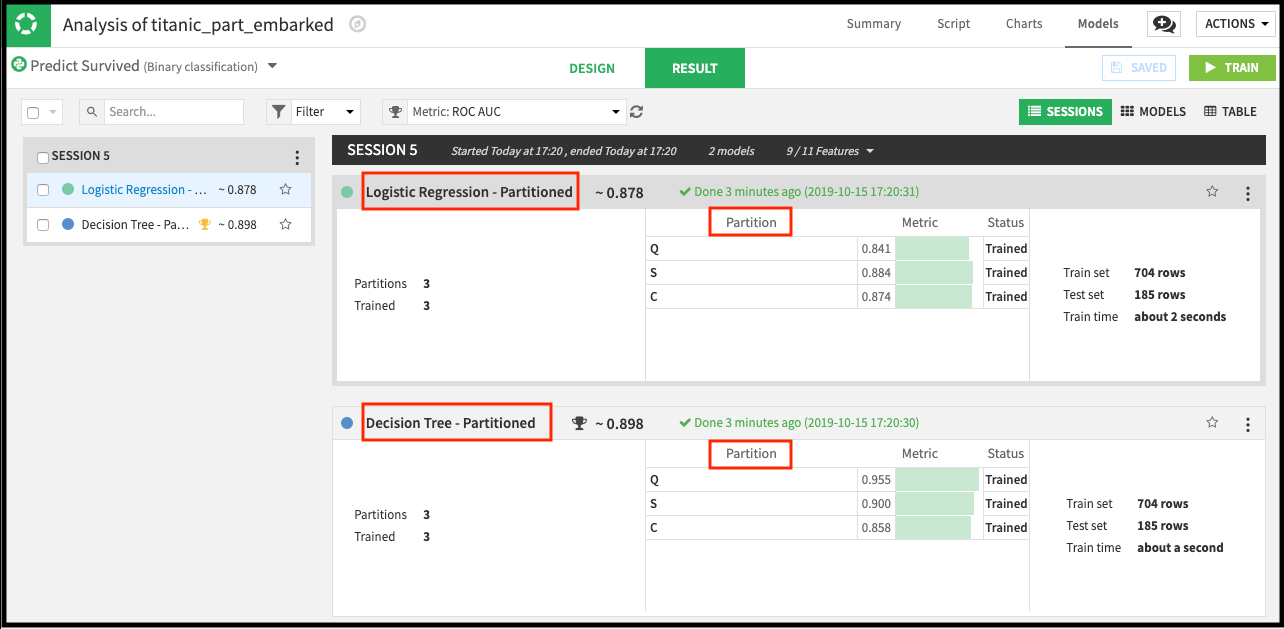
Result page showing partitioned models#
Note
When you select algorithms to use for training, Dataiku trains a partitioned model for each algorithm. Each partitioned model consists of one sub-model (or model partition) per data partition.
For example, the previous screenshot shows two partitioned models (Logistic Regression - Partitioned and Decision Tree - Partitioned). Each of these models has three model partitions, one for each trained partition.

