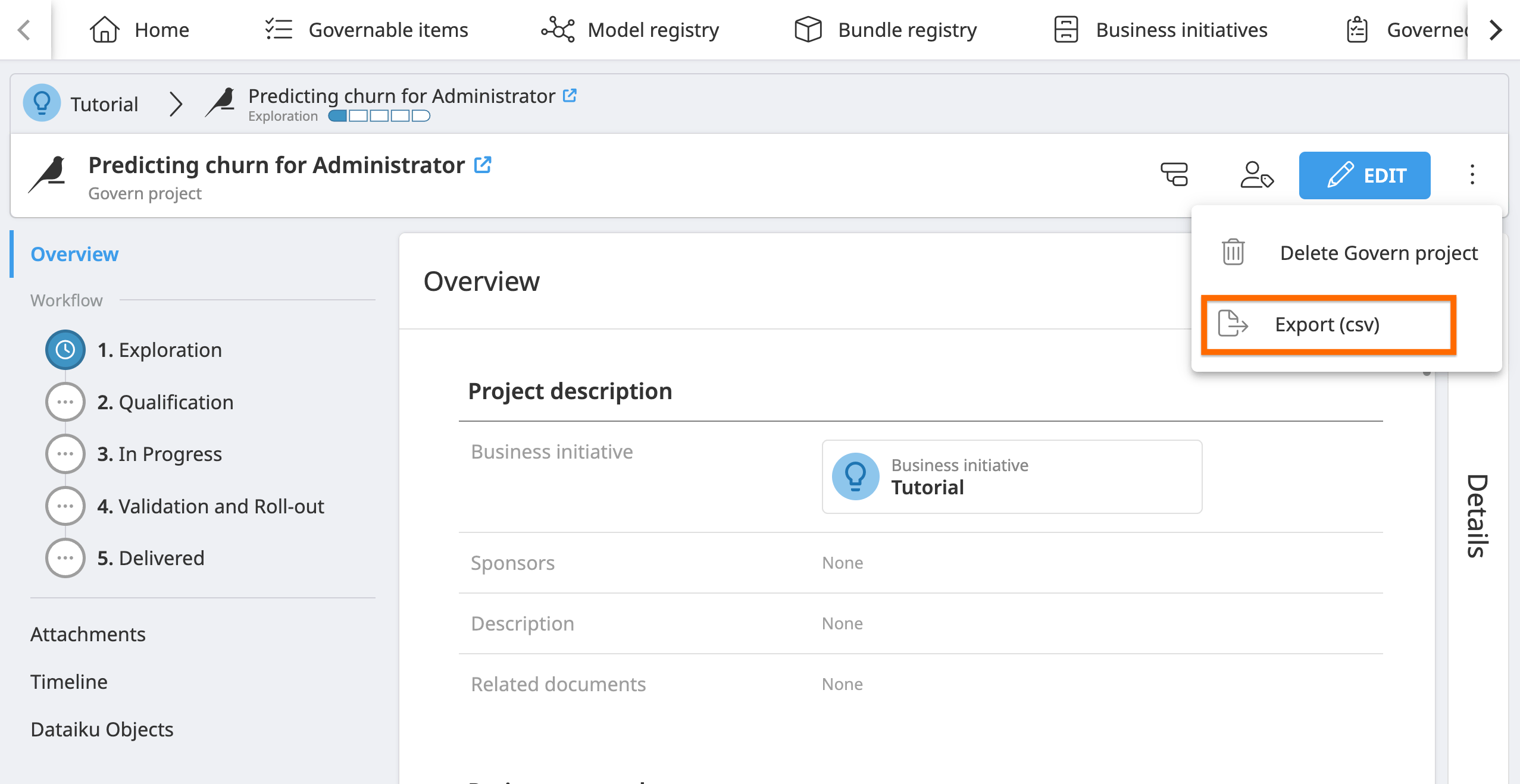How-to | Export Govern items#
Dataiku Govern lets you export information about your Govern items into CSV files.
Open the Govern item that you wish to export.
Click on the vertical dot menu in the item header.
Select Export (csv).
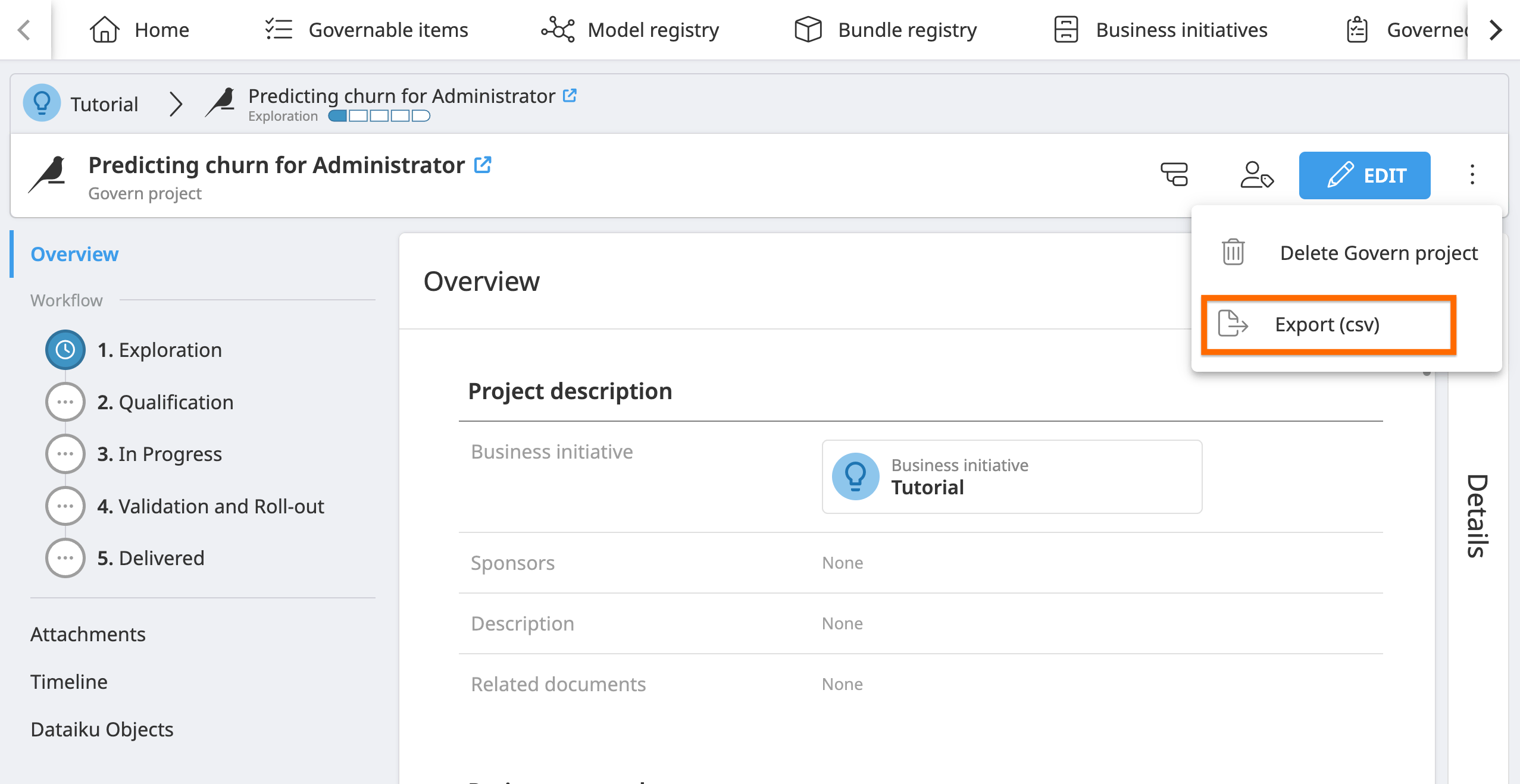
Dataiku Govern lets you export information about your Govern items into CSV files.
Open the Govern item that you wish to export.
Click on the vertical dot menu in the item header.
Select Export (csv).