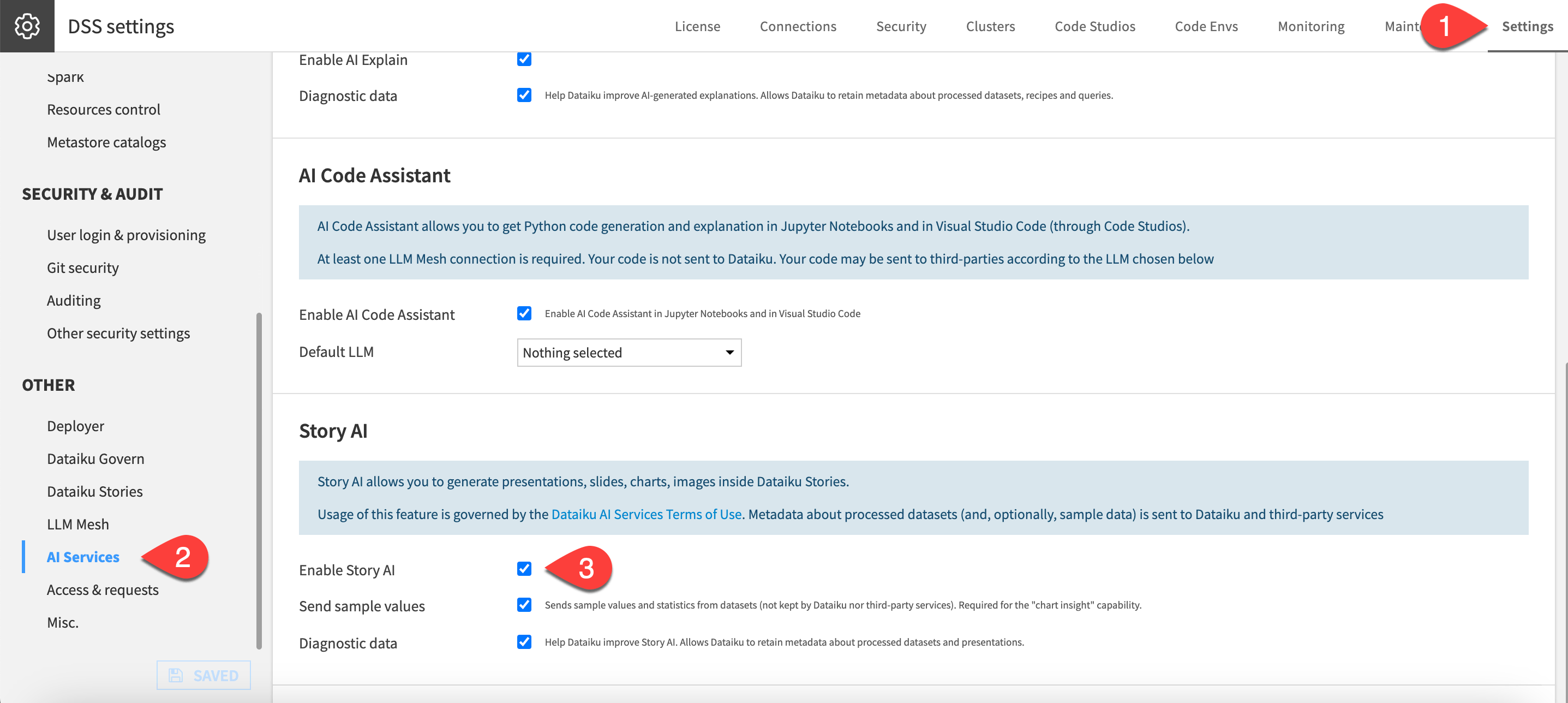How-to | Enable Story AI#
To use Generative AI features in Dataiku stories, an administrator must first enable the Story AI setting.
From the waffle (
) menu of the Design node, navigate to Administration > Settings.
In the left panel, scroll down to Other and select AI Services.
Scroll down to Story AI, and select the Enable checkbox.