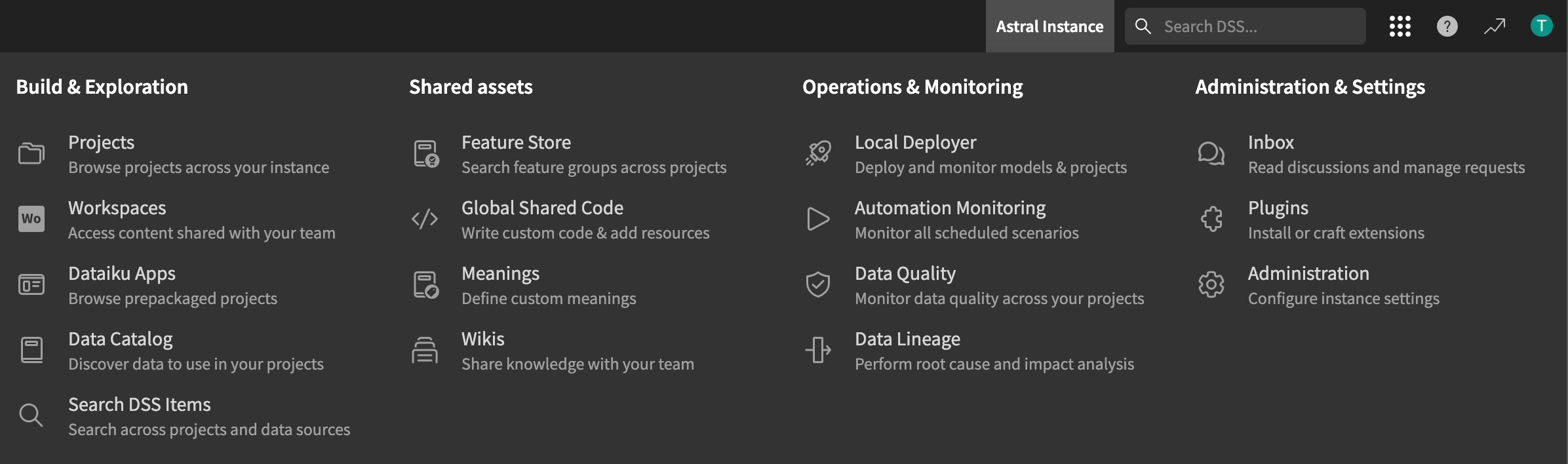Concept | Dataiku homepage#
Watch the video
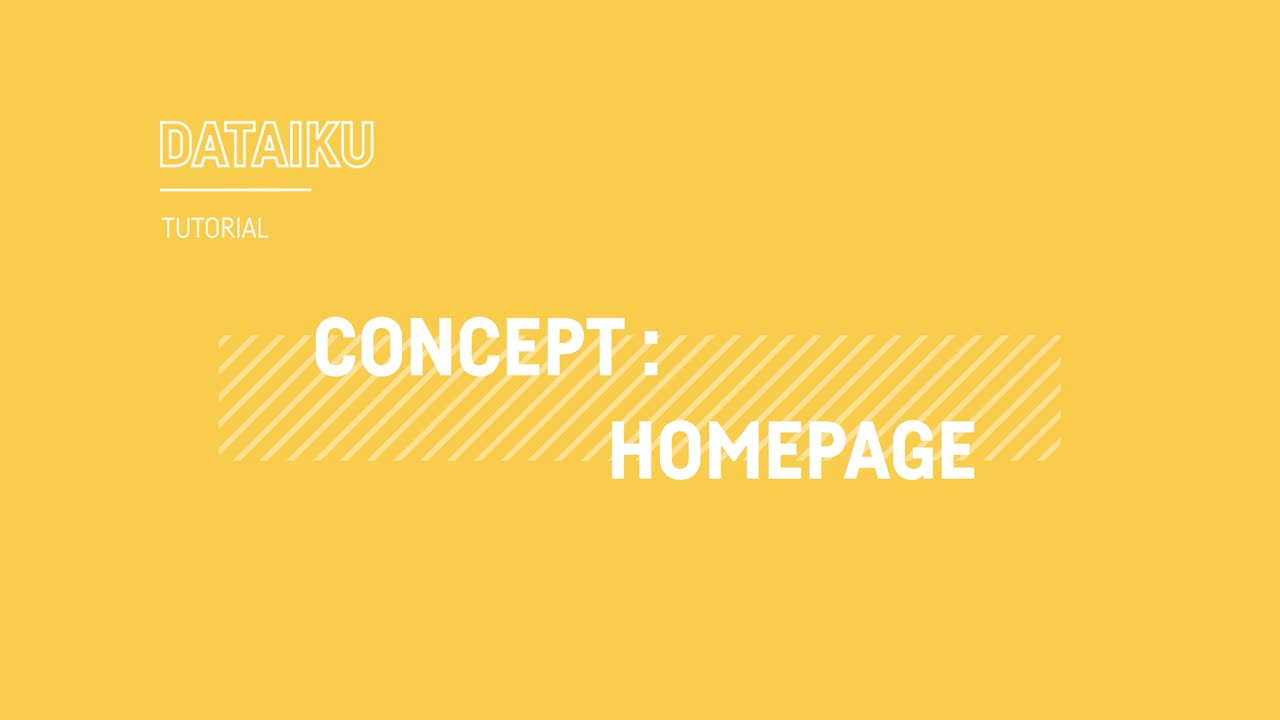
The Dataiku homepage is like the default page of a website. It’s where you land:
When you sign in to your Dataiku design instance via your web browser, if you’re using a self-managed installation.
When you open an instance from the Launchpad, if you’re using Dataiku Cloud.
From the homepage, you can create new projects, access existing projects and items, and see shared assets if you are collaborating with colleagues.
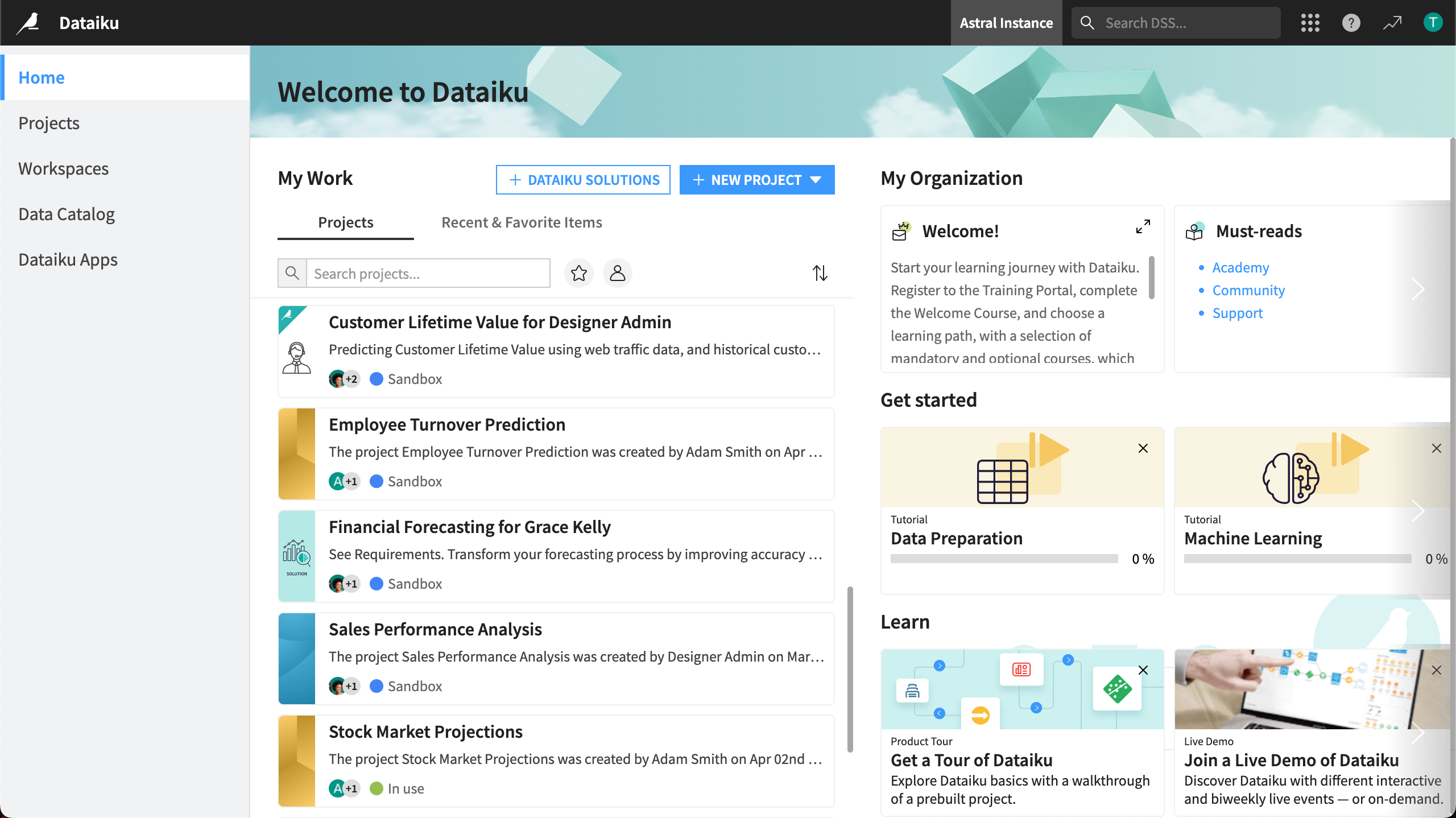
The layout is organized into three sections that help you navigate the platform, pick up where you left off, and discover helpful resources.
Section |
Description |
|---|---|
Left navigation |
|
My work |
|
Resources |
|