How-to | Find the Dataiku version#
You may need to know the version of Dataiku that you are currently using to know what features are available to you, or to provide more information to the support team.
From the top navigation bar of a Dataiku Design node, click the question mark icon to open the Help Center.
Scroll to the bottom, and select About to find the current version of Dataiku that you are using.
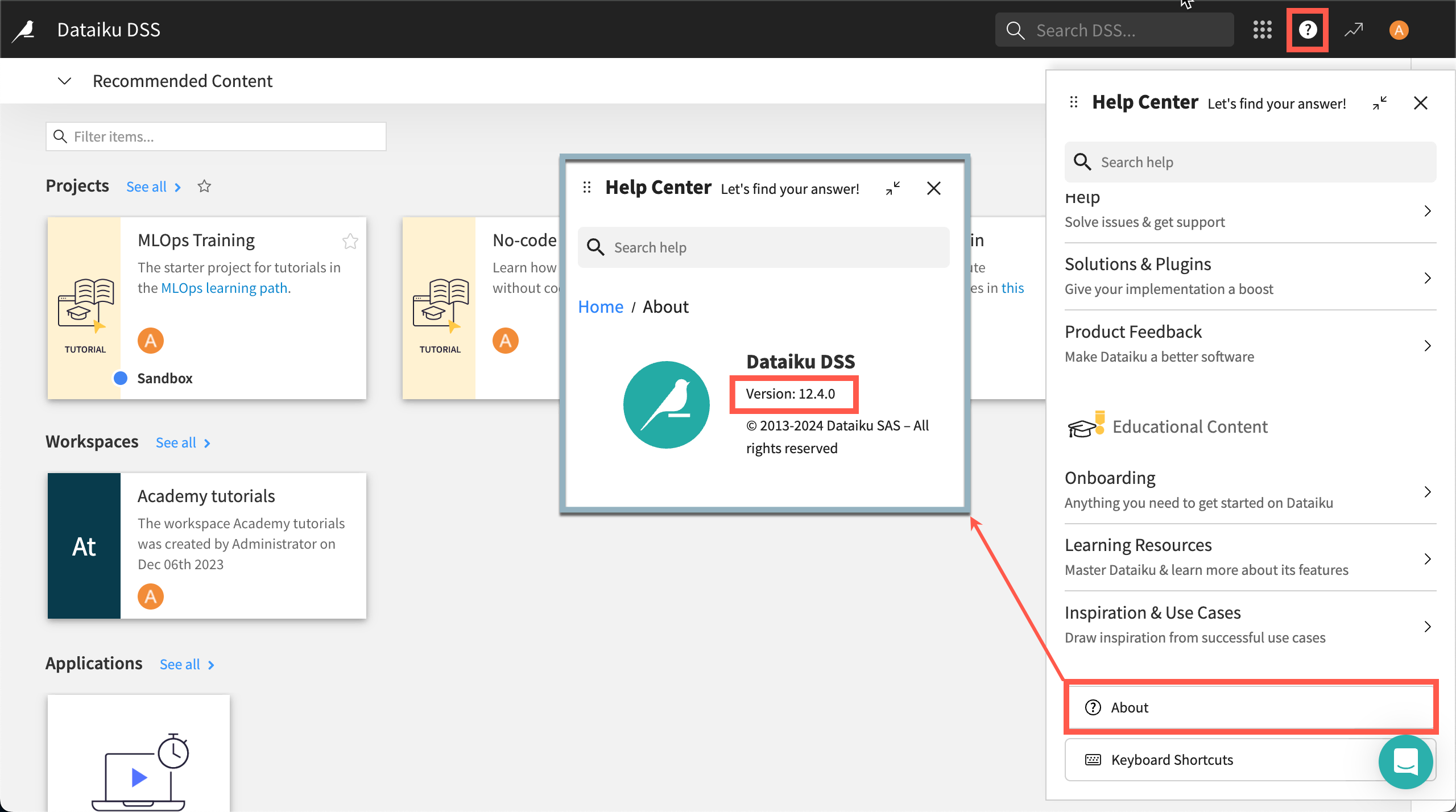
Tip
If using Dataiku Cloud, you can also find your version of Dataiku in a space’s Overview panel of the Launchpad.

