How-to | Insert or delete a recipe within the Flow#
Let’s see how to insert or delete recipes in the middle of your Flow.
Note
Both of these methods are shortcuts for manually changing the inputs and outputs of recipes from within the recipes.
Insert a recipe#
There are two ways to insert a recipe between items in a branch of your Flow:
Right-click on the dataset that will be the input of the new recipe and select Insert recipe after this dataset.
Select the dataset that will be the input of the new recipe and click More Actions > Insert recipe in the right panel.
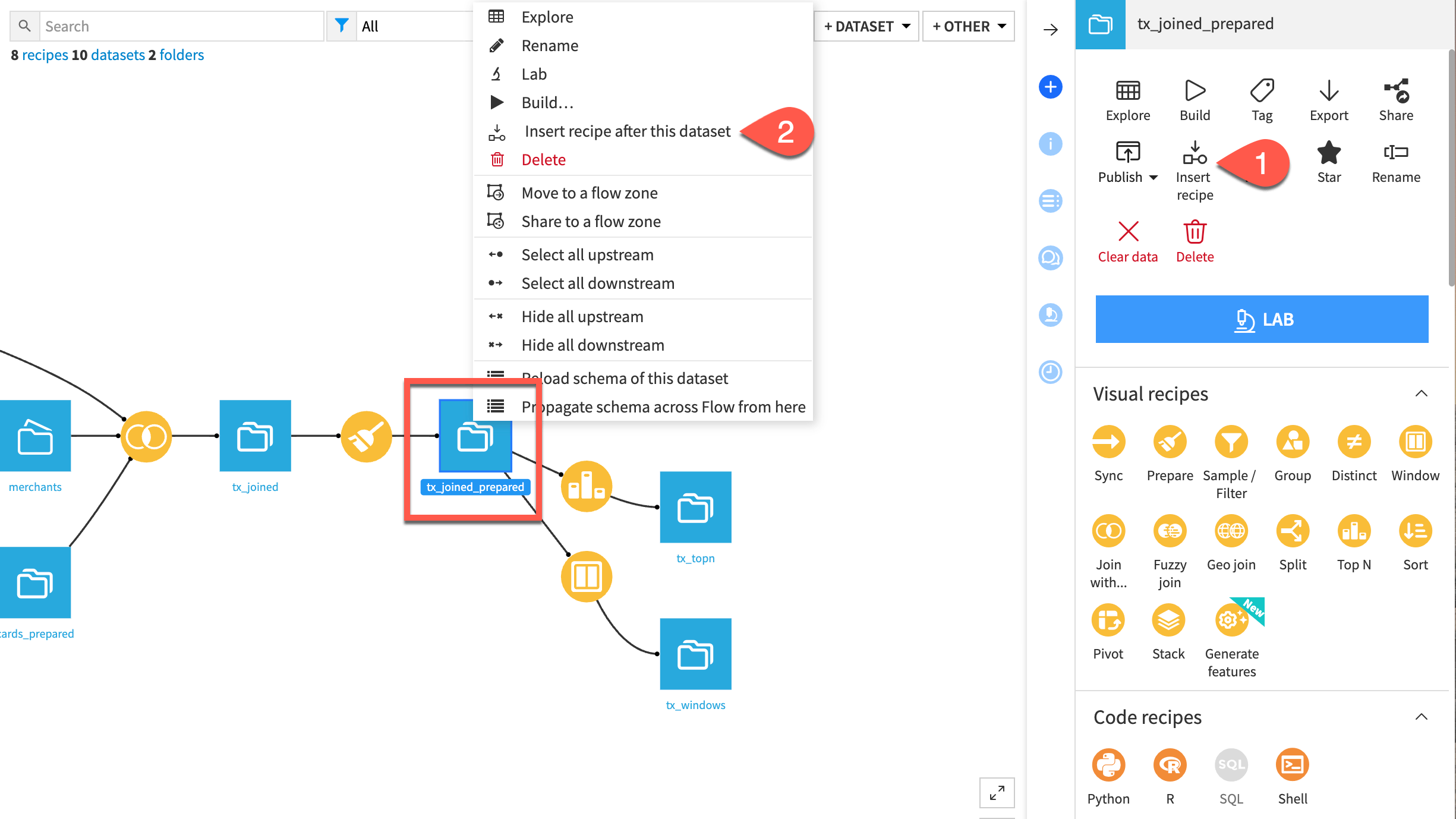
If you decide to insert a recipe:
Select the type of recipe you want to insert.
Choose which recipes will receive the new output dataset as its input.
Click Next and then proceed to create the recipe.
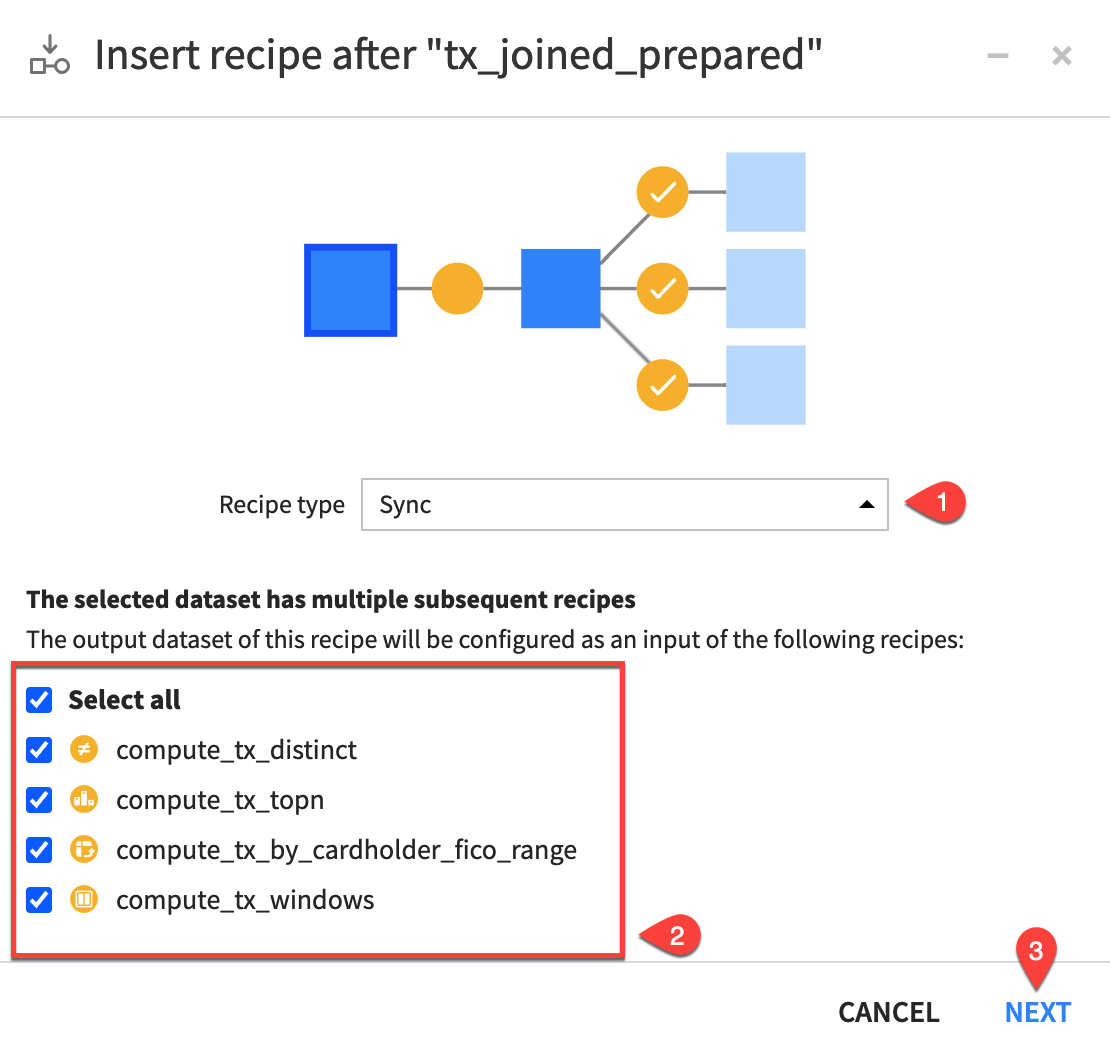
Delete a recipe#
If you want to delete a recipe from the middle of your Flow, you can remove the recipe and reconnect its input dataset to subsequent recipes. There are two ways to do so:
Right-click on the recipe and select Delete and reconnect.
Select the recipe and click Delete and reconnect in the right panel.
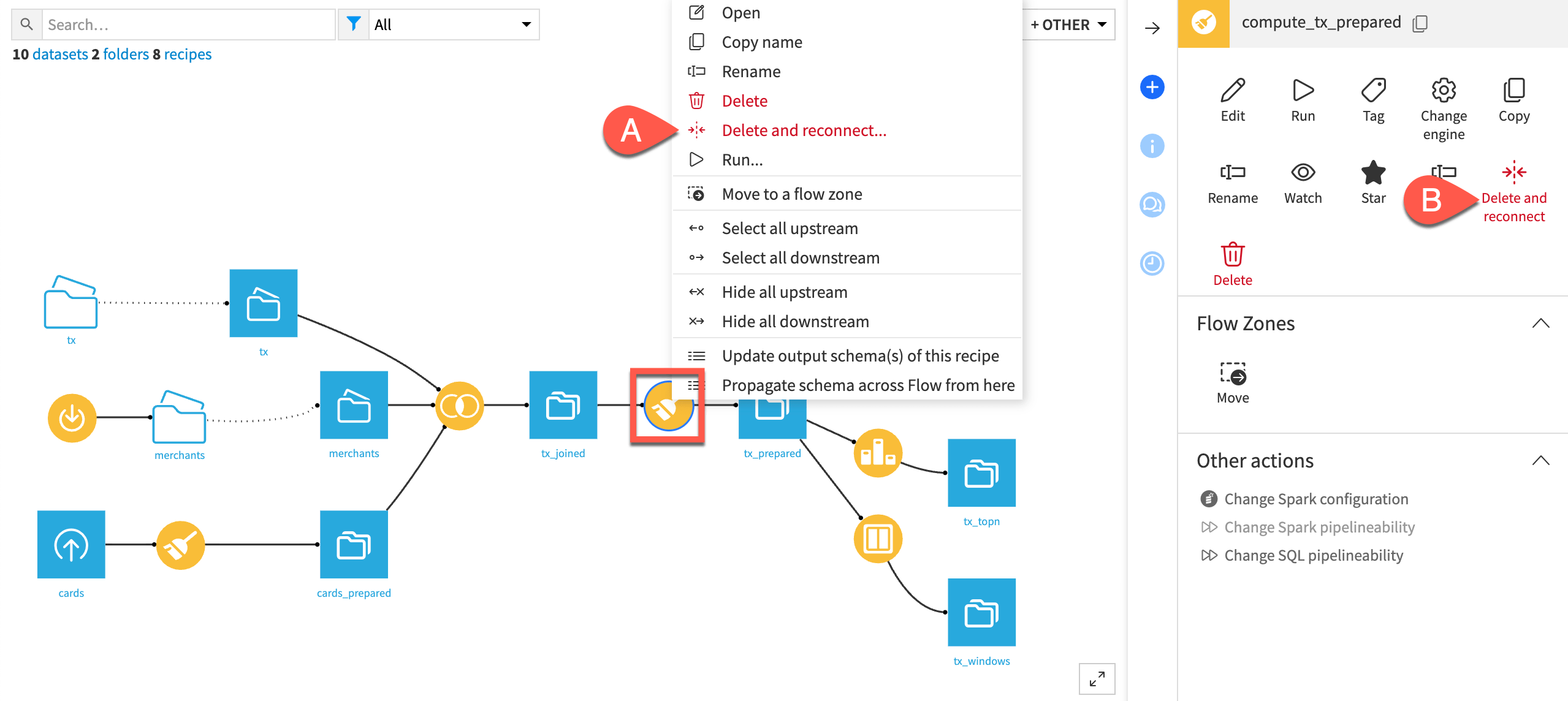
Dataiku will determine how to delete and reconnect the data for you.
Note
Some limitations to the delete and reconnect feature include:
The recipe must have only one input dataset.
The recipe output can’t be a folder.
You can’t partition the input and output datasets with different partitioning dimensions.

