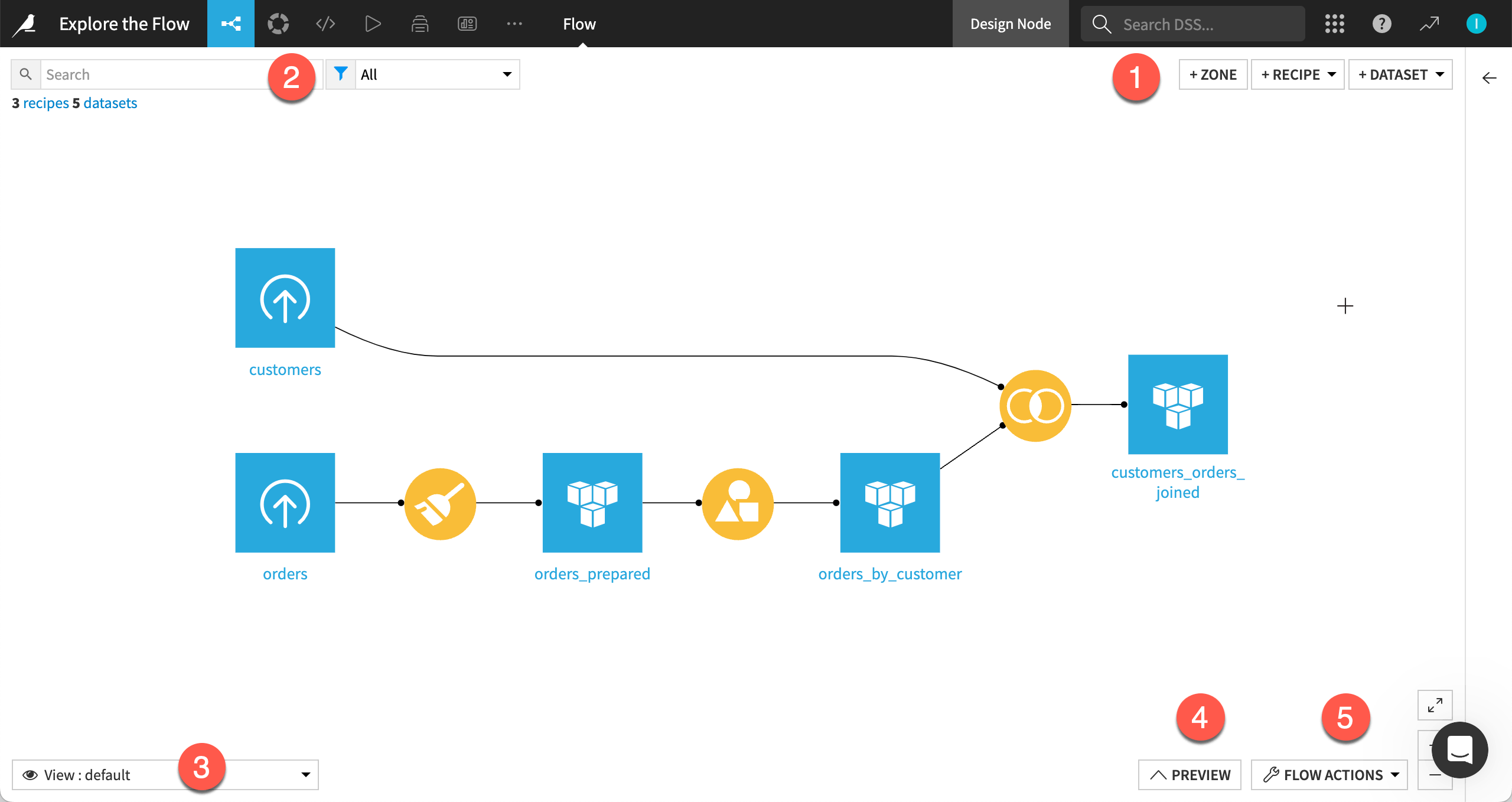Tutorial | Explore the Flow#
The Flow is the visual representation of your project pipeline.
In this tutorial, we’ll use a project that contains a few datasets and visual recipes (Prepare, Group and Join), so we can review the Flow.
Get started#
Objectives#
In this tutorial, you will:
Learn about features for understanding a Flow.
Understand Dataiku’s visual grammar.
Create the project#
From the Dataiku Design homepage, click + New Project.
Select Learning projects.
Search for and select Explore the Flow.
If needed, change the folder into which the project will be installed, and click Create.
From the project homepage, click Go to Flow (or type
g+f).
Note
You can also download the starter project from this website and import it as a ZIP file.
Explore Dataiku’s visual grammar#
Take some time to study the Flow. You’ll notice that shapes and colors have specific meanings in Dataiku.
A blue square represents a dataset.
A yellow circle represents a visual recipe.
The icons on the objects indicate the type of dataset or recipe.
Note
As you build more advanced projects, you’ll see more of this visual grammar on display:
A diamond shape for machine learning models.
The color green for all machine learning elements.
Orange circles for code recipes and (often) red for plugin recipes.
Black squares for datasets shared from other projects.
Next steps#
Continue to the tutorial on Flow zones to learn more about how to use zones to improve the readability of your Flow.