Concept | Generate recipes using Generative AI#
With the Generate Recipe feature, you can use Generative AI to transform plain language descriptions into fully functional visual recipes in the Flow.
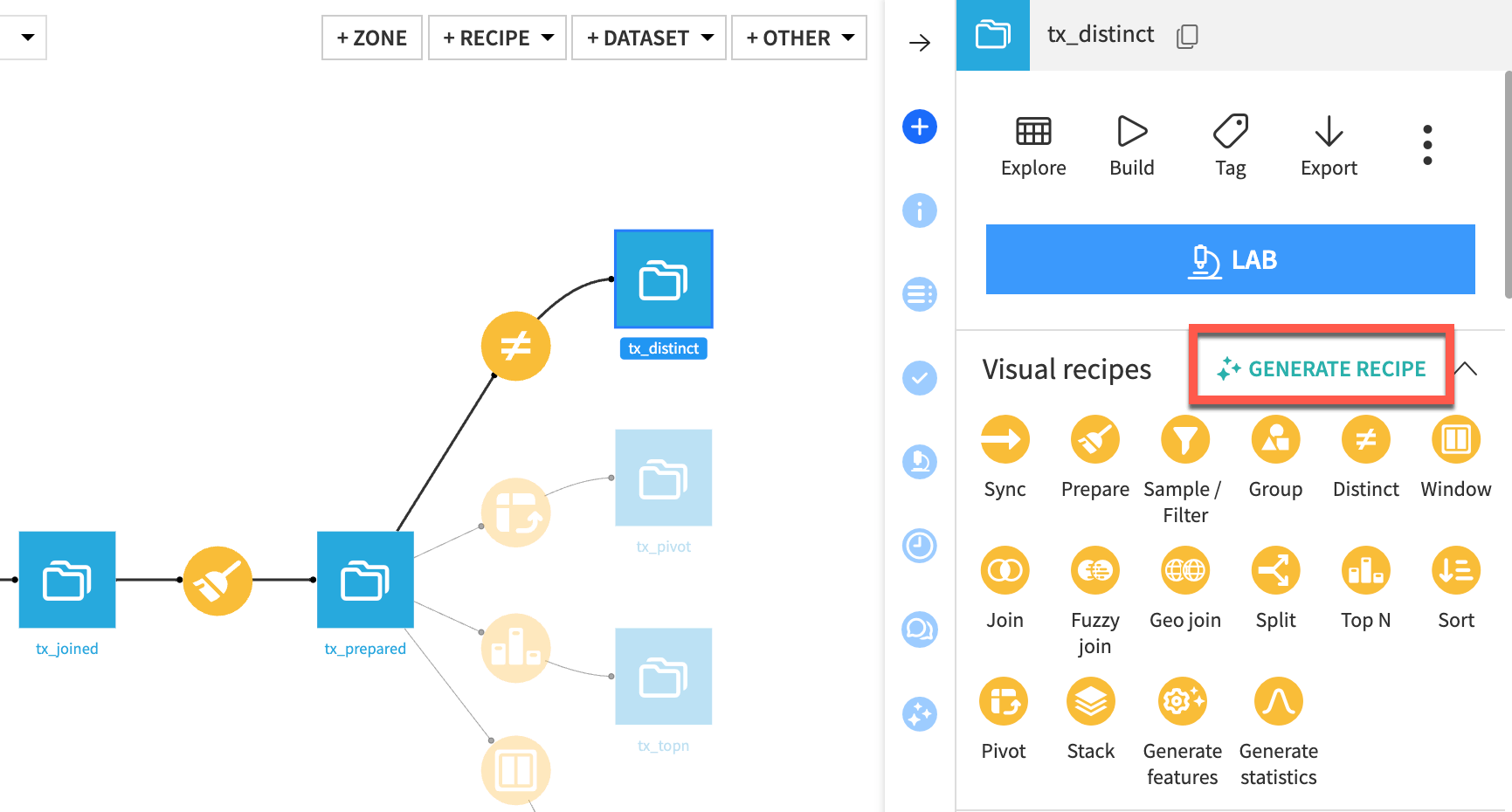
When you select a dataset in the Flow, you can find the Generate Recipe option in the Actions tab. If you click on this option, you’ll have the ability to write phrases or sentences that describe what you want a visual recipe to accomplish.
Note
The Generate Recipe feature isn’t enabled by default. Administrators can enable this under Administration > Settings > AI Services > Enable Generate Steps, Recipe, and Metadata. This will also enable the AI-powered step generation and the Generate Metadata features.
Use case#
Imagine you want to filter a dataset by a certain range of dates. In this example, we want the tx_prepared dataset to only include transactions that occurred in January of 2017.
Let’s enter the prompt: Only keep rows from January 2017.
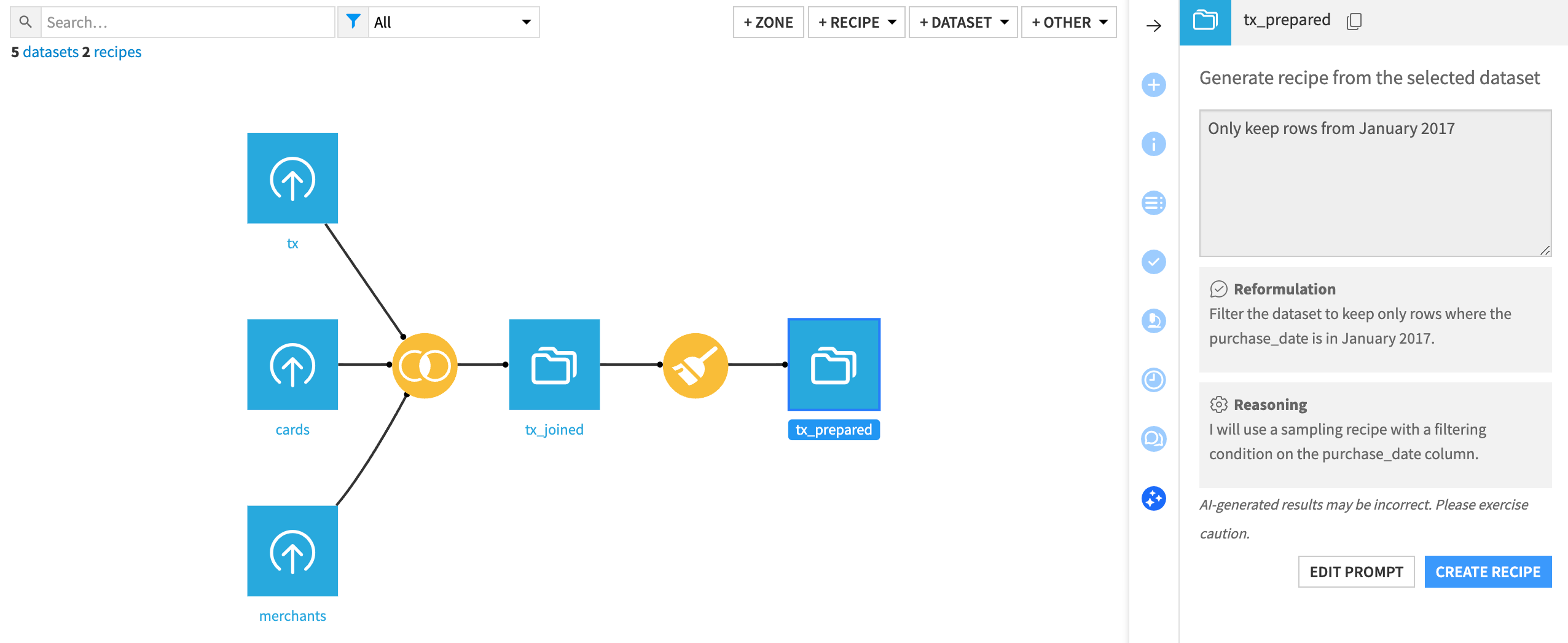
Only one visual recipe is suggested at a time. You can always edit your prompt to produce more desirable results.
If you decide to create the suggested recipe, Dataiku will open the pre-populated recipe configuration. You can change settings as needed to achieve your goals.
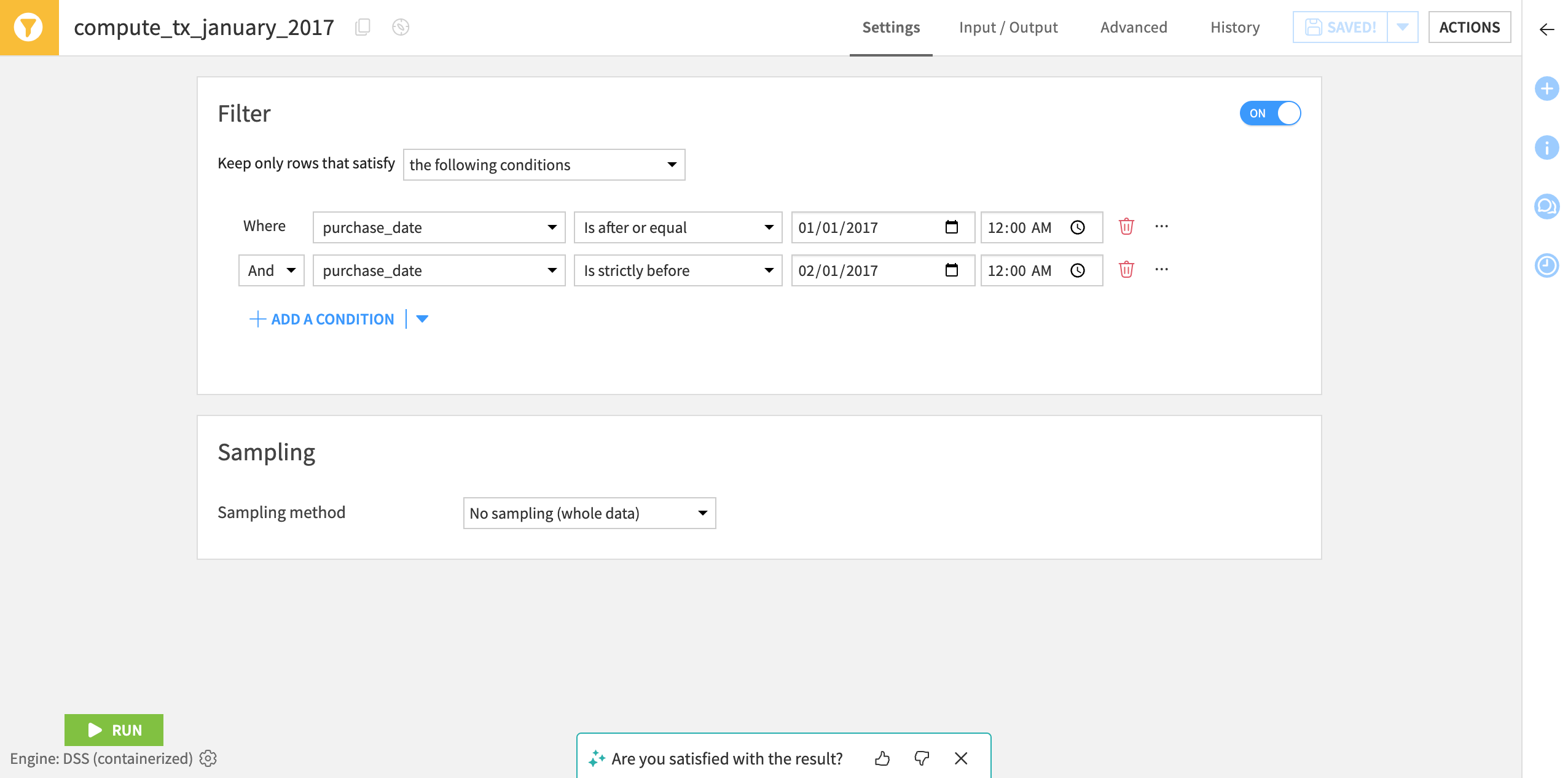
As with any output of a Generative AI model, results may vary. This is because responses are generated stochastically, or randomly, over a probable distribution of answers.
Next steps#
Learn about Dataiku’s other Generative AI features by visiting Generative AI and Large Language Models (LLMs)!

