How-to | Add a feature group to the Flow#
Any user with access to the source project can now view the dataset, its schema, and other information in the Feature Store.
From the Flow, click +Dataset > Feature Group. Alternatively, directly navigate to the Feature Store from the waffle (
) menu near the top right.
In the Store, select the dataset you just shared.
In the right panel, you can view information about the shared Feature Group, including its schema, users, and the creation and latest modification dates.
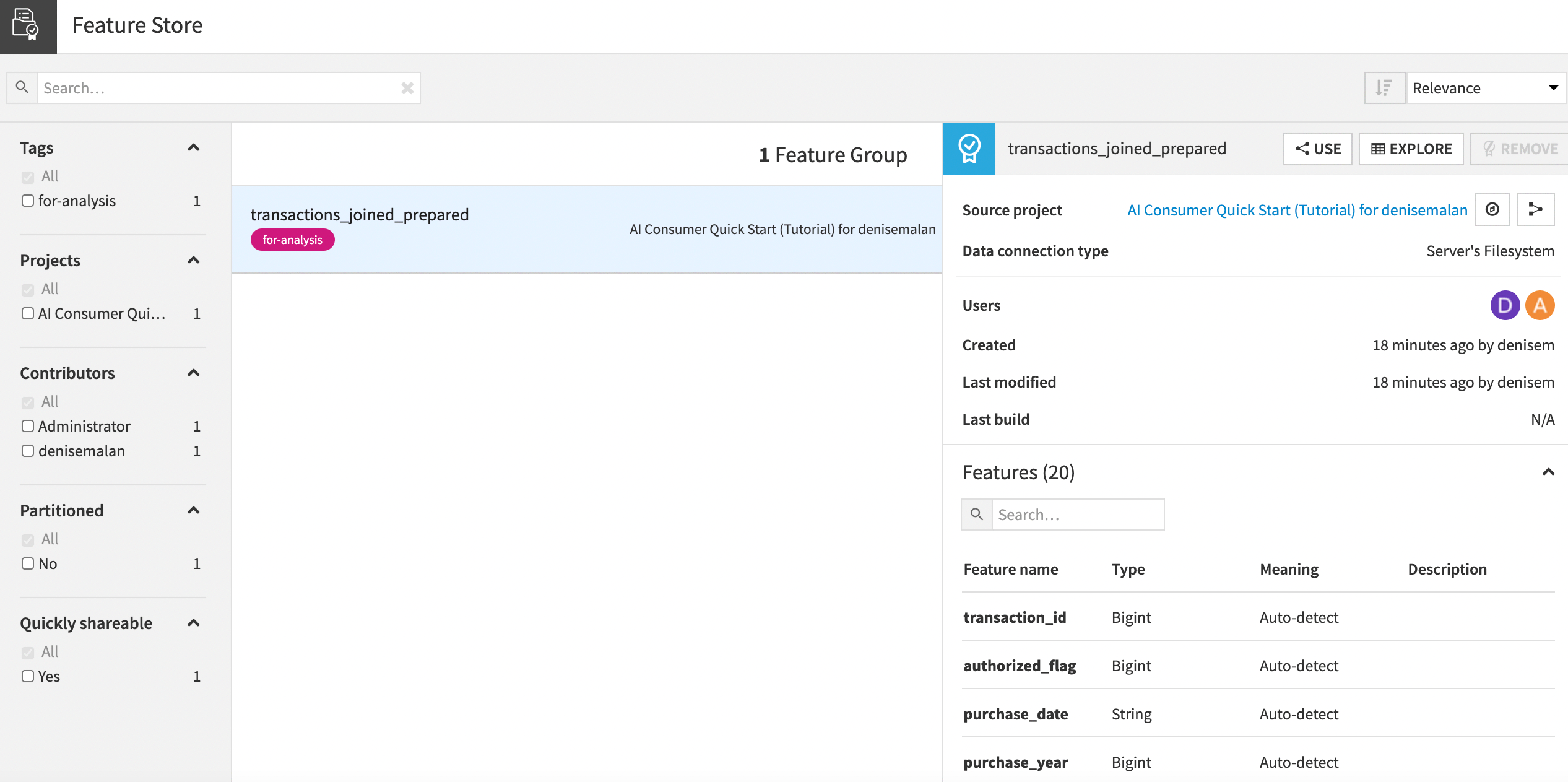
You also can select one of three actions for the dataset:
Use to add this dataset to another project.
Explore to view a sample of the dataset and explore it.
Remove if you no longer want to include this dataset in the Feature Store.
Take a few minutes to explore the Feature Store, its search options, and the details for feature groups.

