Concept | Regular expressions in Dataiku#
Watch the video
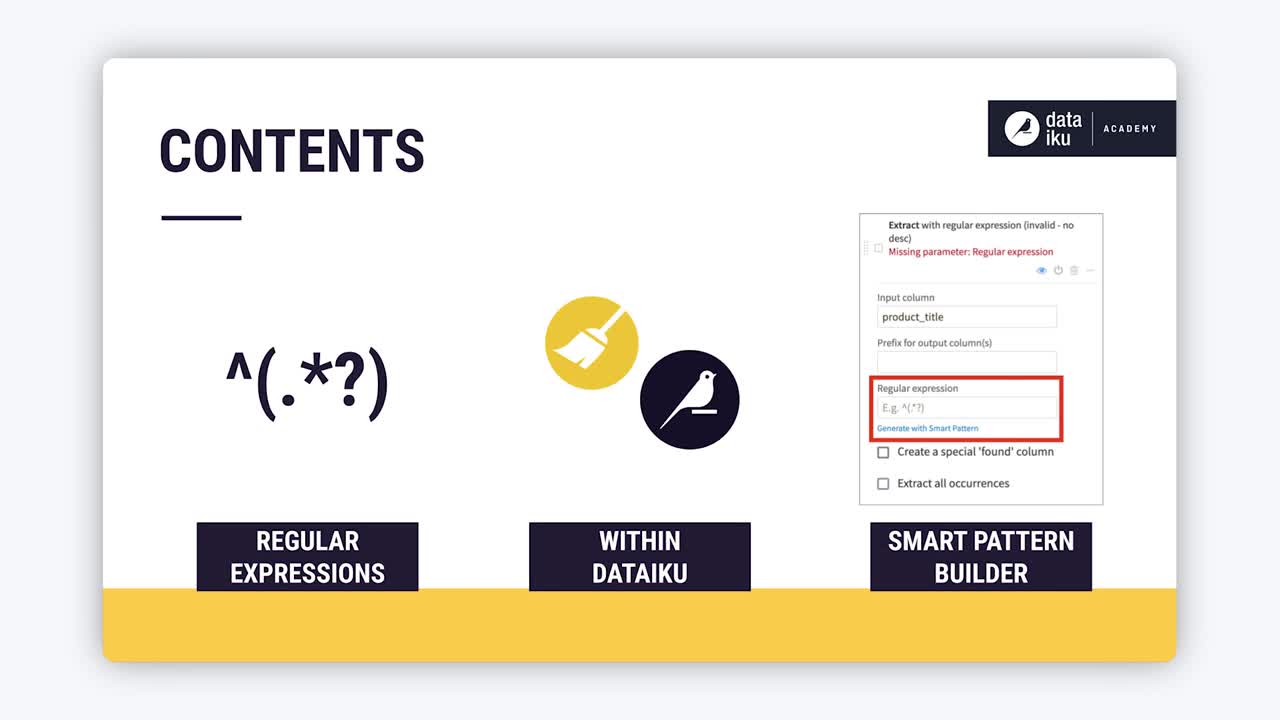
This article looks at:
What are regular expressions.
When they can be used in Dataiku.
How Dataiku’s smart pattern builder can assist in crafting regular expressions that achieve your tasks.
String data#
String data is often messy. You may not have perfectly organized categories. You may be searching for specific text attributes within a large corpus of natural language.
Regular expressions often play a key role in allowing you to derive value from this kind of data.
Regular expressions are sequences of characters arranged in specific patterns so that you can extract components of string data.
The idea is to define a pattern that matches certain string characters, and then use the matches found by that pattern for some operation, such as filtering or flagging rows.
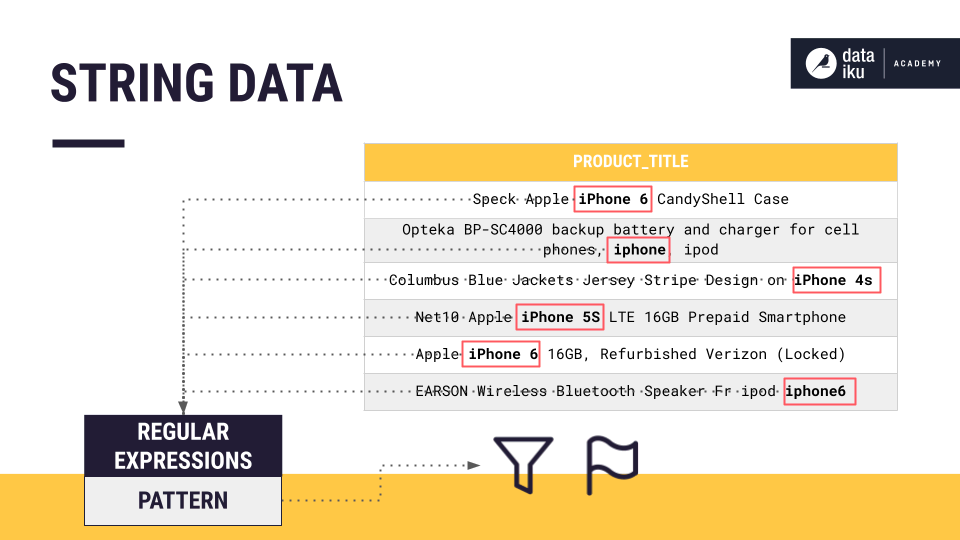
Regular expression components#
Consider that, within a trove of text data, you might want build a pattern around:
Anchors, like the start or end of a string.
Classes of characters, like digits, characters, or whitespace.
Groups and ranges.
Quantifiers to select a certain quantity of some kind of character.
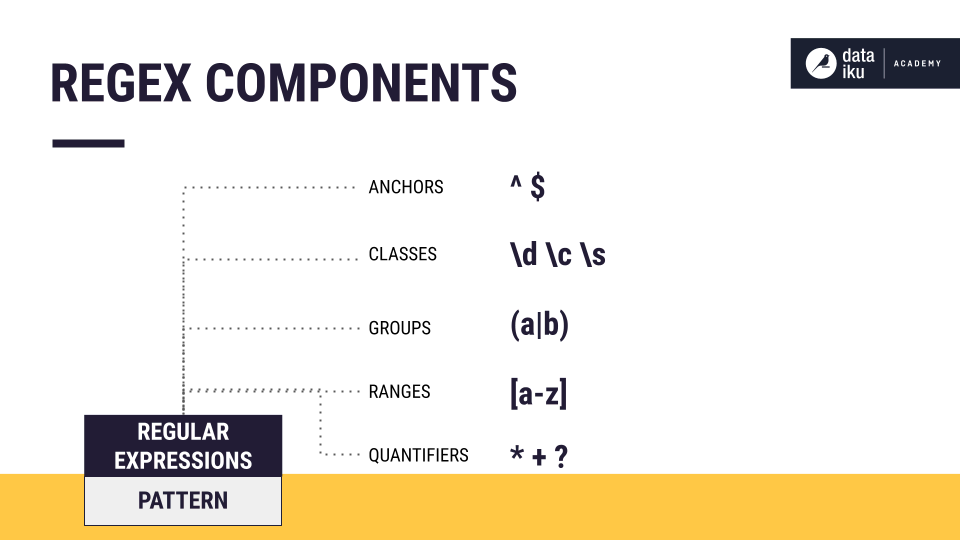
For example, if you wanted to extract all possible variations of iPhone models, you might use a regular expression that looks like this: (i[pP]hone\ *[0-9]*[sS]*[xX]*).
Regular expressions within Dataiku#
Regular expressions can be used in many places within Dataiku, particularly in the Prepare recipe.
For example, some processor steps, such as those for transforming strings or removing empty values, can be applied to multiple columns using a regular expression. Instead of manually choosing all columns to which a step should apply, the step will be applied to any column matching the regular expression pattern.
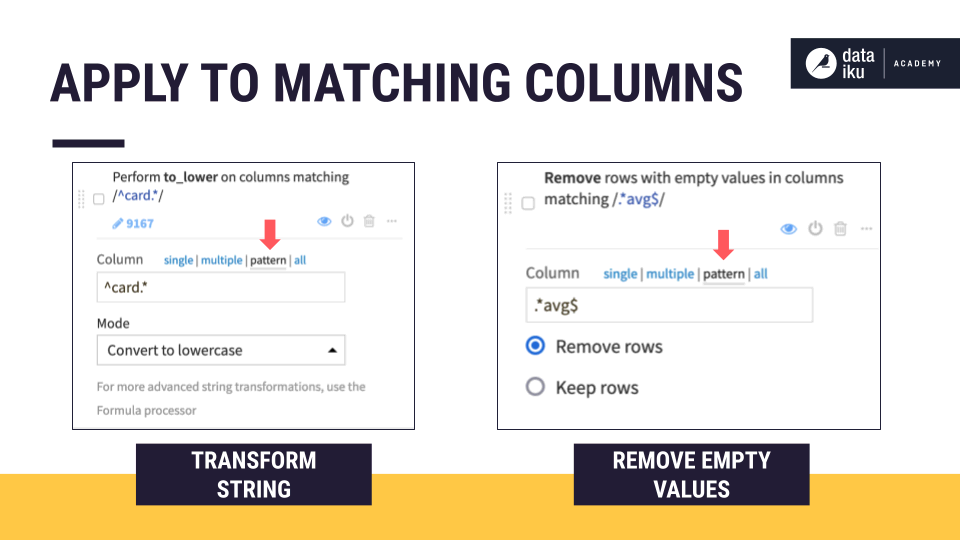
Another processor makes it easy to count the occurrences of matches to a regular expression pattern. This example uses the previous pattern to count iPhone mentions.
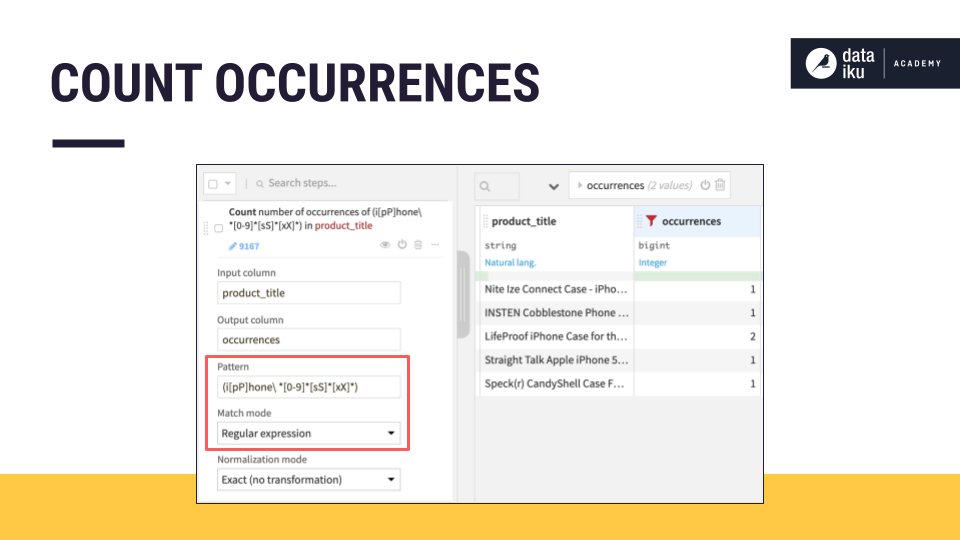
Smart pattern builder#
This still leaves the challenge of crafting the correct regular expression. For that, you can turn to the smart pattern builder, available in the Extract with regular expression processor.
While in a Prepare recipe, add the Extract with regular expression step from the processor library or directly begin highlighting examples of the text you want to extract.
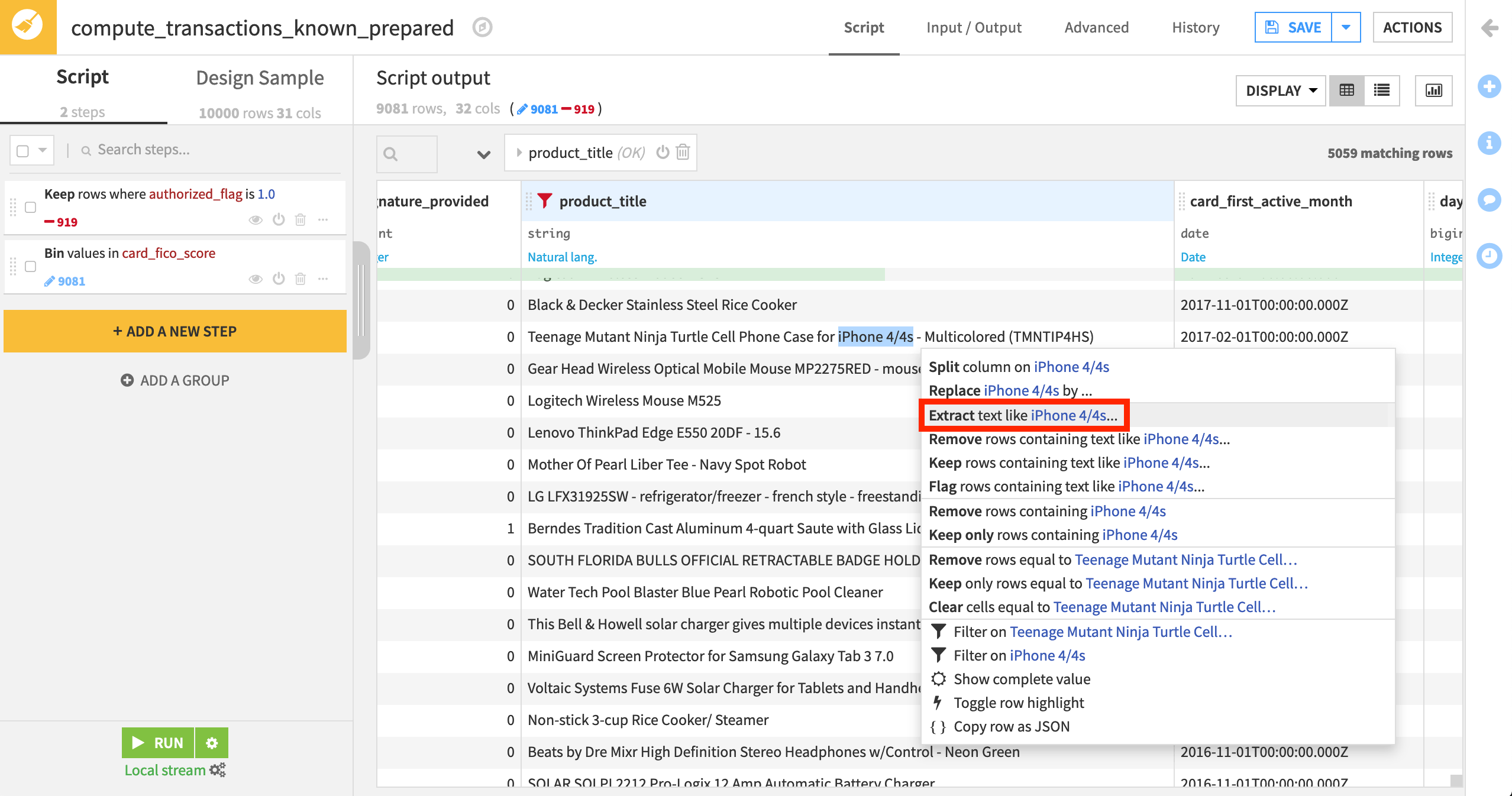
Choosing the Extract text like option makes the highlighted text the first selection for Dataiku’s smart pattern builder.
From this selection, Dataiku suggests possible regular expressions that can match it. Select more examples of the text you wish to extract, and the suggested regular expressions will update.
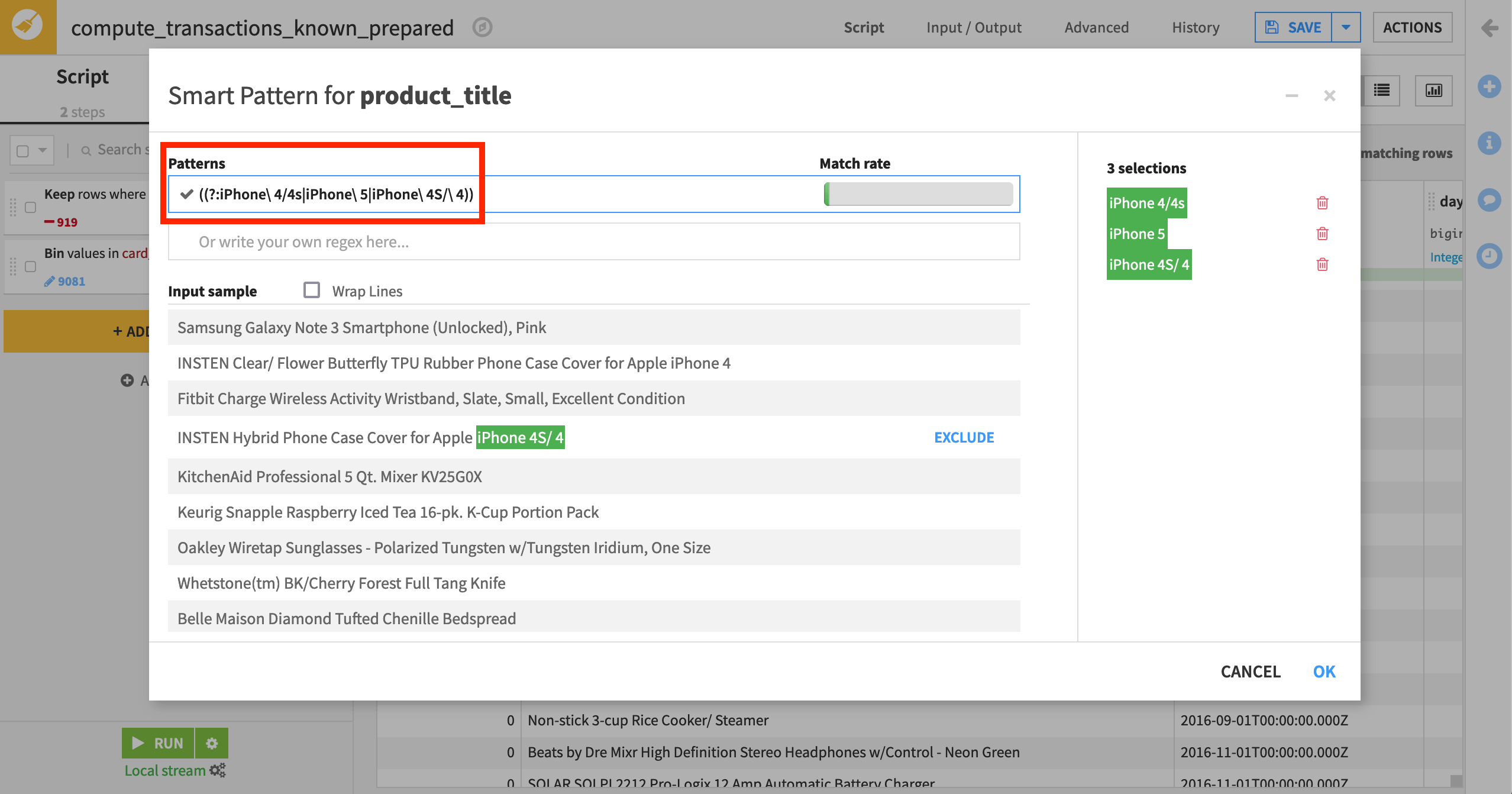
This particular pattern may be too narrow depending on our objective, but now that you’ve seen the basics you can start experimenting with regular expressions on your own!
Next steps#
Tip
You can find this content (and more) by registering for the Dataiku Academy course, Visual Recipes. When ready, challenge yourself to earn a certification!

