How-to | Copy-paste Prepare recipe steps#
Image you want to reuse the steps of a Prepare recipe in another location. Of course, it’s possible to copy the entire Prepare recipe, as with any visual recipe. However, it’s also possible to copy any number of individual Prepare recipe steps without recreating the entire recipe.
First, select the needed steps from the Prepare recipe script and copy them using the Actions menu at the script’s top left.
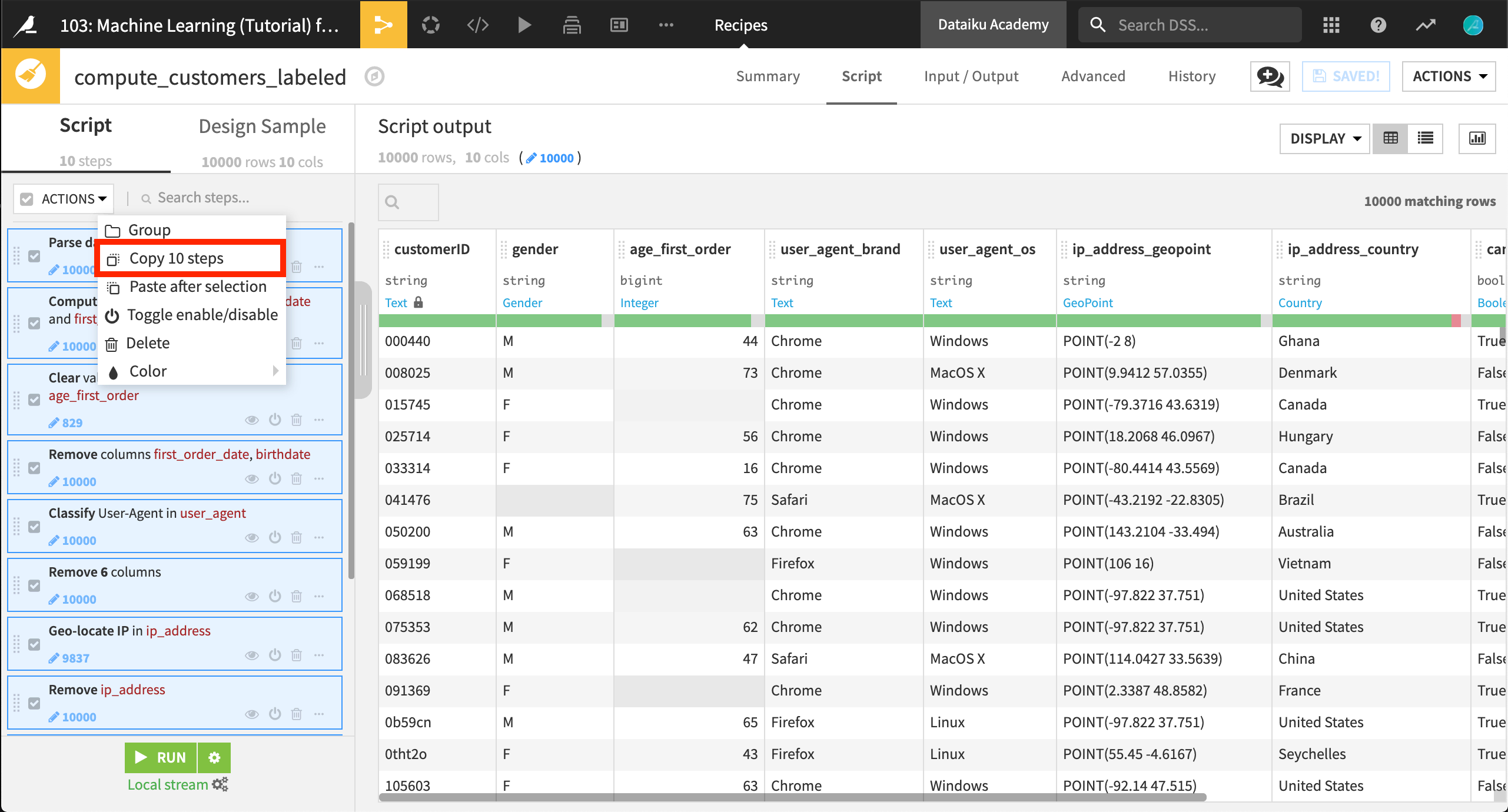
This example has copied all ten steps from this Prepare recipe for use elsewhere.#
Once you have copied the steps, you can paste them into another Prepare recipe in the same project, a different project, or even another project on a different instance. Execute the paste using a keyboard shortcut or Paste after selection from the script Actions menu.
The video below also walks through this process in detail:
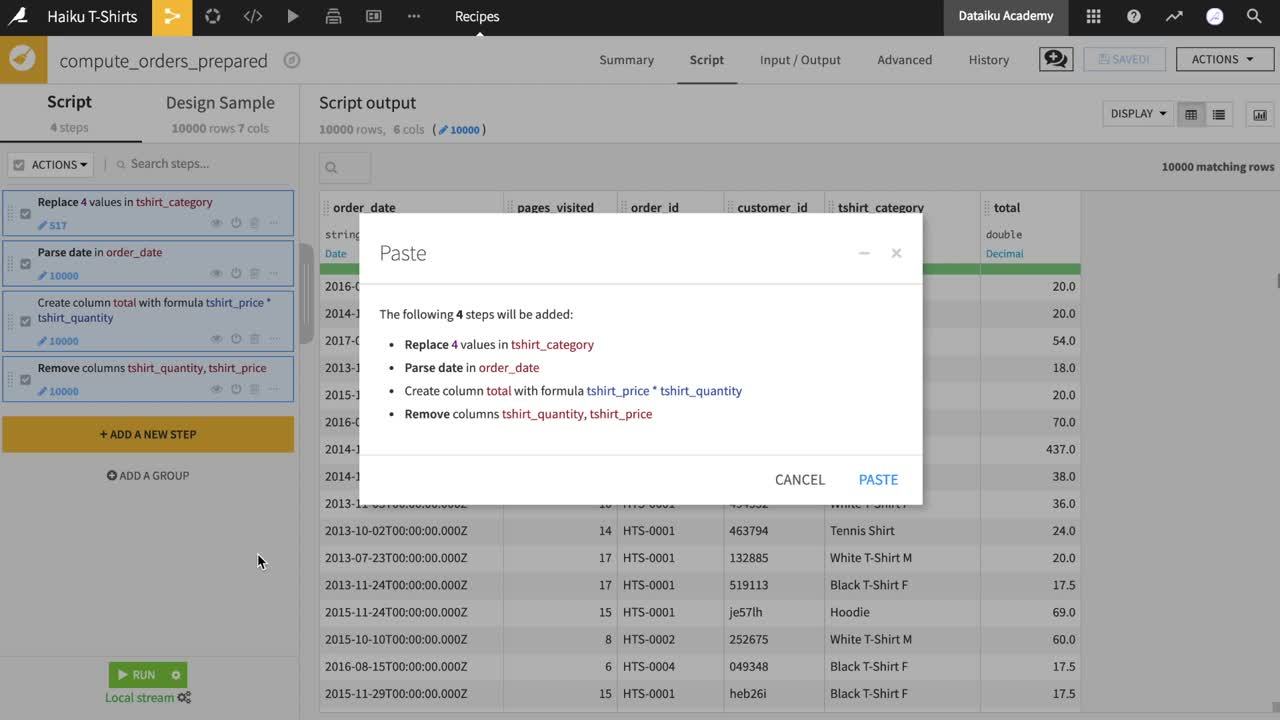
Next steps#
See these detailed instructions in the reference documentation on How to Copy Prepare Recipe Steps.

