Concept | Sync recipe#
The Sync recipe lets you duplicate or copy an existing dataset in the Flow.
Use case#
One reason you may want to use the Sync recipe is to copy your data into another database.
For example, if you have uploaded a dataset to Dataiku, there may be a time when you want this data in SQL. The Sync recipe lets you store the output dataset into SQL (or another connected database).
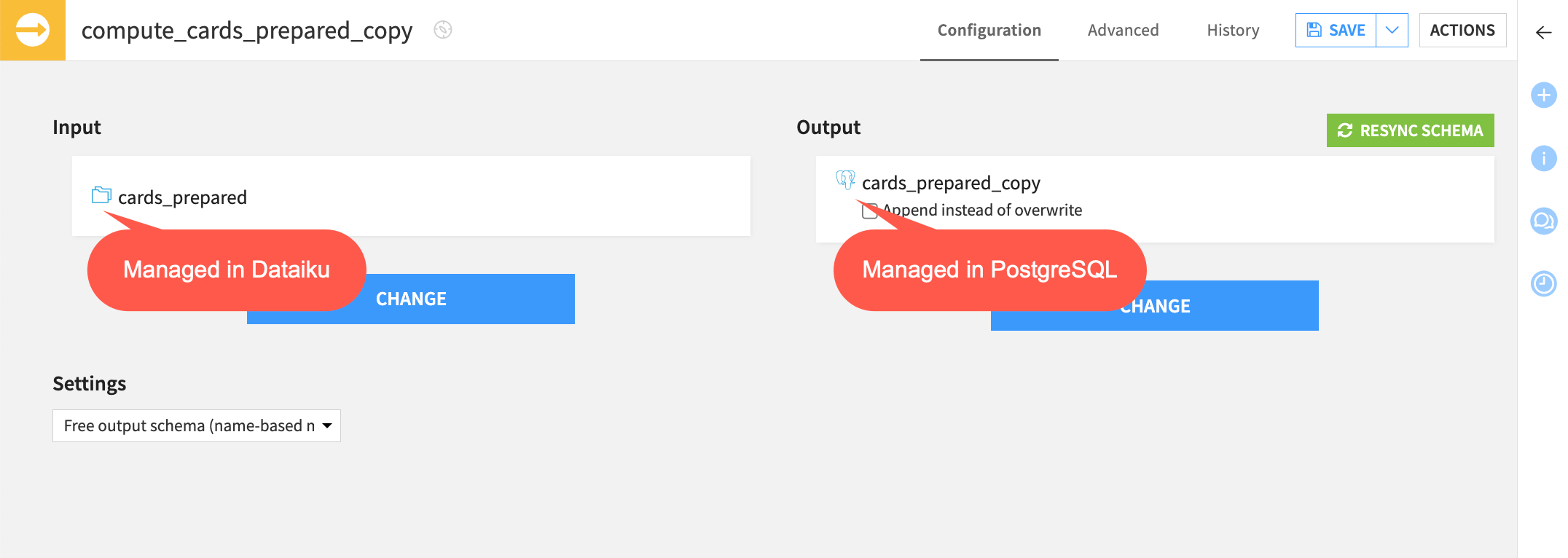
Sync configuration#
The main information that the Sync recipe needs is an Input and Output dataset. You also have the option to Resync Schema if the input dataset’s schema changes.
Lastly, the table below presents the options in the Settings dropdown.
Setting |
Description |
|---|---|
Free output schema (name-based matching) |
Ensures that the Sync recipe never updates the output schema. Only data in columns that match in name will be synchronized. |
Maintain strict schema equality |
Makes the output schema match the input schema when the recipe is re-run or synchronized. |
Next steps#
To learn more about the Sync recipe in relation to partitioning and recipe engines, visit the reference documentation on the Sync recipe.
Tip
You can find this content (and more) by registering for the Dataiku Academy course, Visual Recipes. When ready, challenge yourself to earn a certification!

