Concept | Geo join recipe#
The Geo join recipe is a visual recipe that joins two or more datasets using geographic features that meet certain criteria, such as points within a specific distance, features that intersect, or points within a specific geography.
Note
This recipe is similar to but has more functionality than the Geo-join processor, which can only perform a geographic nearest-neighbor join between two datasets with latitude and longitude coordinates.
Tip
If you are unfamiliar with joins, you might want to review Concept | Join recipe before moving on.
Use case#
Let’s say you want to optimize the use of different city WiFi hotspots. You might want to combine two datasets:
One containing the coverage areas of different hotspots.
Another one containing foot traffic data.
In this case, we can use the Geo join recipe to combine these datasets. Using the Is contained within matching option, we can match foot traffic GeoPoints (coordinates) to certain geographical areas. We’ll learn about matching operators in a moment.
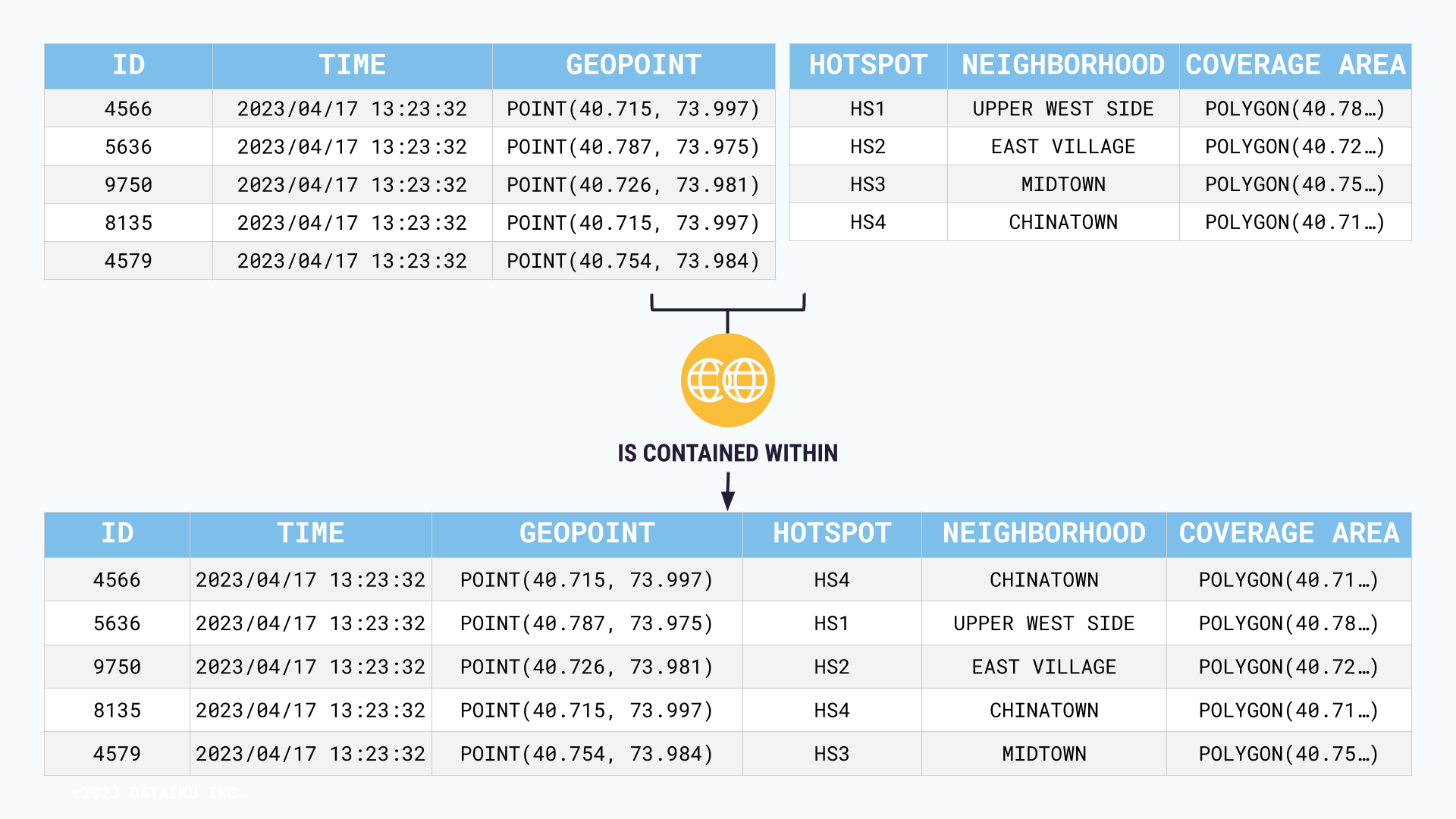
Note
Dataiku lets you delineate a geographic area using polygons.
To understand the different ways in which you can visualize the results of a Geo join, take a look at the reference documentation on Map Charts.
Geo join matching operators#
Instead of using logical or comparison operators to match datasets, the Geo join recipe includes a variety of geospatial matching operators to combine datasets.
Important
Key columns must have geometry or GeoPoint storage types.
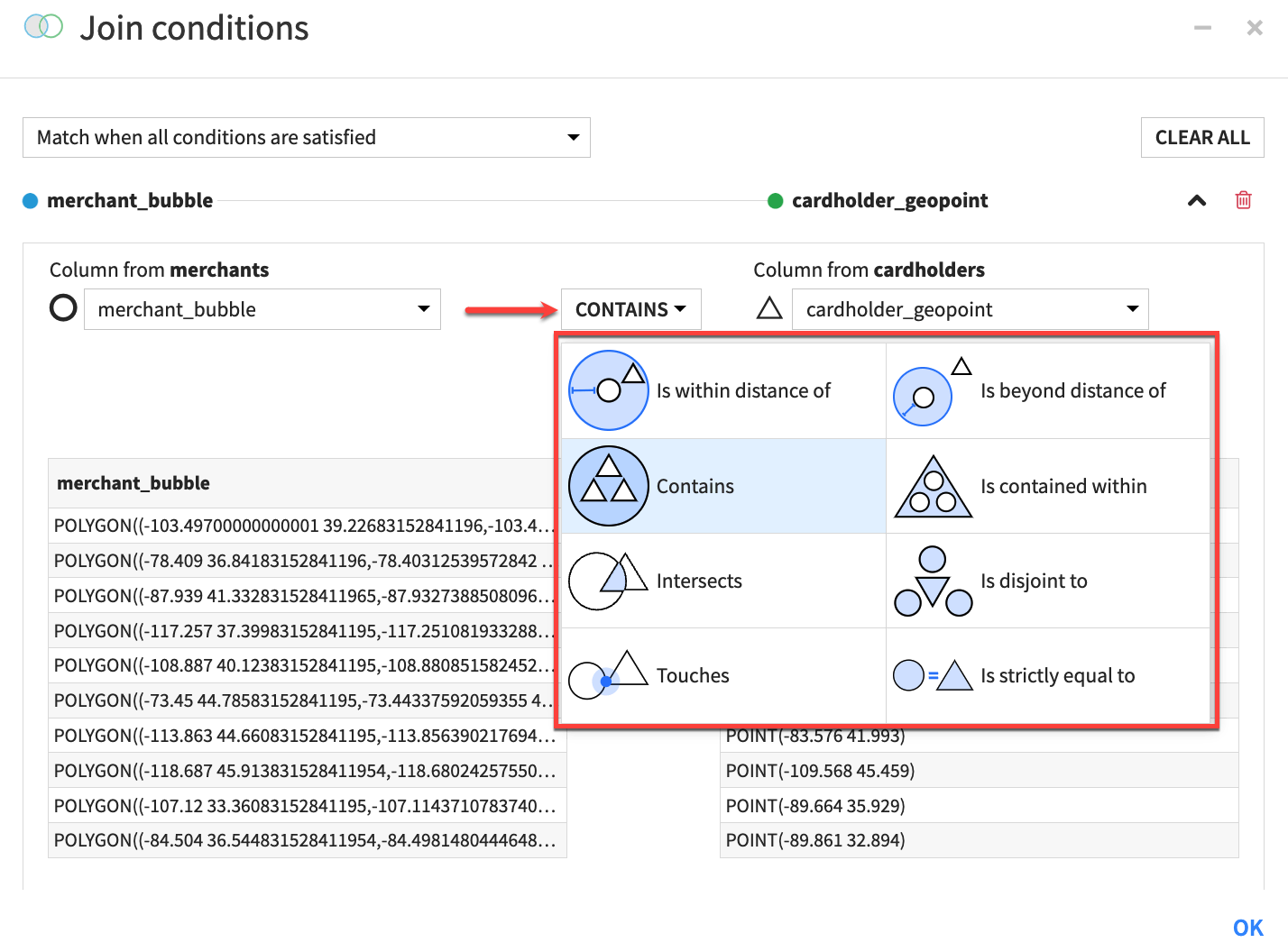
Matching operator |
Matches if |
|---|---|
Is within distance of |
Points or geometries are within a user-defined distance from each other. |
Is beyond distance of |
Points or geometries are beyond a user-defined distance from each other. |
Contains |
Points or geometries in the left dataset share points or geometries in the right dataset. |
Is contained within |
Points or geometries in the left dataset are part of points or geometries in the right dataset. |
Intersects |
Points or geometries in key columns have points in common. |
Is disjoint to |
Points or geometries in key columns don’t have any points in common. |
Touches |
Points or geometries in key columns have points in common only on a boundary. Point to point matches aren’t included here. |
Is strictly equal to |
Geometries occupy the same space, even if the order of their vertices differ. |
Next steps#
Get some hands-on practice using the Geo join recipe with the Tutorial | Geo join recipe!
Tip
You can find this content (and more) by registering for the Dataiku Academy course, Visual Recipes. When ready, challenge yourself to earn a certification!
See also
Detailed information can be found in the reference documentation on Geo join: joining datasets based on geospatial features.

