Concept | API Deployer#
Watch the video
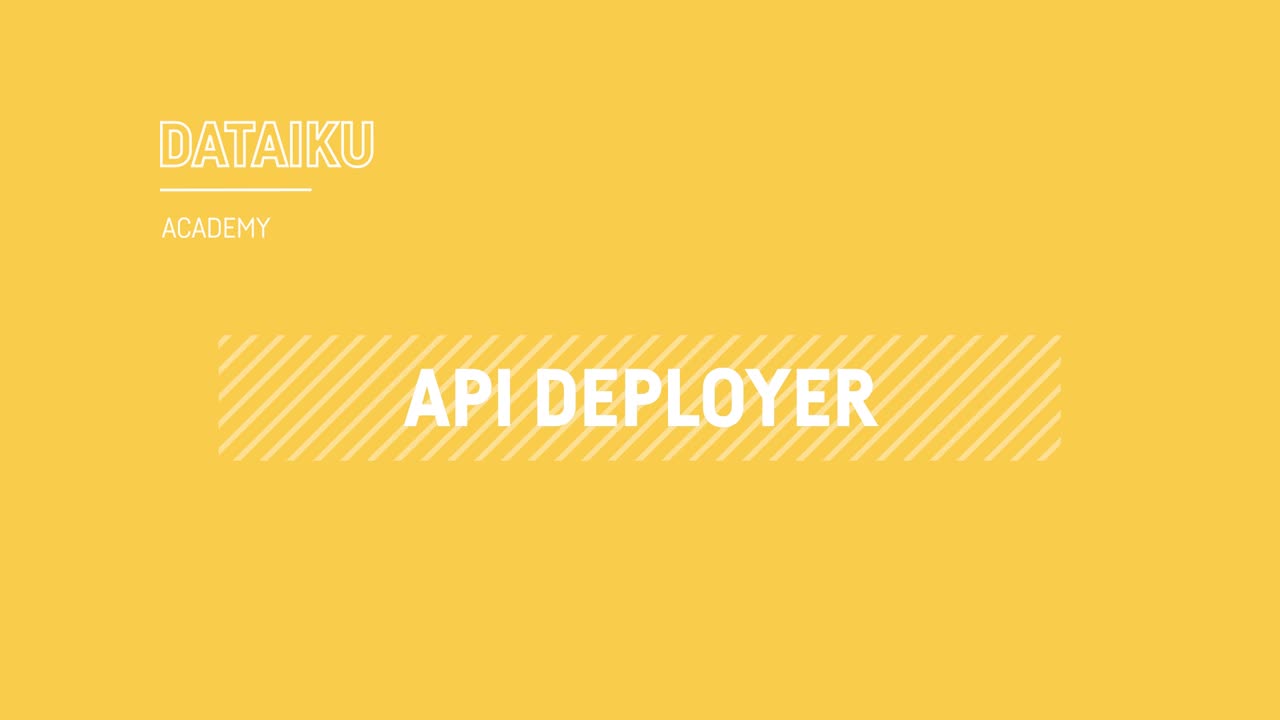
Once you have designed an API service ready for deployment to an API node, the API services component of the Dataiku Deployer, called the API Deployer, handles the actual deployment.
The Deployer#
You can access the Dataiku Deployer from any project in the Design or Automation node. It consists of a Project Deployer for batch workloads and an API Deployer for real-time processing.
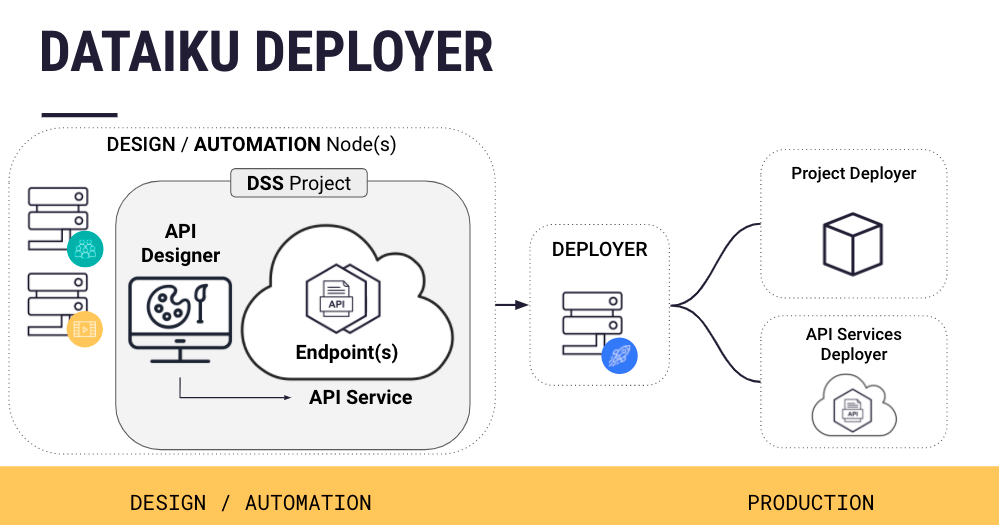
Usage#
Using the API Deployer, you can:
Define API infrastructures, with each infrastructure pointing to an already-installed API node or to a Kubernetes cluster.
Deploy new API services on one or more of these infrastructures.
Monitor the health and status of your API nodes.
Manage the lifecycle of your APIs from development to production. Since the API Deployer versions all API services, you can roll back to previous versions of an API service at any time.
Deployer setup#
Important
An administrator will be responsible for configuring the Deployer as needed.
Dataiku Cloud admins should refer to How-to | Install the API node.
Self-managed admin should consult Setting up the Deployer in the reference documentation.
With those resources in mind, we’ll briefly cover some key points about the Deployer here.
There are two modes of installing the Deployer:
Mode |
Description |
|---|---|
Local Deployer |
When your infrastructure has a single Design or Automation node that you will use to create API services and/or projects, the Deployer can be part of this Design or Automation node itself. This way requires no additional setup. This is the method for Dataiku Cloud users. |
Remote (or Standalone) Deployer |
When your infrastructure includes multiple Design and/or Automation nodes that you will use to create API services and/or projects, you can install a separate Dataiku node which will act as the centralized Deployer for all your Design and Automation nodes. |
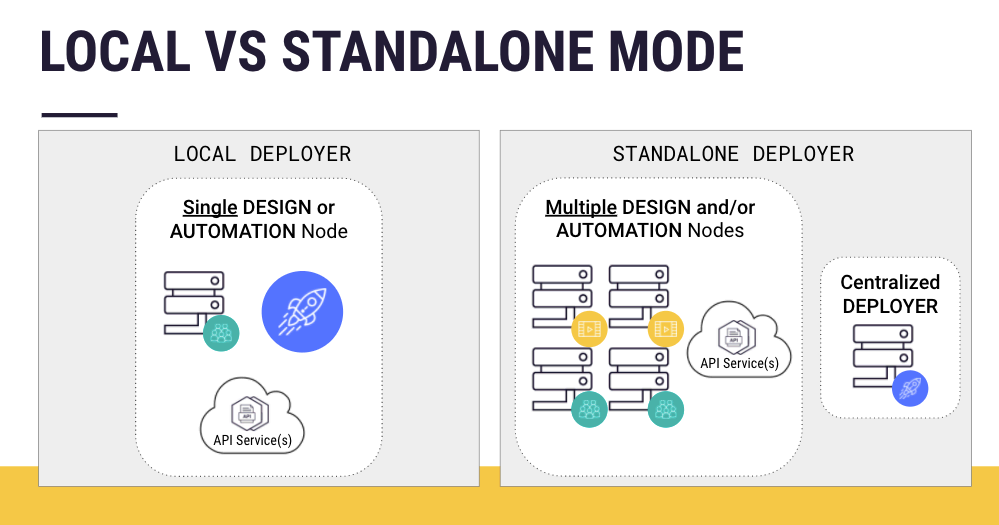
Deployment infrastructure#
Each deployment infrastructure can either be:
Infrastructure |
Description |
|---|---|
Static |
A set of pre-deployed API nodes that the API Deployer manages. |
Kubernetes |
The API Deployer dynamically creates containers in your Kubernetes cluster to run the API node server. |
See also
A third option is to deploy to an external platform. Learn more in the reference documentation on Deploying to an external platform.
Deployment stages#
You administrator may organize these deployment infrastructures into lifecycle stages (such as development, test, and production).
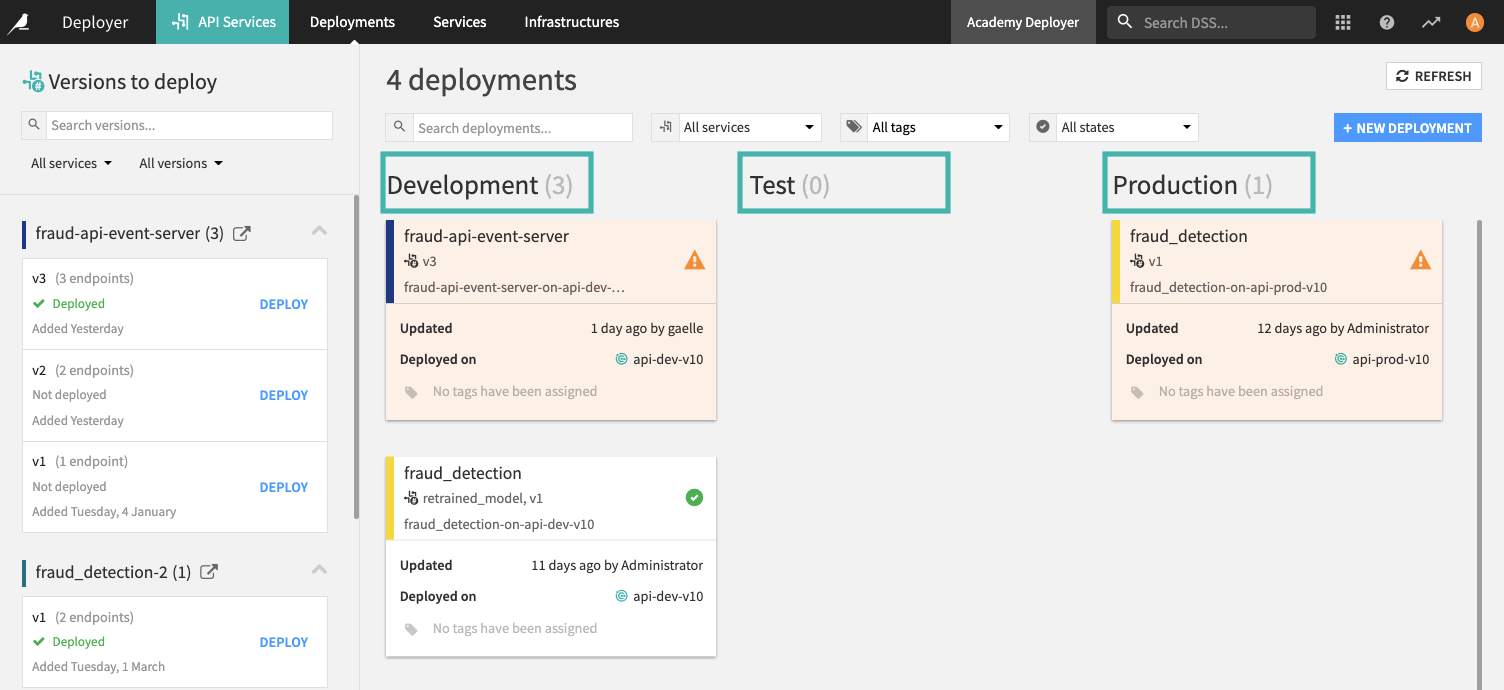
Next steps#
Now that you’ve had an introduction to the basics of the API Deployer in Dataiku, follow Tutorial | Deploy an API service to a production environment for practical experience.

