How-to | Use the referenced data deployment mode on Dataiku Cloud#
Bundled or referenced data modes are the two possible deployment options for data enrichments or dataset lookup endpoints.
The referenced data mode is only available for SQL datasets. During the activation of the API node, Dataiku automatically adds a connection api-node-referenced-data that’s dedicated to API usage.
To use this connection for enriching prediction queries or for the SQL query endpoints:
Sync the relevant dataset in your Flow to the api-node-referenced-data connection (for example with a Sync recipe).
On the API endpoint page, click on + Add Enrichment.
Select the dataset as the Dataset to use for enrichment.
Choose the option Referenced (SQL only) as the Deployment policy.
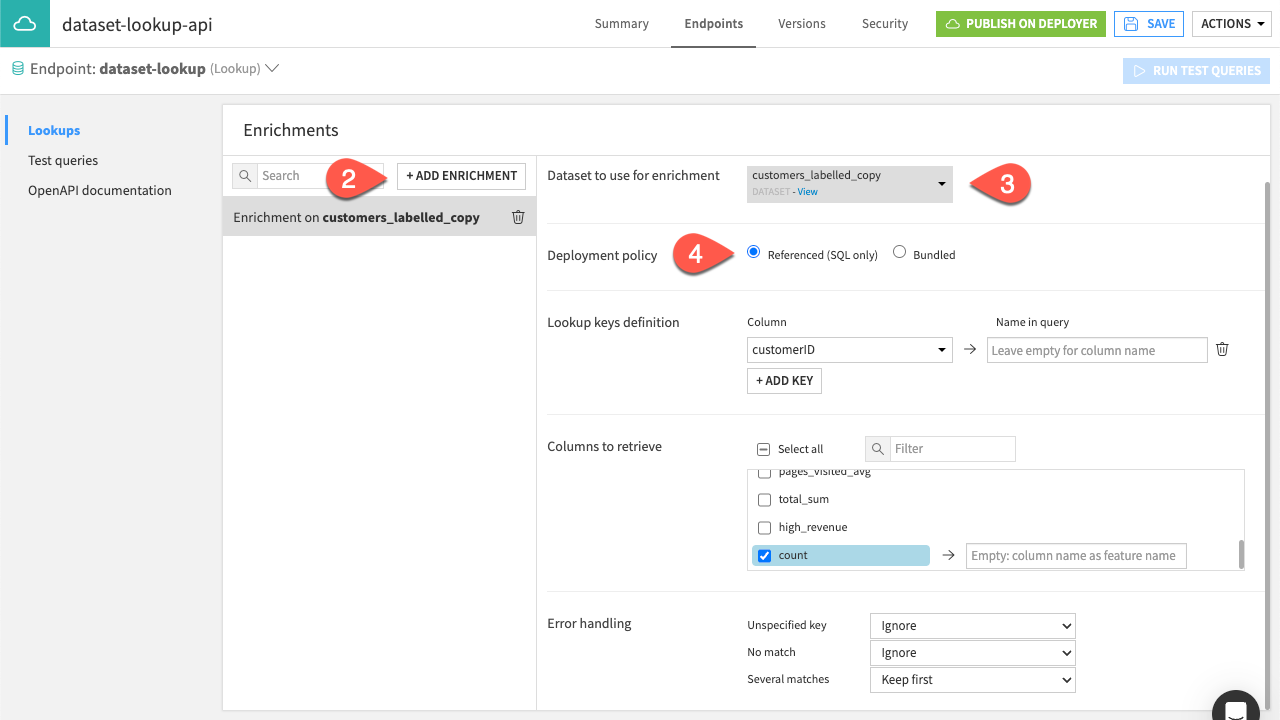
See also
Learn more about API query enrichments in Concept | API query enrichments.

