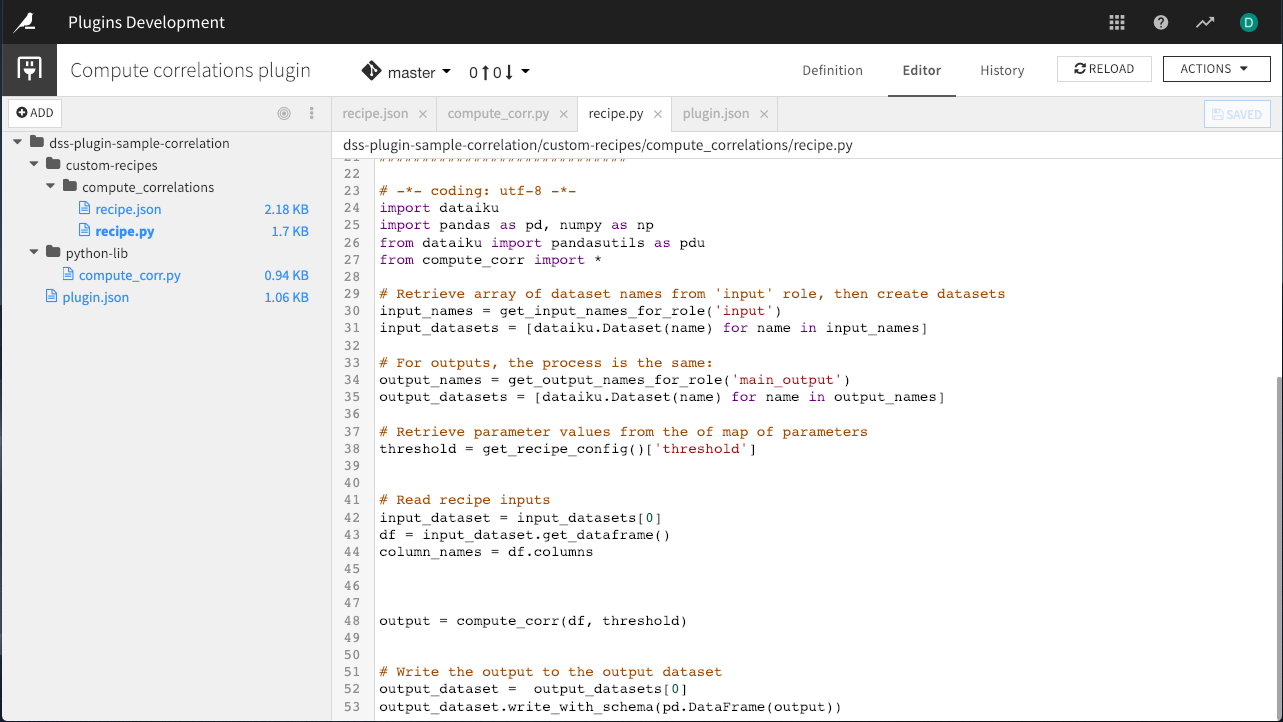How-to | Clone a plugin from a remote git repository#
Installing an existing plugin is useful if you simply want to use the plugin. If you want to contribute to the development of an existing plugin, you’ll need to clone the remote Git repository (repo) where the plugin source code is stored.
Prerequisites#
Familiarity with plugins.
Familiarity with the basics of Git.
Technical requirements#
Access to a Dataiku instance that has been set up to work with remote Git repositories.
Connect to a remote Git repository#
Navigate to the Plugins Development area and click +New Dev Plugin.
Select Retrieve plugin from Git as the source.
Enter
https://github.com/dataiku/dss-plugin-sample-correlationsas the URL of the remote.Click Create.
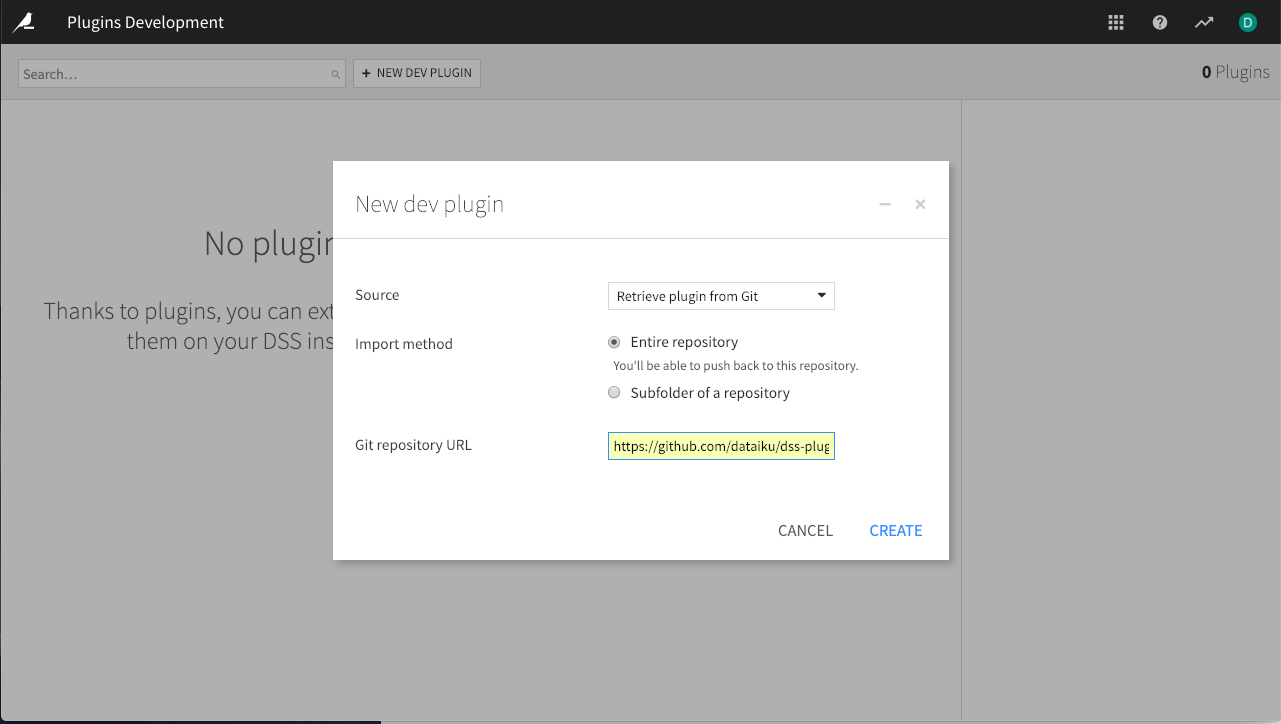
Click on the change tracking indicator and select Add remote.
Pull the changes from the remote.
In the plugin editor, you should now see the contents of the remote repository in your local repository. If you have write privileges on the remote repository, you can push changes as described in Plugin version management with Git.