Tip | Suggestions for using tags#
Using tags in Flow helps identify the role of each part of the Flow at a glance. You can also tag elements with the name of the person that’s responsible for it! You can also communicate with tag color, using red for instance to designate important or urgent elements.
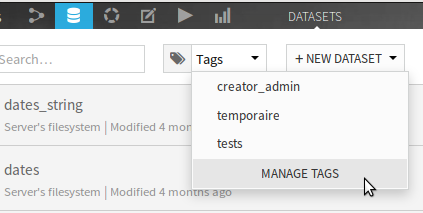
Suggestions for good tags:
Thematic tags: tag branches dedicated to specific tasks (such as
insights,preprocessing); tag inputs assources.Tag the parts of your Flow scheduled to run automatically, so you know that changing them will affect a production workflow!
Tag with the progress status: work in progress, done, in production, etc.
Tag with another person’s name to draw their attention to that part of the Flow.

