How-to | Enable auto-completion in a Jupyter notebook#
You have auto-complete in Jupyter notebooks like you have in any other Jupyter environment.
Simply hit the
Tabkey while writing code. This will open a menu with suggestions.Hit
Enterto choose the suggestion.Hit
Shift+Tabonce inside the parentheses of a method to view the method’s signature and docstring. Do this twice to expand the tooltip.
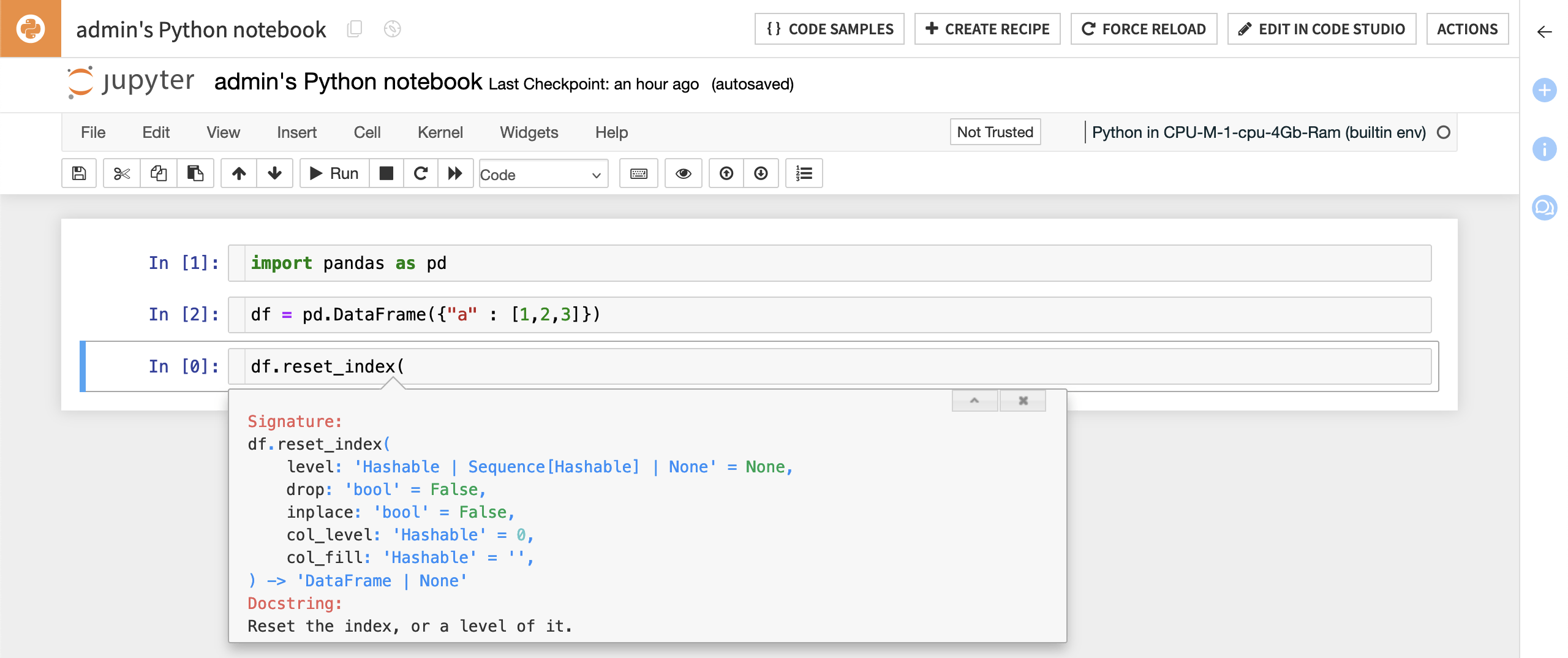
See also
See the reference documentation to learn more about Python notebooks in Dataiku.
See the Dataiku - Developer Guide for more resources about coding with Dataiku.

