How-to | Add role assignment rules to a Govern item#
Note
Prerequisite: Understanding of role and permissions in Dataiku Govern.
While role assignment rules are typically managed through the Roles and Permissions page, you also have the option to apply role assignment rules at the item level.
Open the Govern item for which you would like to add a rule.
Navigate to the Role Assignments panel.
If there are no rules yet for your item, select Create a Role Assignment Rule. If there are already rules, select Add Rule for this Role.
Design your rule and click Create.
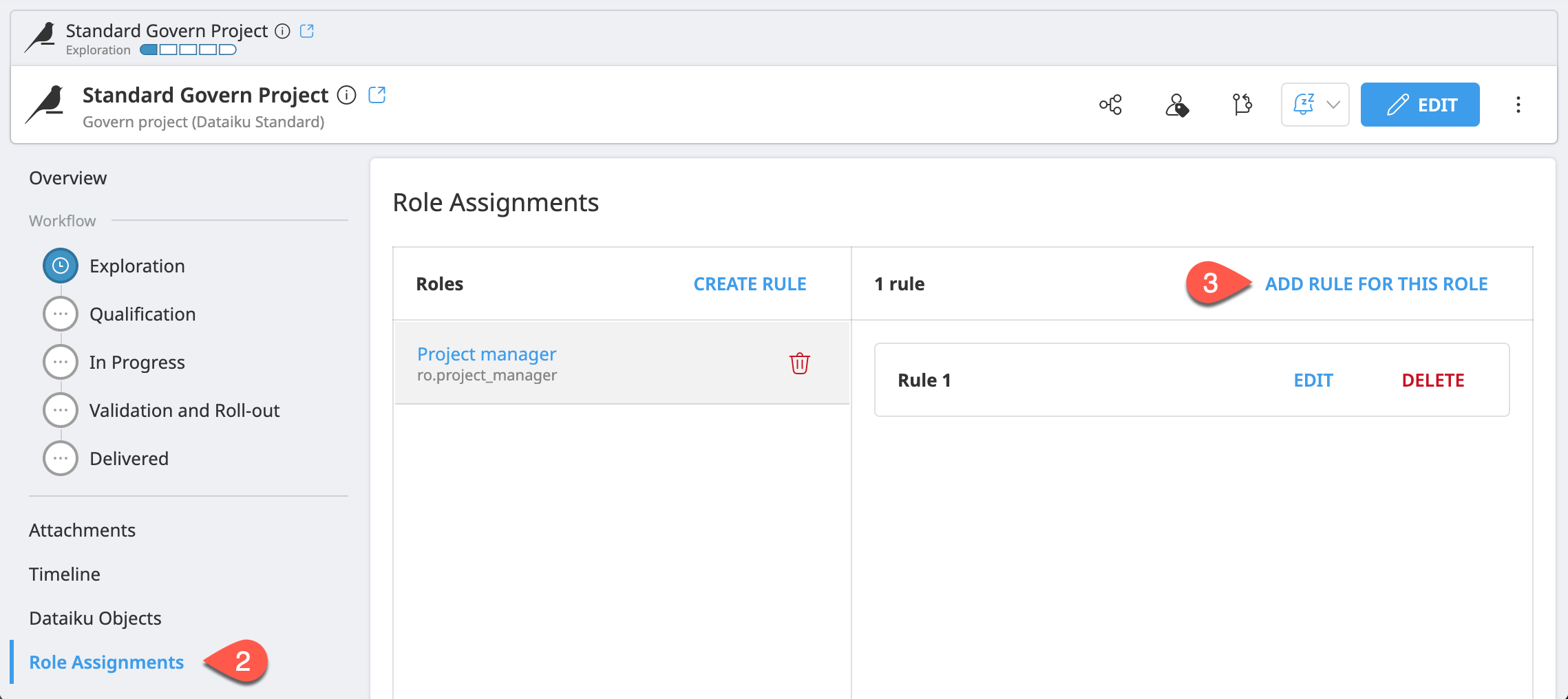
This will only apply the rule to the specific item it’s attached to. To practice creating rules at a blueprint level, try out Tutorial | Govern roles and permissions.
Caution
If you wish to change permissions or inheritance that’s related to a rule, this must be done in the Roles and Permissions settings.

