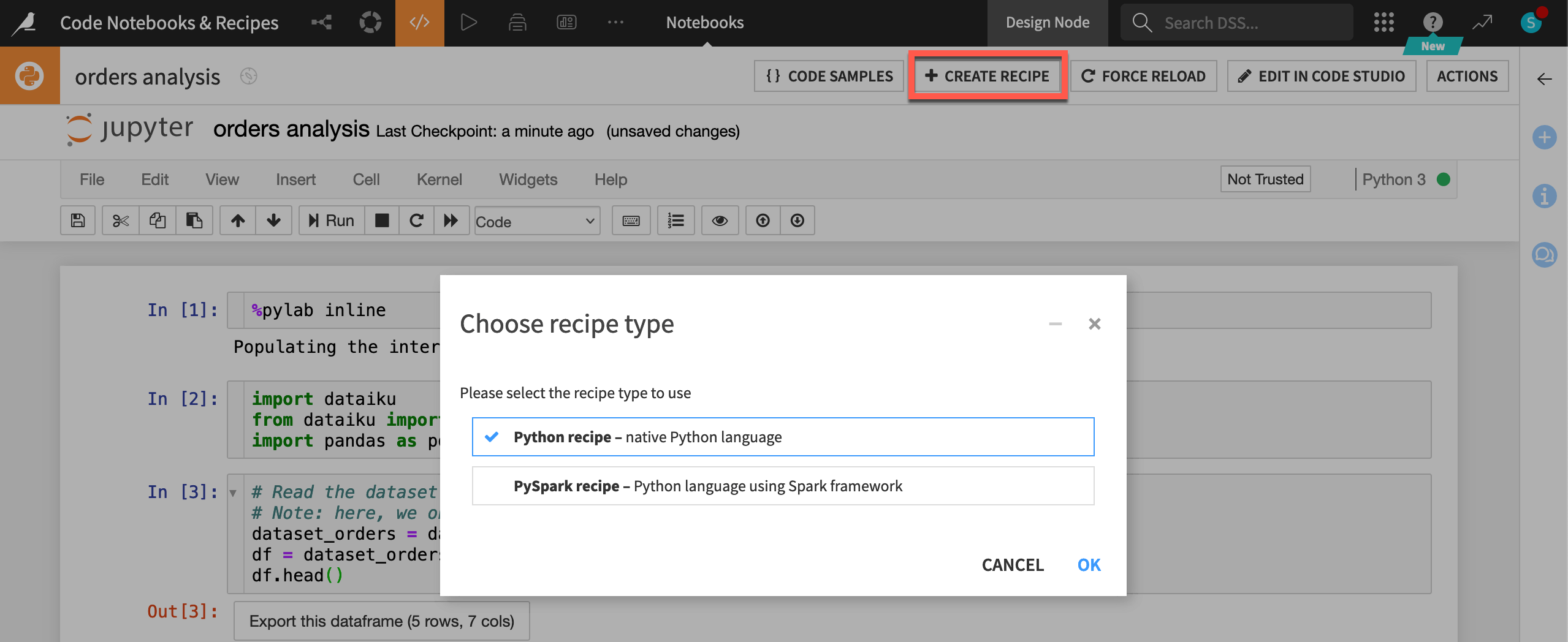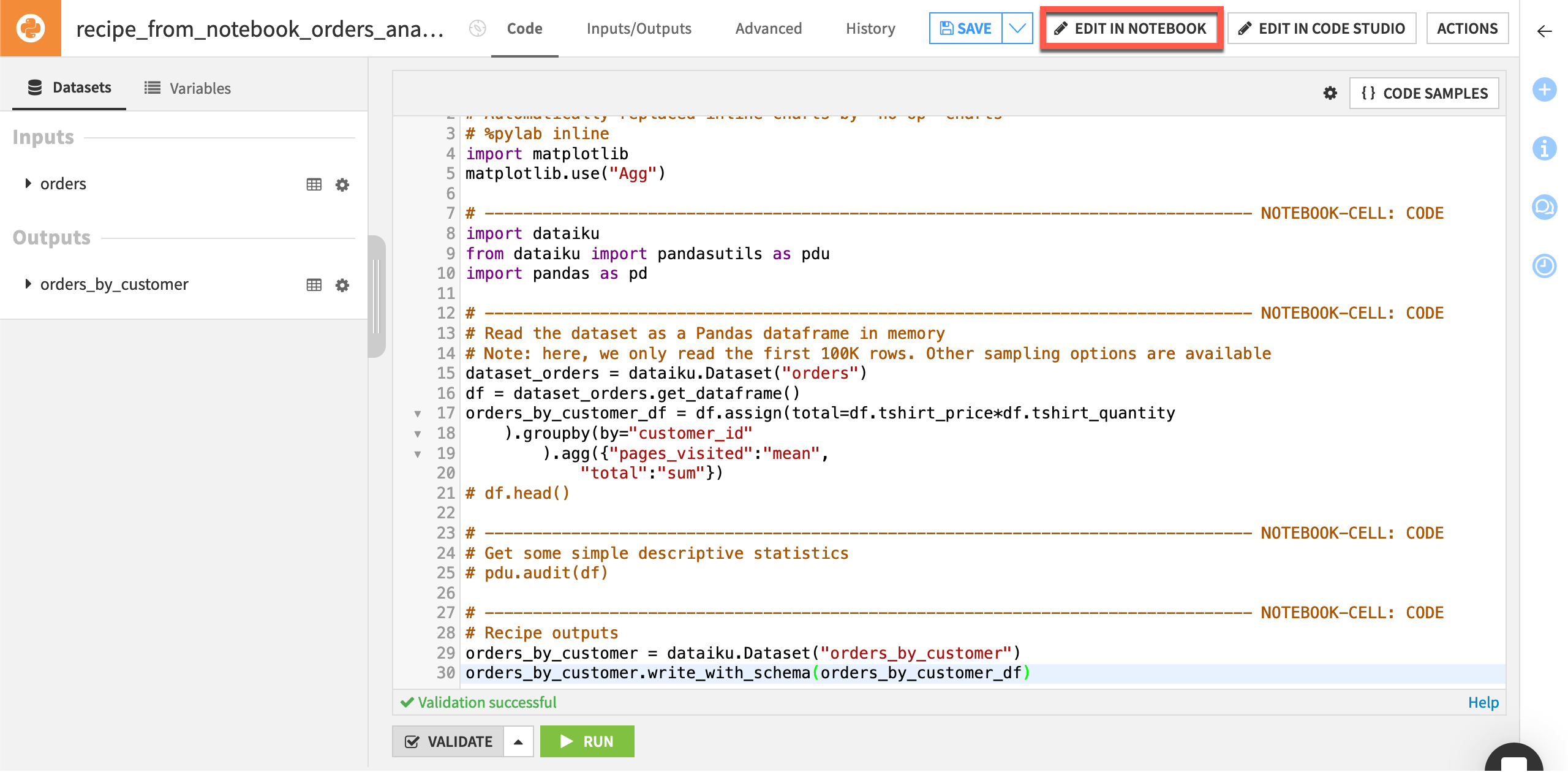Concept | Python recipe#
Dataiku recipes contain the transformation steps, or processing logic, that act upon datasets or folders. In the Flow, they’re represented by circles connecting the input and output datasets or folders.
Code recipes are a type of recipe which executes a piece of user-defined code, using a language such as Python, R, or SQL, among others. Orange circles in the Flow represent code recipes. Like other recipes, they typically connect an input and an output dataset, but can also produce output datasets or folders without a Dataiku object as input.
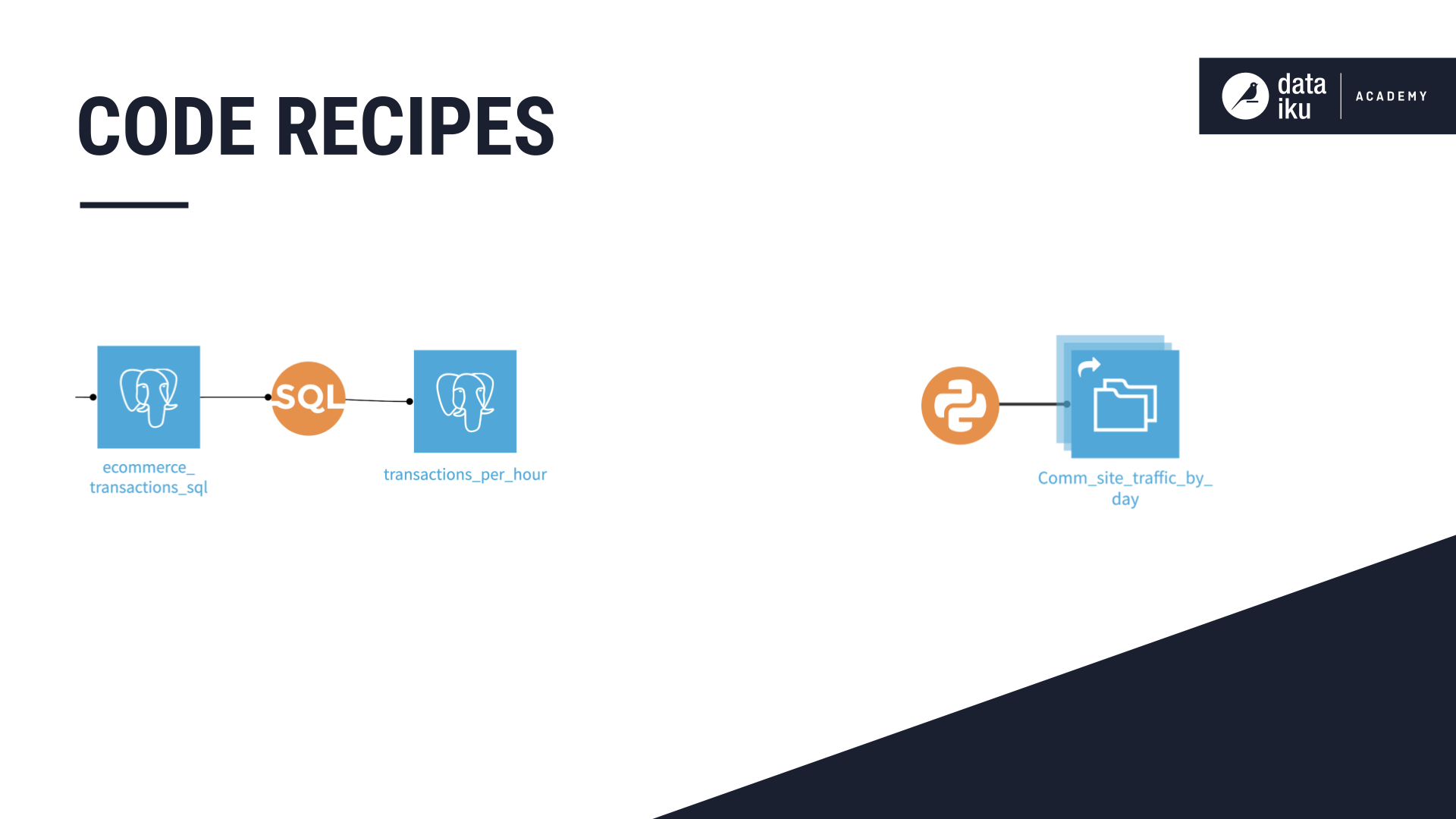
Dataiku is a technology-agnostic tool, allowing users to code in the language of their choice. As such, it offers various code recipes such as Python recipes, R recipes, or SQL recipes. Eventhough code recipes are conceptually the same, this article will focus on Python.
Create a code recipe#
You can create a new code recipe in one of two ways:
From the Flow, by clicking on the New Recipe button.
In the Actions (
) menu of a dataset, which can be accessed from the Flow or from the dataset itself.
To create a code recipe:
Select the input dataset or datasets. This step is optional, as a code recipe doesn’t always need to have an input dataset.
Create or select one or multiple output datasets or folders, and select a storage connection.
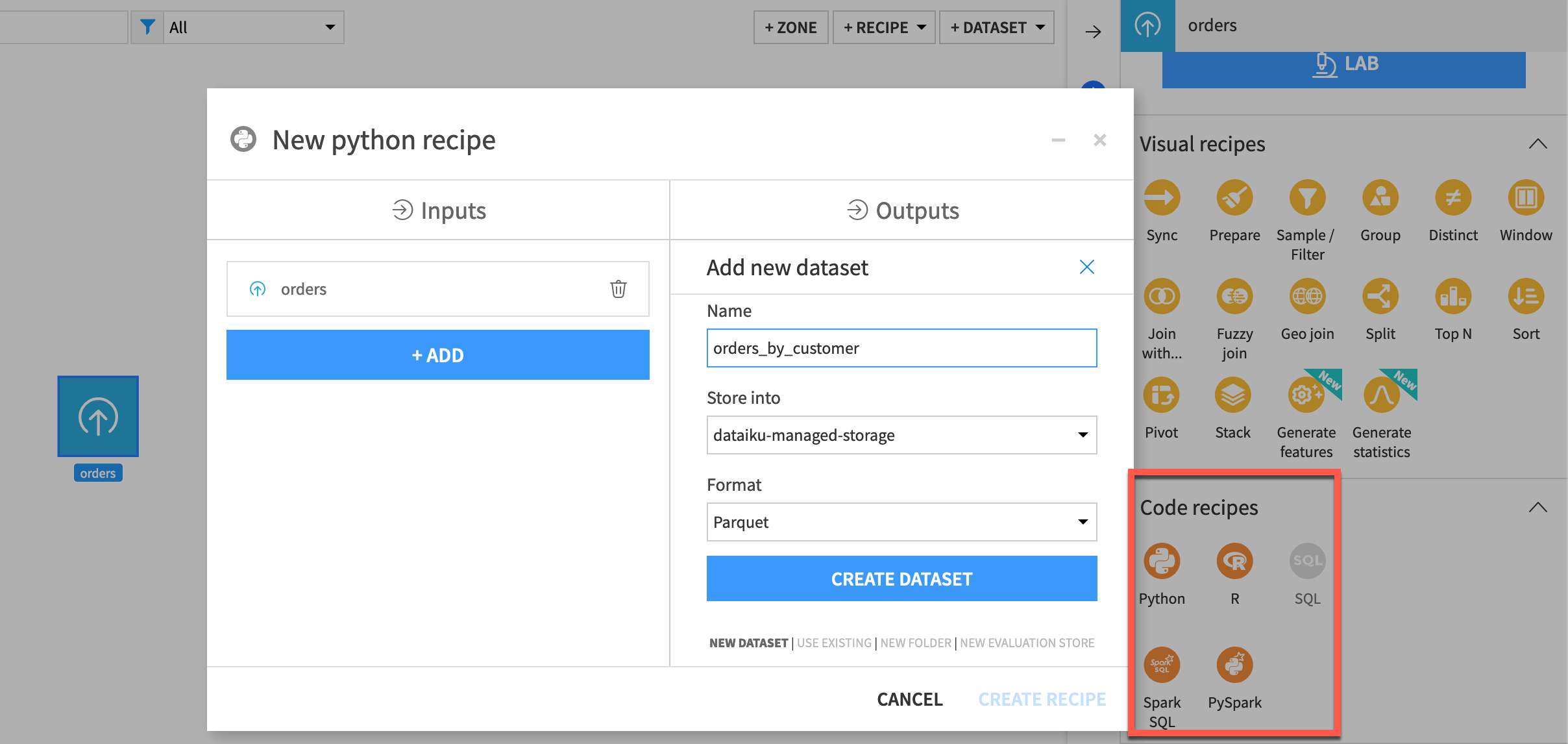
Edit code in a recipe#
All code recipes have a common layout and UI, which contains a code editor.
The recipe you’ve created includes starter code.
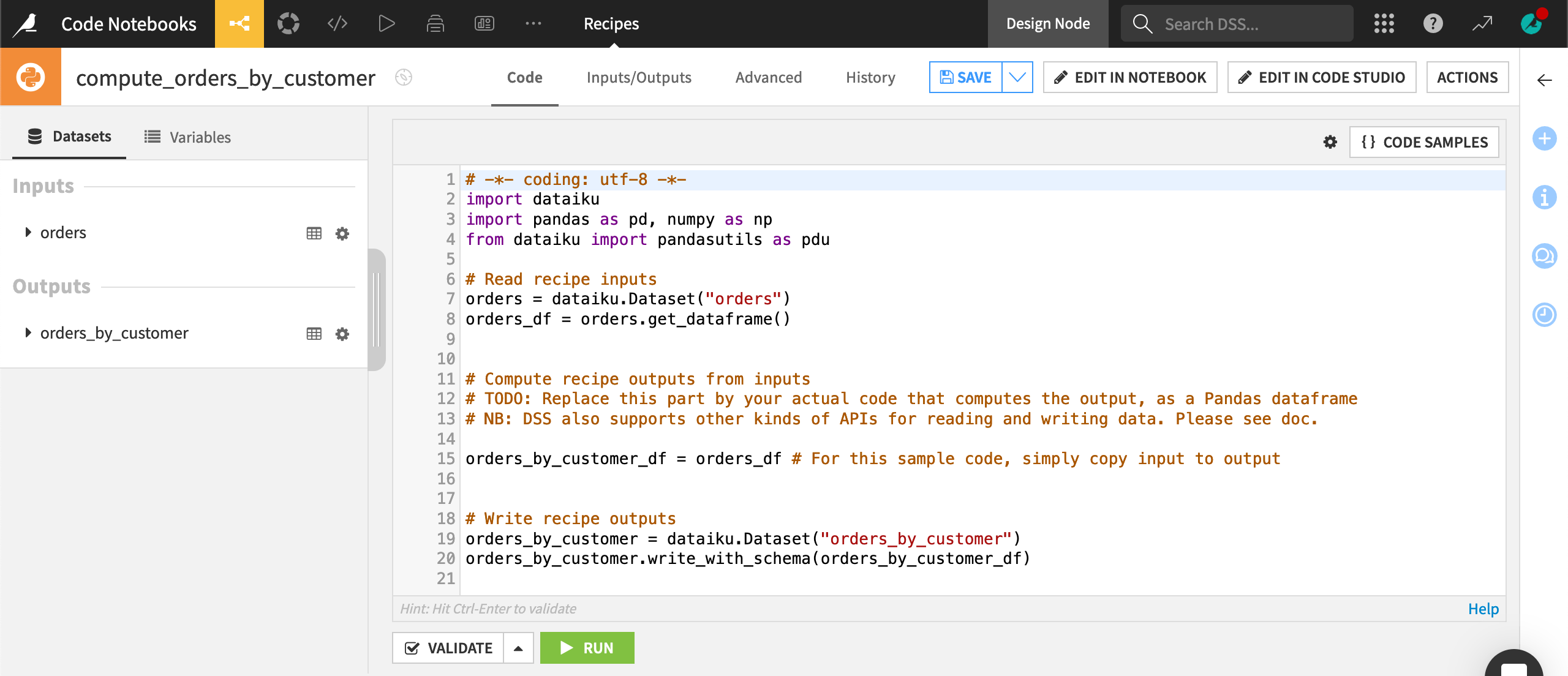
In a Python recipe, to simplify the process of connecting to and setting up the data, the dataiku.Dataset class in the starter code abstracts away the notion of underlying data storage. It allows you to obtain a pandas DataFrame.
Similarly, the process for writing output at the end of the recipe only requires the user to provide a DataFrame and tell Dataiku which dataset to write the output in, regardless of storage or connection type.
This code is here to help you get started, in particular with reading and writing data. However, you need to add your code to it in order for it to suit your needs.
Execute code in a recipe#
To execute the code, you need to run the recipe. Code recipes have a Run button that automatically appears as soon as you have defined at least one output dataset for the recipe.
Most recipes also have a Validate button that you can use before running a recipe to perform consistency checks. Some recipes are also able to automatically compute the output schema of datasets. If the current output schema doesn’t match what the recipe wants to output, you’ll get prompts to update the output datasets’ schemas.
When you click the Run button, a new job executes the recipe’s code. When it’s finished, Dataiku will display either a success or an error message, and you can explore the generated output datasets.
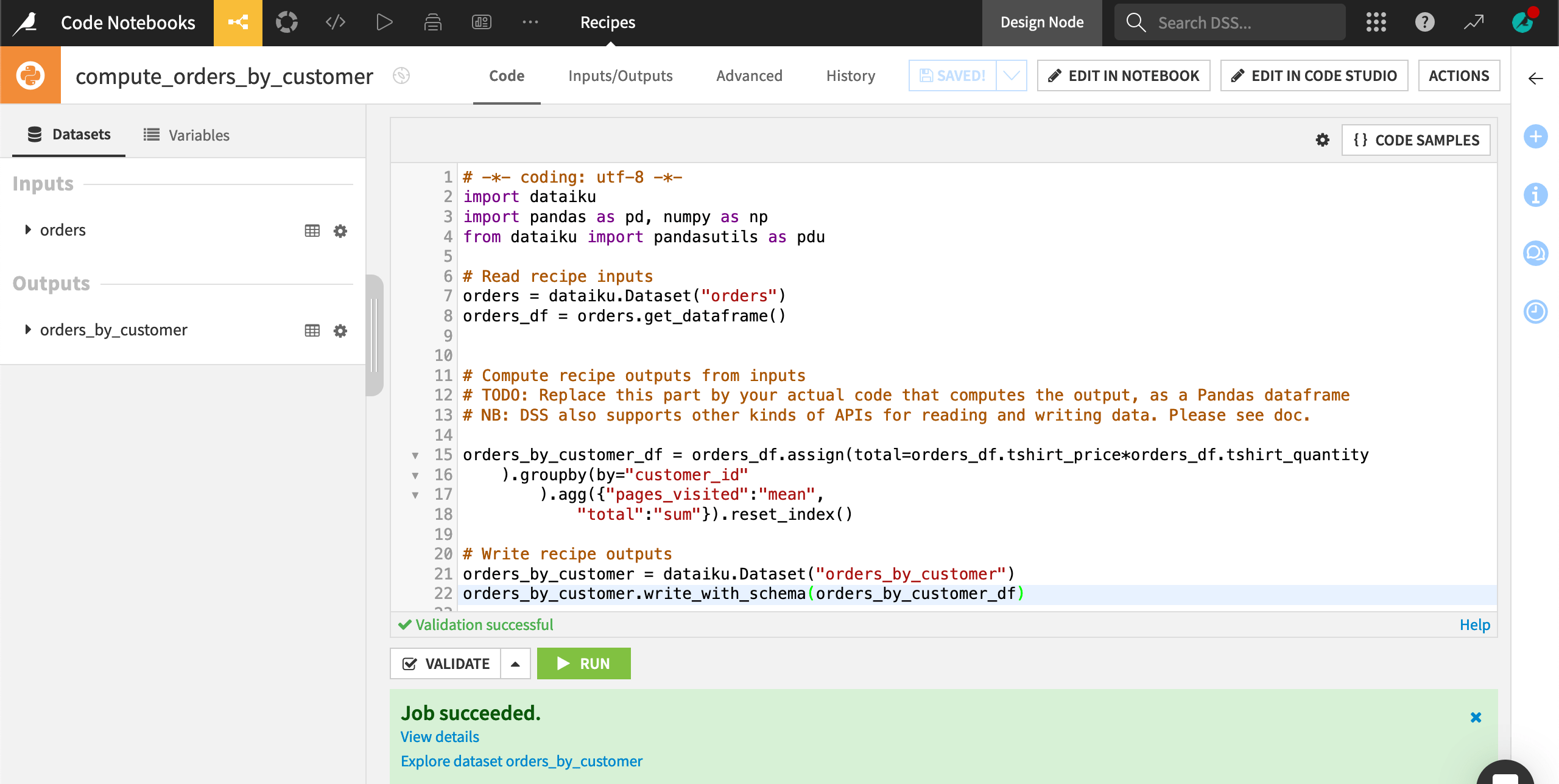
Note
You can also navigate to the Jobs () menu to observe and monitor the activities triggered while a recipe is running, and use the Job logs for potential troubleshooting.
Next steps#
This article introduced the concept of a code recipe.
Try creating one yourself in Tutorial | Code notebooks and recipes!
See also
Find more:
In the reference documentation on Code recipes.
In the Getting started of the developer guide for a coder-oriented way of leveraging Dataiku features.