How-to | Add a plugin to your Dataiku Cloud space#
As a fully managed offering, the process for installing plugins on your Dataiku Cloud space isn’t through the plugin store found with self-managed instances.
From the Launchpad of your space, navigate to the Plugins panel.
Click Add a Plugin.
Search for the plugin you wish to install, and then click Install.
Choose to install it on the Design node, Automation node, or both.
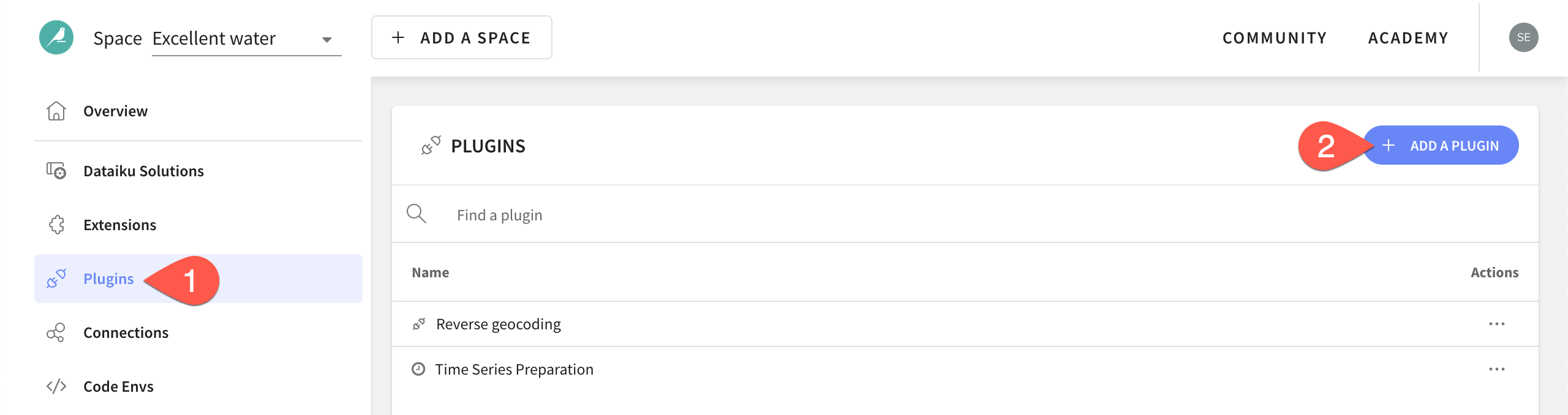
Note
After installation, new plugins may take a few minutes to appear in your Dataiku Cloud space.

