How-to | Access job information#
Dataiku creates a job when you build a dataset, run a recipe, or train a model. The Jobs view lets you investigate running, completed, and failed jobs.
From the top navigation bar, go to the Jobs (
) menu (or
g+j).Select a job that you want to review.
Select an activity of interest included in the job.
Click Show summary to review why a job required each activity, as well as its source and target datasets.
From the Actions menu, find the full job log, job diagnosis or Yarn logs.
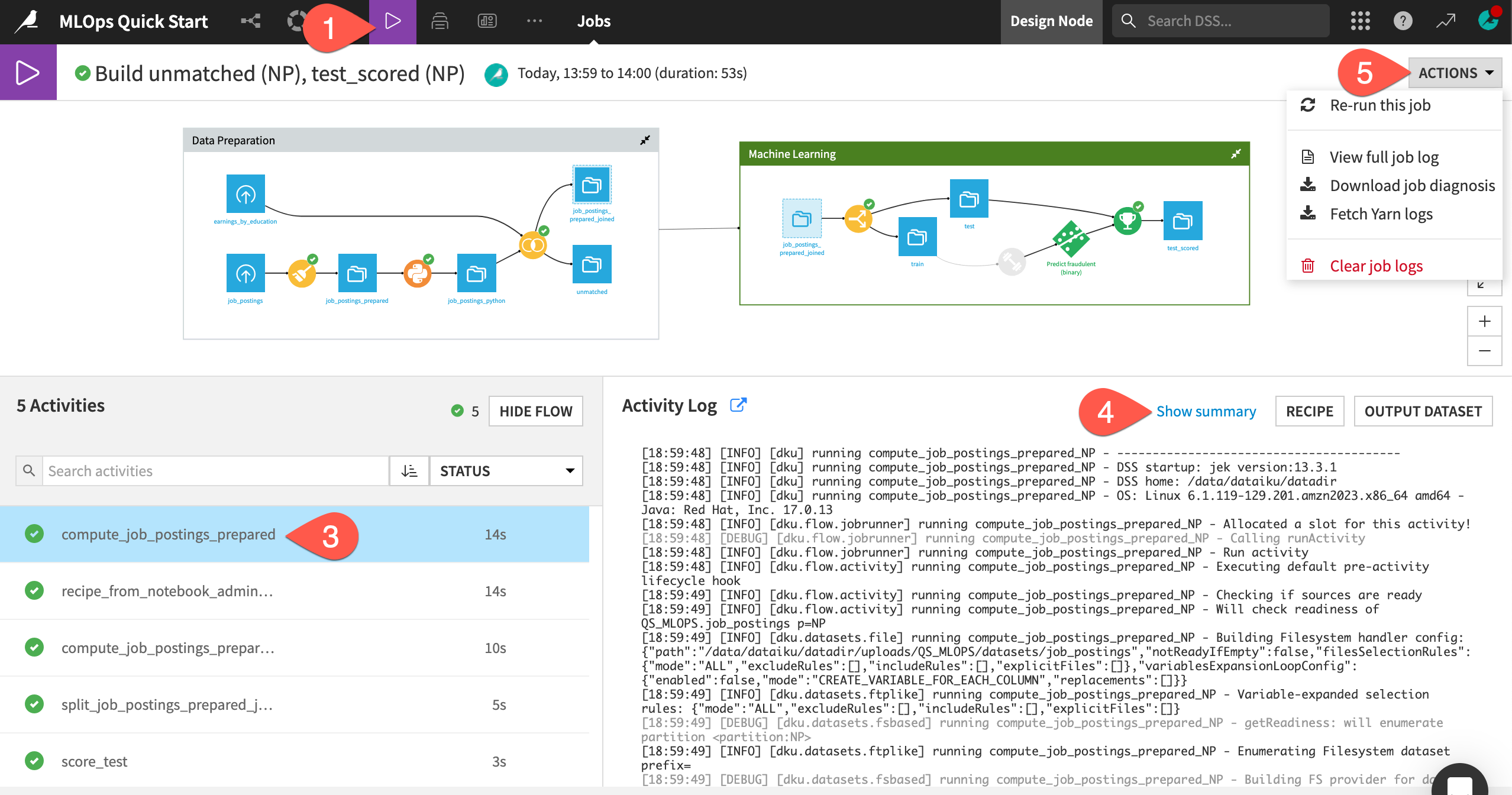
See also
For more information, see the reference documentation on job logs and job troubleshooting.

