Concept | Plugin management#
Plugin management happens in the Plugins section of Dataiku. Let’s take a look at what you can do here.
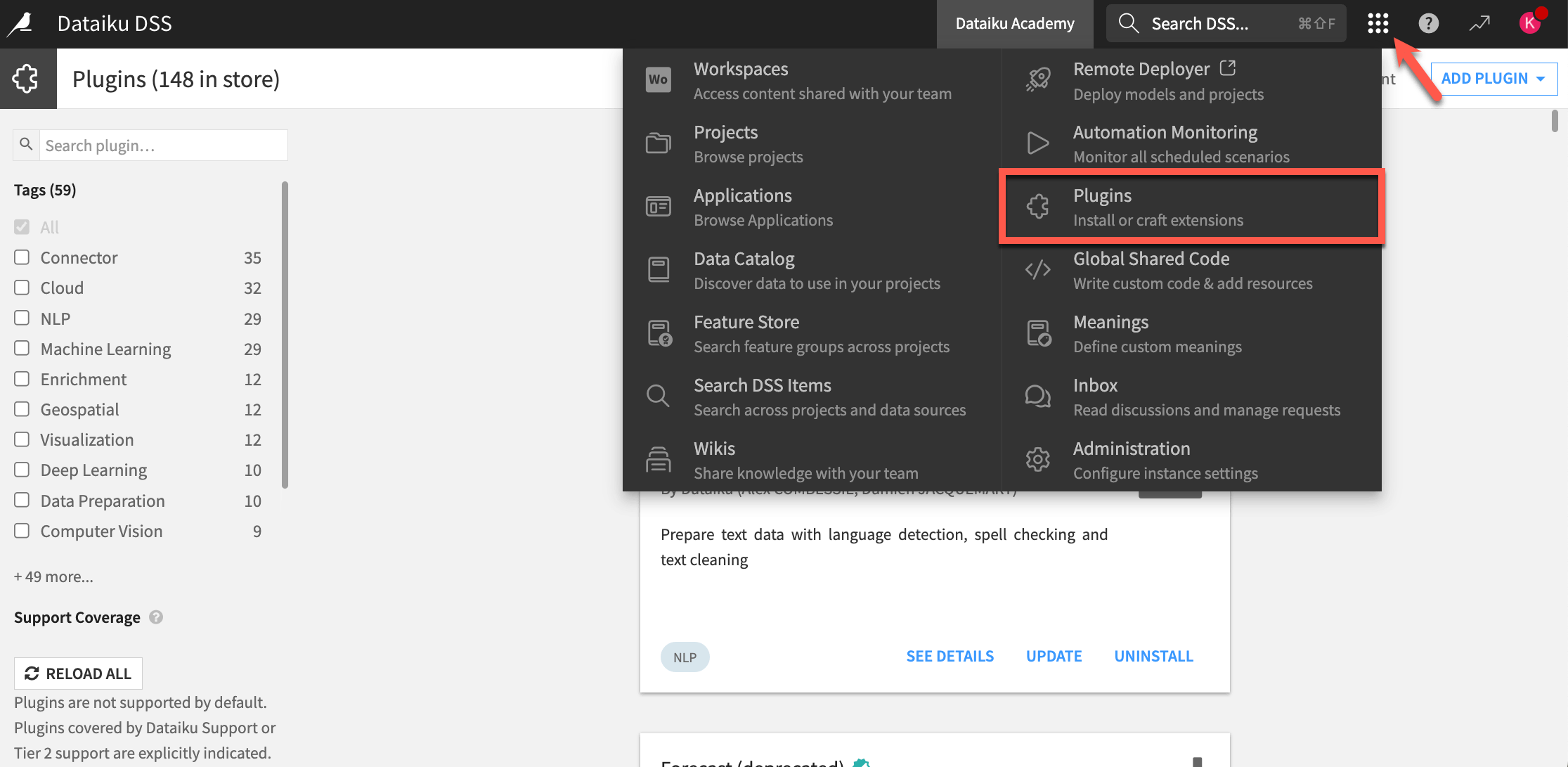
Plugin store#
The first thing you will see is the plugin store homepage. The plugin store is a repository of extensions created by or for Dataiku. You can use the plugin store to:
Browse and search for available plugins.
Find plugins by tag or support coverage.
View plugin details.
Note
The plugins available to you in the store depend on your version of Dataiku.
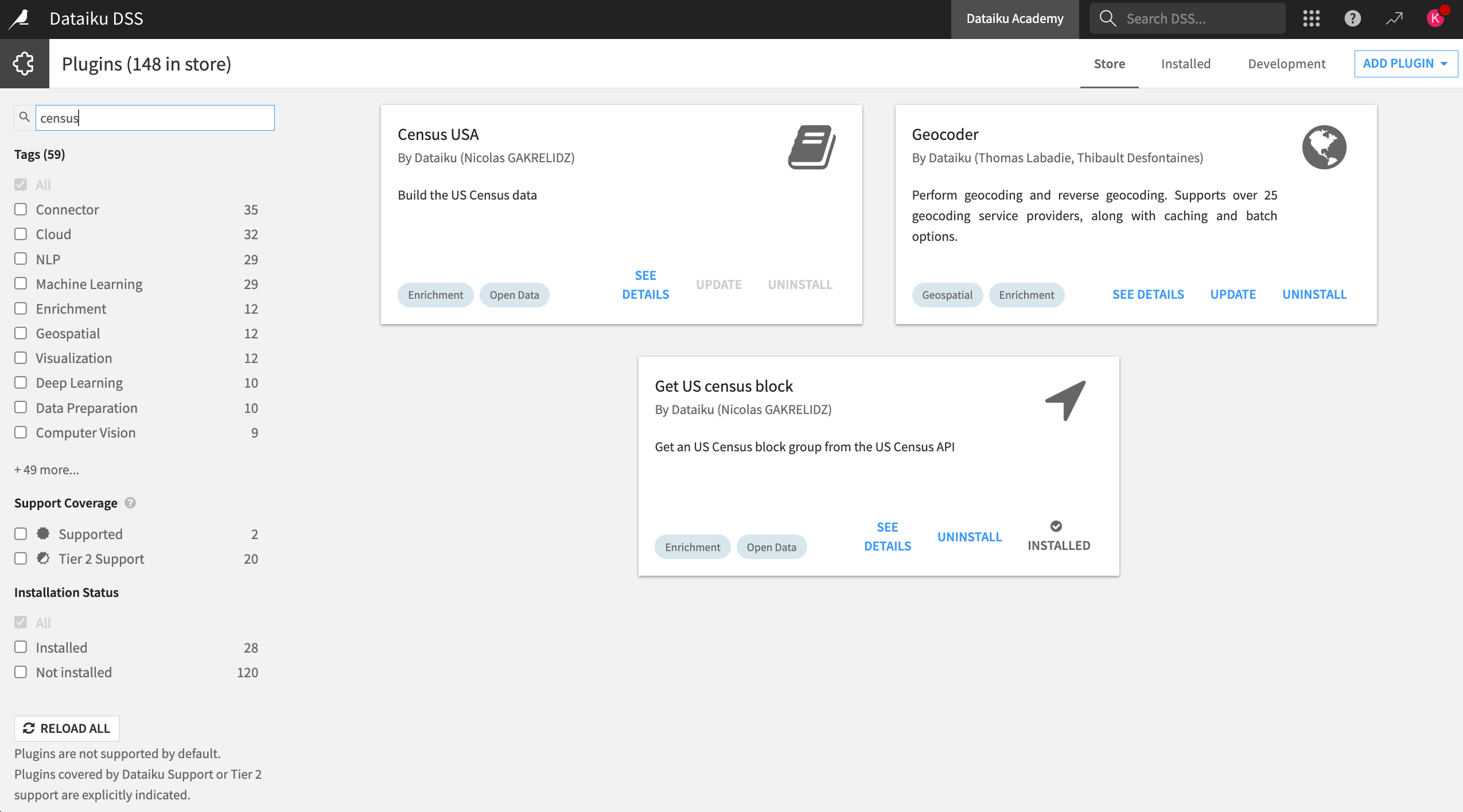
Plugin page#
For every plugin in the store, you can click See Details to open the plugin page. This page has three different tabs: Summary, Settings, and Usages.
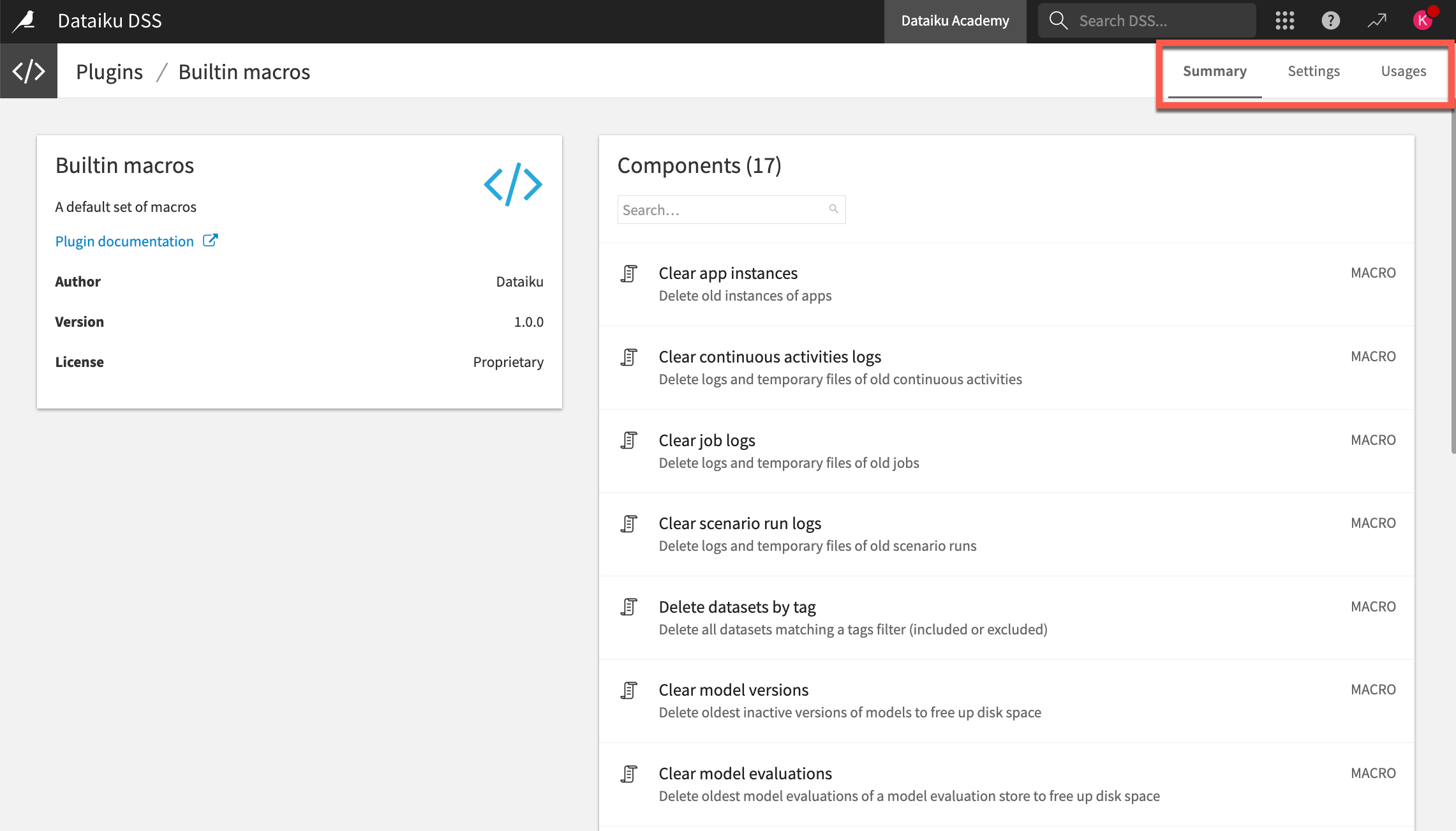
Tab |
Description |
|---|---|
Summary |
Find information about an installed plugin, including:
|
Settings |
Manage a plugin’s preset parameters. |
Usages |
View all projects that use the plugin. This information is useful when you are deciding whether to update or remove a plugin. |
Plugin customization#
If you have plugin installation permissions, you can also customize a plugin by converting it to a development plugin.
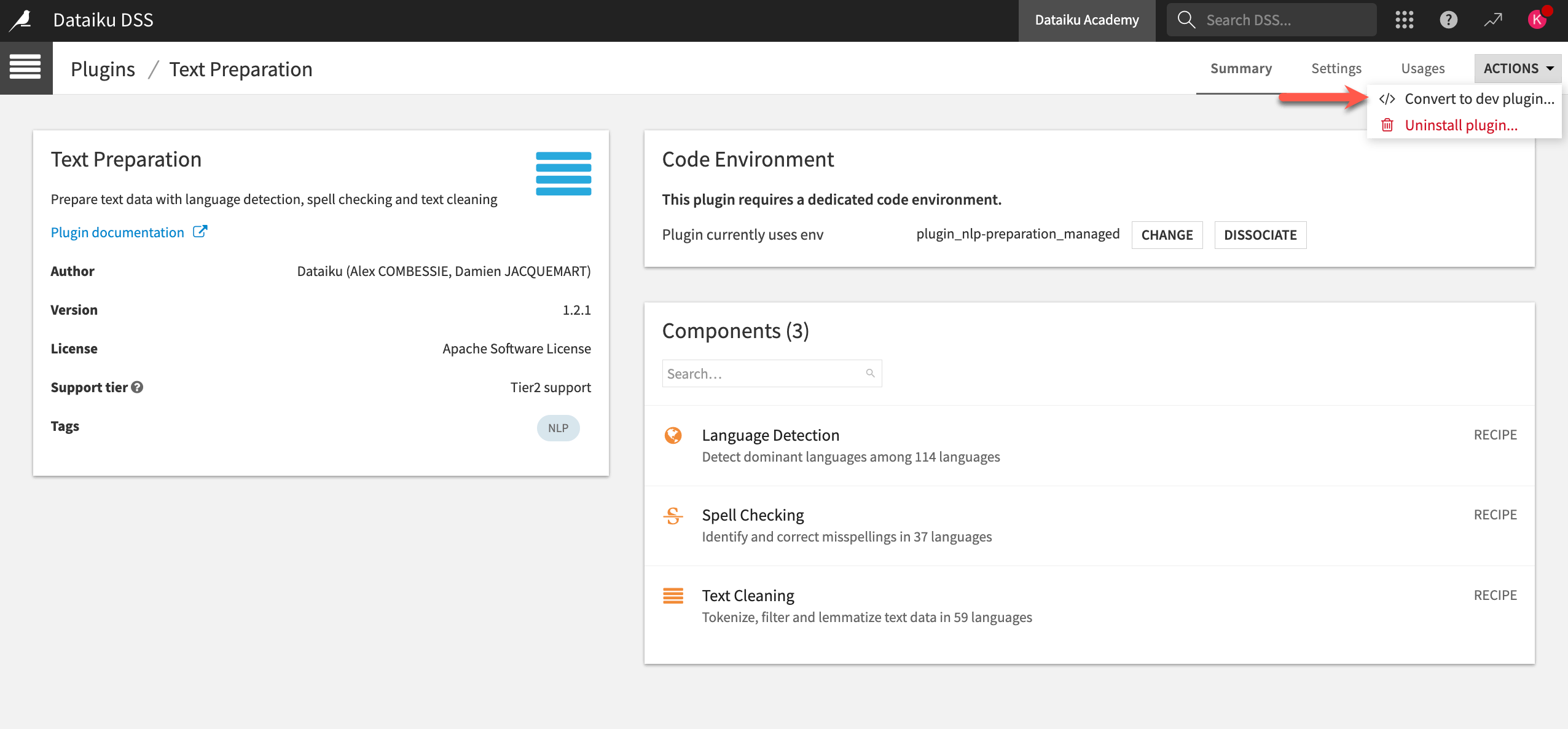
Caution
Customized plugins won’t be compatible with future updates from the store. For more information, see the Plugins development section of the Developer Guide.
Adding more plugins#
You can add plugins that aren’t in the plugin store with the Add Plugin option. You can choose to:
Develop a plugin within Dataiku.
Upload a .zip file that packages a plugin.
Fetch a plugin from a Git repository.
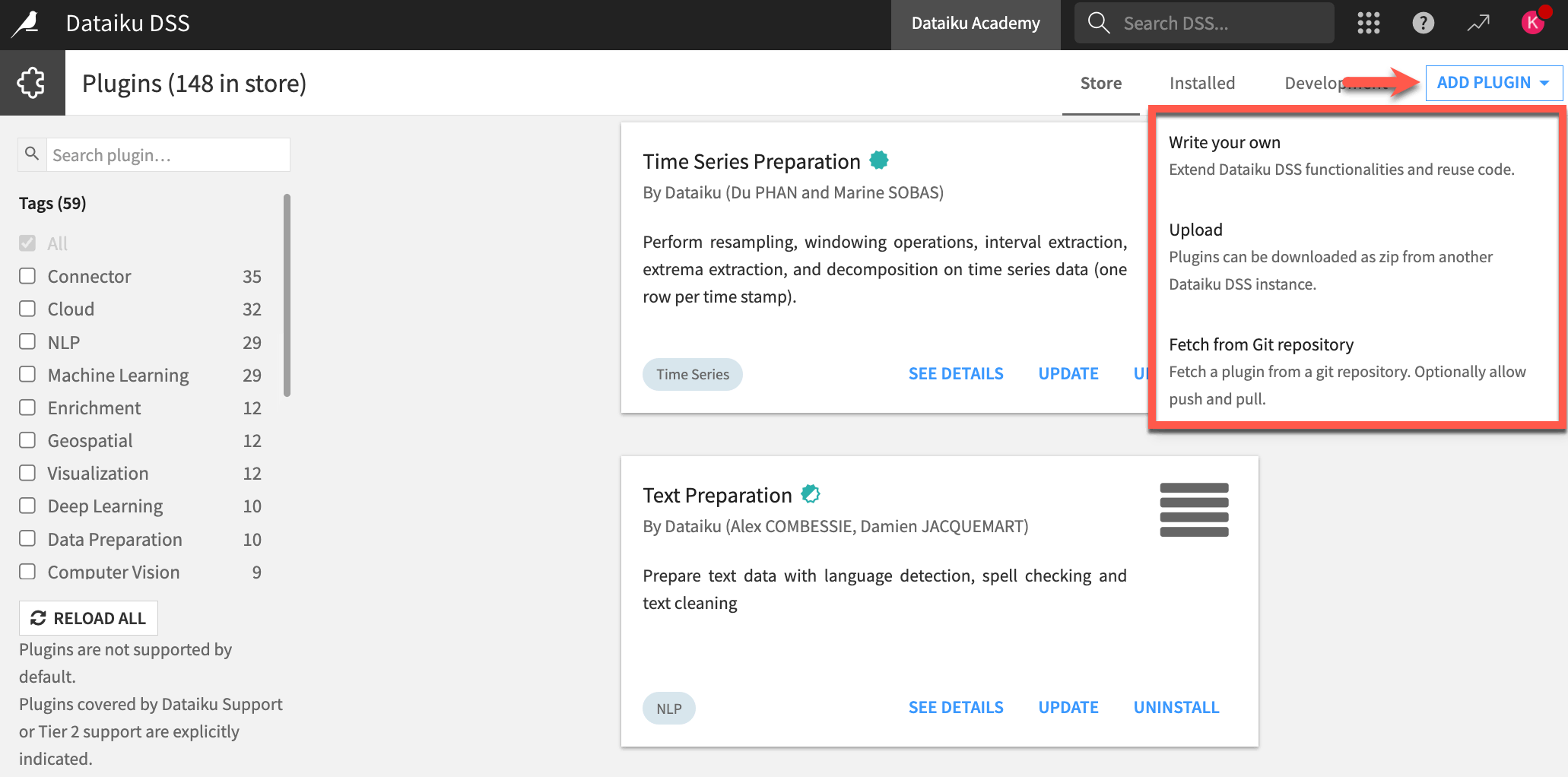
Next steps#
To further your plugin knowledge, feel free to browse Plugin Usage.

