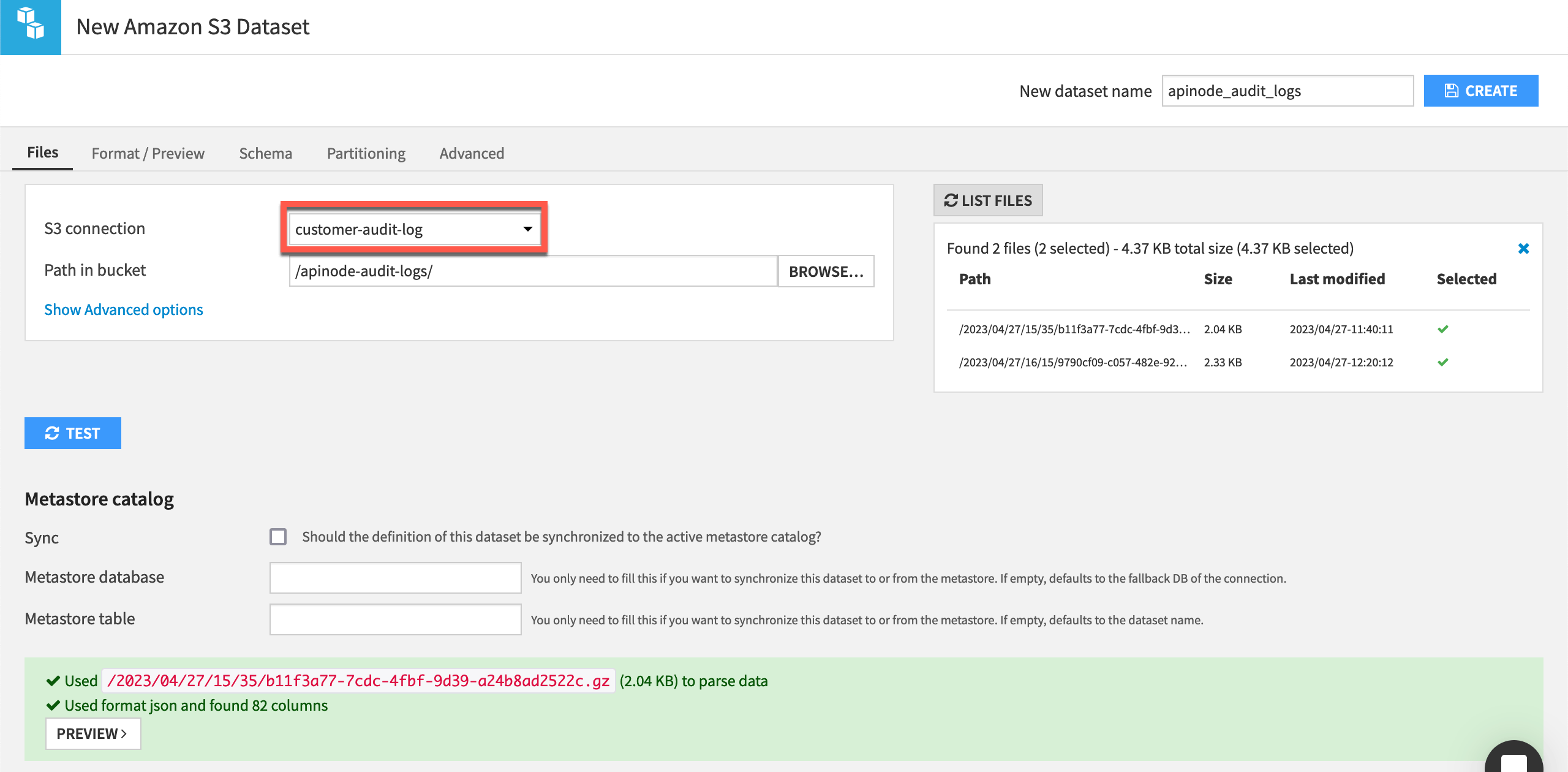How-to | Access API query logs#
You can access the logs of all queries made on your API endpoints through an S3 connection called customer-audit-log automatically included in the S3 managed storage of Dataiku Cloud.
To access these query logs:
Within a project on the instance, go to + Dataset > Cloud Storage & Social > Amazon S3.
Select the connection called customer-audit-log.
Click Browse to navigate the file directory and List Files to preview the contents.
Click Create to import the logs as a dataset.