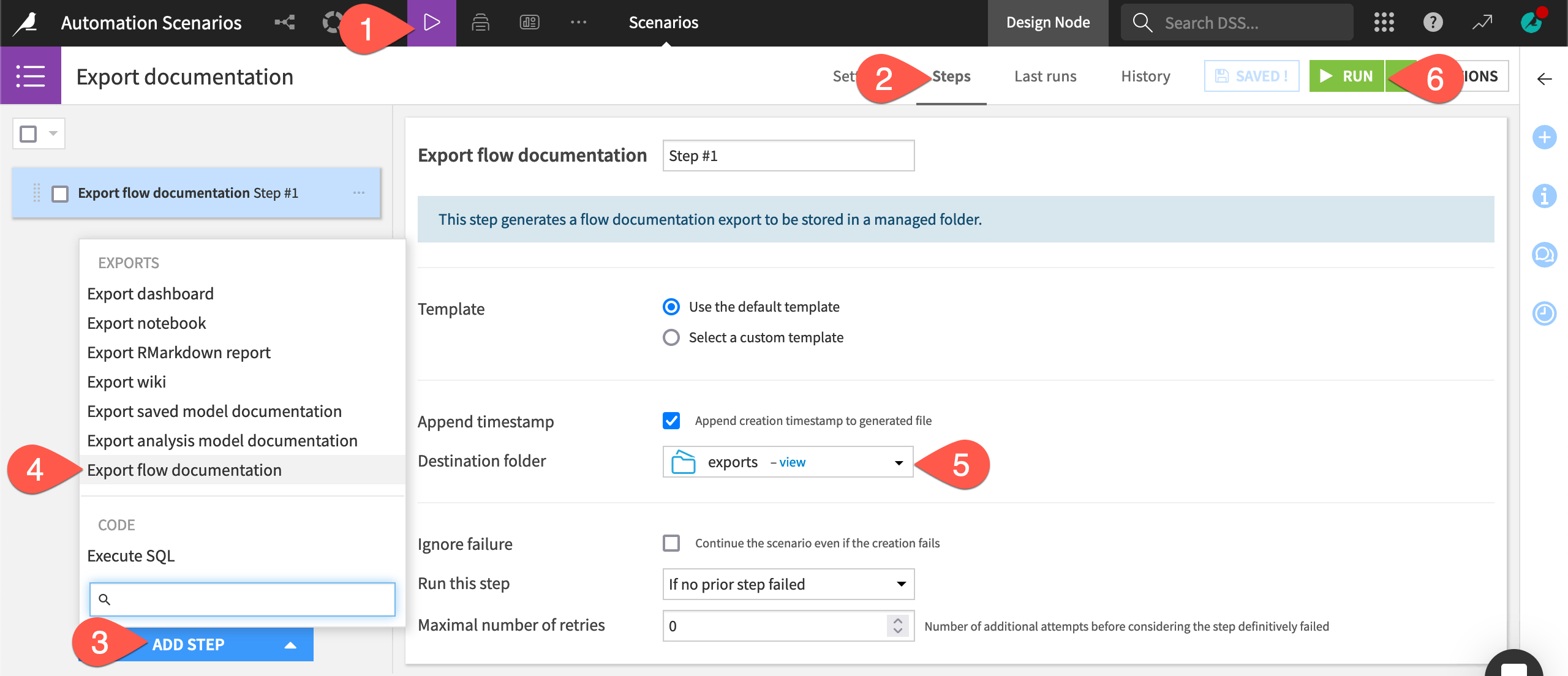How-to | Automate documentation exports in a scenario#
Scenarios are the way to automate actions in Dataiku. Many types of steps are available, including those that create exports of Flow documentation, model documentation, wikis, dashboards, and more.
Most of these steps require having a managed folder to store the requested export.
From the Flow, select + Dataset > Folder.
Provide a label like
exports.Click Create.
Once you have a folder available, you can add an export step to any existing scenario.
If you don’t already have a scenario in a project, navigate to the Scenarios page, and click + New Scenario. Name it, and click Create.
Navigate to the Steps tab of the scenario.
Click Add Step to open the menu of available steps.
Scroll to the section Exports, and select Export flow documentation as an example.
Select exports as the destination folder.
Click Save, and then Run to launch the scenario.
When finished, open the destination folder to find the export contents.